
In today's rapidly-evolving tech landscape, it is crucial for businesses to select tools that synergize perfectly.
While HubSpot remains the gold standard in CRM and Marketing Automation for growing companies, it is impossible to ignore the widespread adoption of Telegram and Notion within the tech community.
Startups and tech companies are increasingly turning to Telegram as an alternative to Slack for their internal communication needs. Meanwhile, when it comes to knowledge management and project management tools, Notion has found itself at the forefront, becoming widely popular.
We’ve developed integrations that are fully managed via HubSpot Workflows. It is flexible and fully transparent - you can set any triggers and automation scenarios to streamline your operations.
Telegram Channel Messaging from HubSpot: streamline real-time notifications by setting HubSpot Workflows to dispatch messages directly to Telegram channels. Whether it's for new form submissions, deal updates, or ticket alerts – the potential is expansive.
Custom objects? They're fully on board too.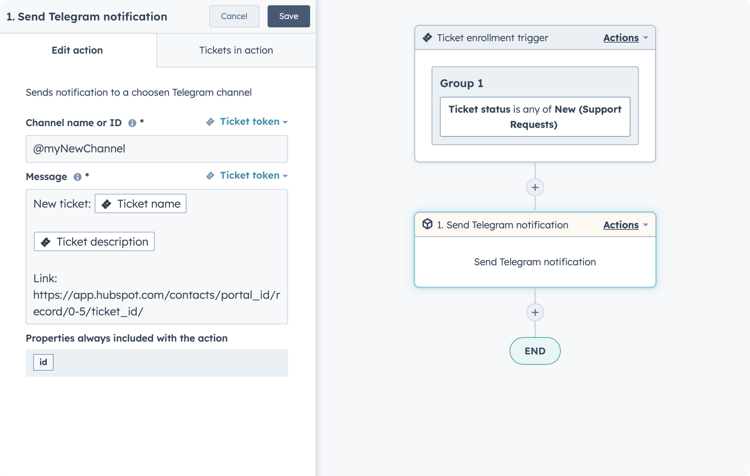
Learn how to integrate Telegram notification with HubSpot.
Notion Page & Database Items Creation via HubSpot Workflows:
Create Notion Pages, Tasks, Projects, Notes or any other Database Items automatically from HubSpot Workflows. The URL of every created Notion page or database item can be effortlessly saved as a HubSpot custom property. For a seamless experience, you can establish a property titled "Notion URL" and use the “Copy Property Value” action. This allows you to mirror the output of "Create Notion Page" or "Create Notion Database Item" directly to this property.
The outcome? Direct access to the Notion entity from your HubSpot record with just one click. Works with Custom Objects.
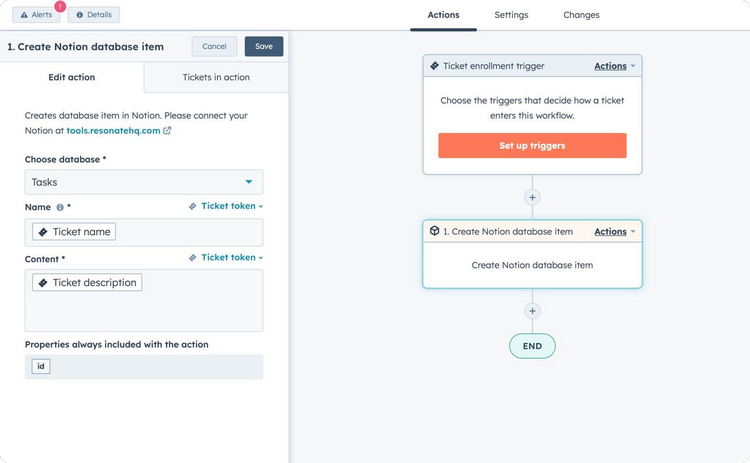
Note: While the Links Extension offers seamless linking, keep in mind that HubSpot currently doesn't support CRM cards for Custom Objects.
Create Notion Project when HubSpot Deal is Closed:
Create Notion Page for New Deal in HubSpot:
Create Notion Database Item for HubSpot Form Submission:
Send Telegram Notification when HubSpot Deal is closed:
Send Telegram Notification when New Website Live Chat Conversation has started:
Integrating Telegram and Notion with HubSpot simplifies processes and bridges the tool gap, setting your startup for smooth operations. Explore these integrations to revolutionize your workflow.
And if you find this innovation as exciting as we do, help spread the word by sharing this post on social media!
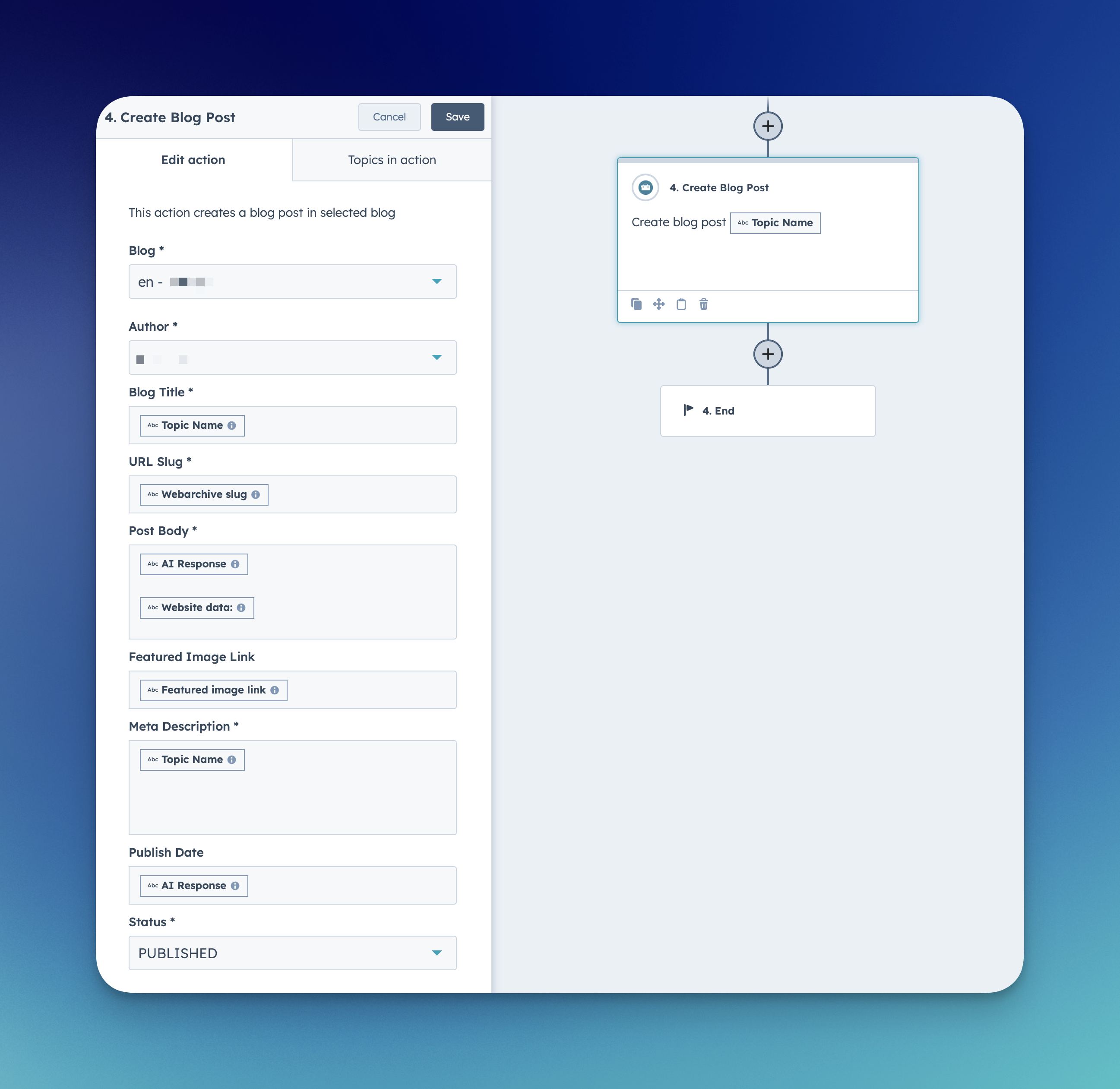
We have just introduced a new workflow action for automatically creating and publishing blog posts in Hu...
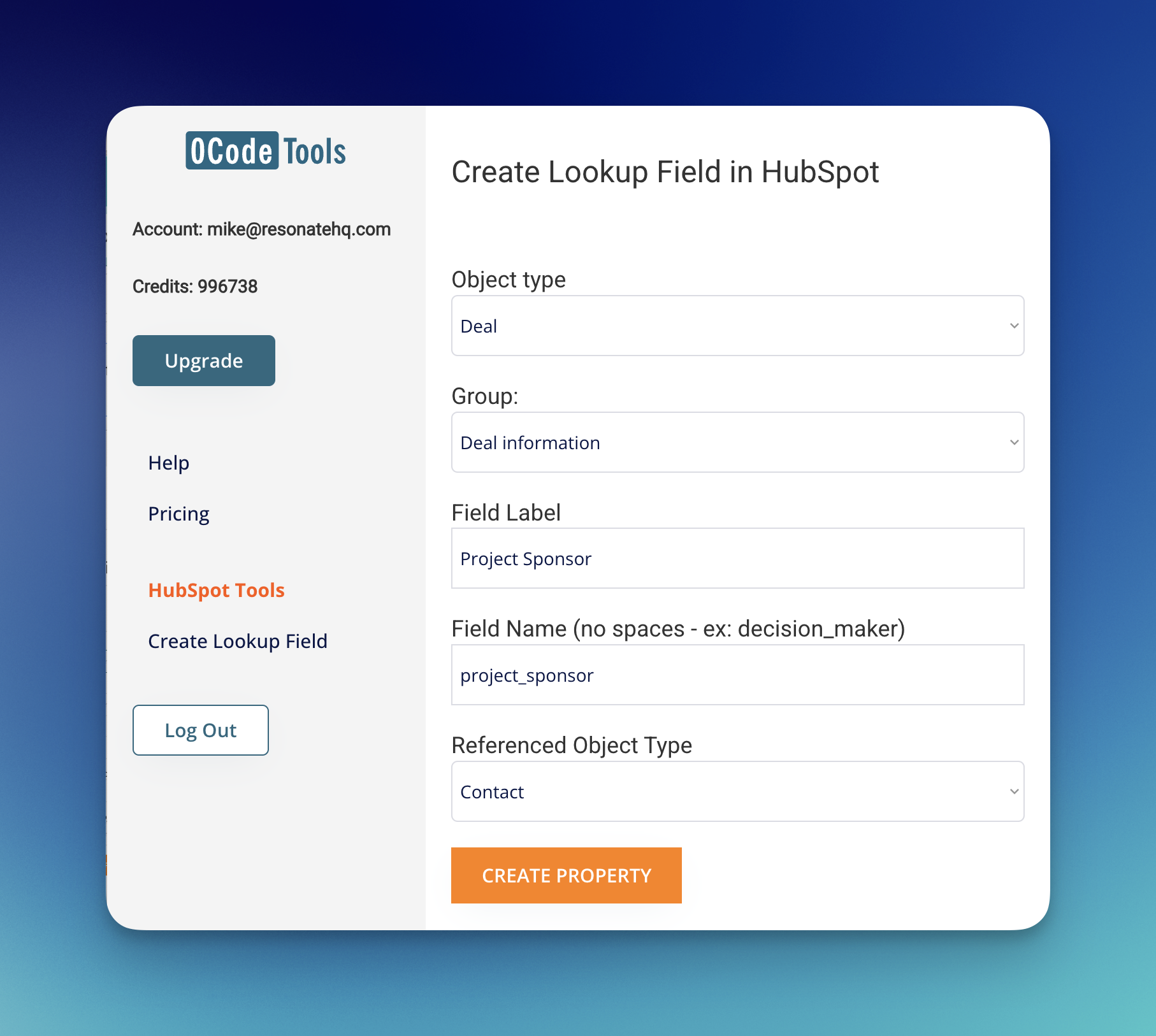
If you’ve ever worked with Salesforce, you know how powerful “lookup fields” can be for connecting recor...
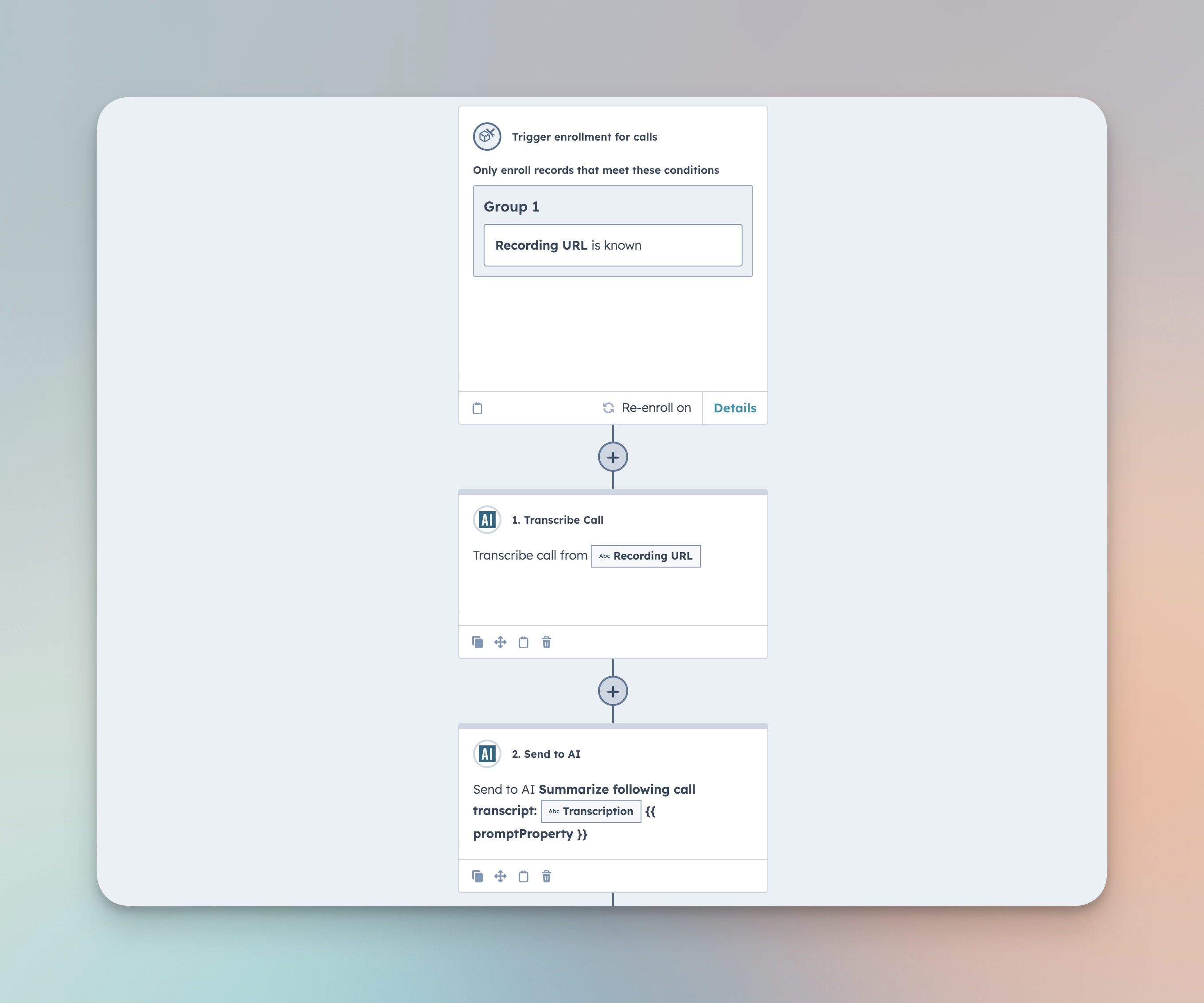
Overview The “Transcribe Call” workflow action in AI Studio for HubSpot automatically transcribes record...