Automate and streamline the creation of Notion pages directly from HubSpot. Once a Notion page is established, its URL can be effortlessly saved as a HubSpot custom property.
By employing a dedicated property titled "Notion URL" combined with the “Copy Property Value” action, you can ensure direct and immediate access to the respective Notion page within HubSpot.
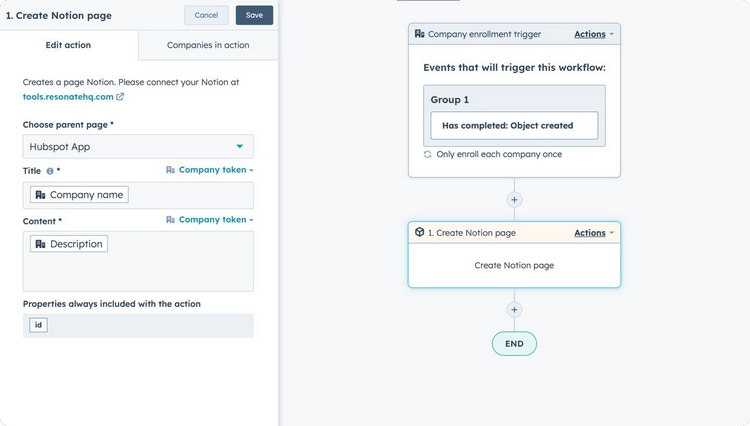
Enhance your workflow with the capability to generate Notion database items directly through HubSpot. The Links Extension plays an important role here, ensuring that each new Notion database item is instantly linked to its corresponding HubSpot record.
This powerful integration facilitates a smooth flow of data and is fully compatible with HubSpot Custom Objects, aligning seamlessly with your operational requirements.
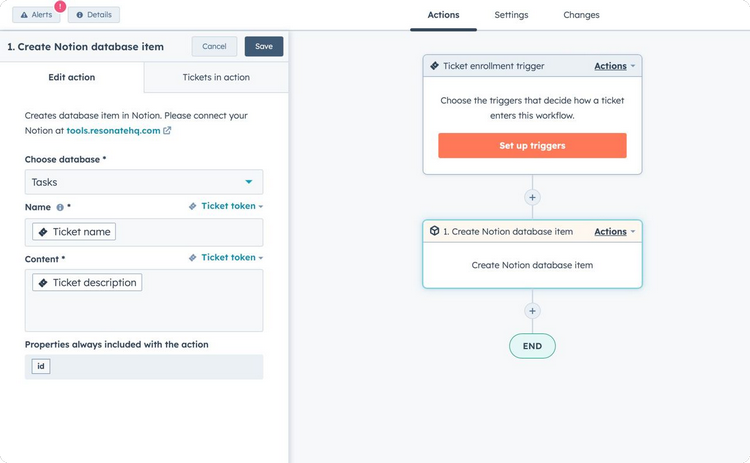
- Create Notion Project when HubSpot Deal is Closed:
Type: Deal based HubSpot Workflow
Trigger: Deal Stage = Closed Won
Action: Create Notion database item
- Create Notion Database Items for Updated HubSpot Deal Stages
- Create Notion Database Items for New HubSpot Deals
- Create Notion Database Items from Updated HubSpot Deal Properties
- Create Notion Page for New Deal in HubSpot:
Type: Deal-based HubSpot Workflow
Trigger: Deal Stage = New
Action: Create Notion page
- Add New HubSpot Contacts to Notion Databases
- Create HubSpot Contacts from New Items in Notion Databases
- Update Contacts in HubSpot with New Notion Database Items
- Create Notion Pages for New HubSpot Companies to Easily Manage and Organize
- Create Notion Database Item for HubSpot Form Submission:
Type: Contact-based HubSpot Workflow
Trigger: Form Submission
Action: Create Notion Database item
- Add New Items in Notion Databases with New Form Submissions in HubSpot
- Create Notion Pages for New HubSpot Form Submissions to Streamline Data Organization
- Create Database Items in Notion for New Tickets in HubSpot
- Update Notion Database Items When New or Updated HubSpot Companies are Detected
- Create Notion Database Items for New or Updated HubSpot Contacts.