Extend your HubSpot with 20 essential Workflow Actions: API WebHook Connector, Add Note, Extract Data from URL, Dropdown Options Management, Send email with SendGrid, Find and Associate, Change Association Labels, Add Tax and Products to Quotes, Copy Associations in Workflows in one package.
Workflow actions:
Seamlessly integrate with any external service using RESTful APIs. Gain full command over the JSON payload dispatched to the service, and deftly extract up to three key data points from the response for subsequent processing or enrichment of your CRM records.
Workflow actions to expand HubSpot Workflow capabilities:
HubSpot Workflow Actions to automatically:
HubSpot Workflow Actions:
HubSpot Workflow Actions:
Workflow action that creates a Note in a record (contact, company, deal, ticket or custom object) timeline.
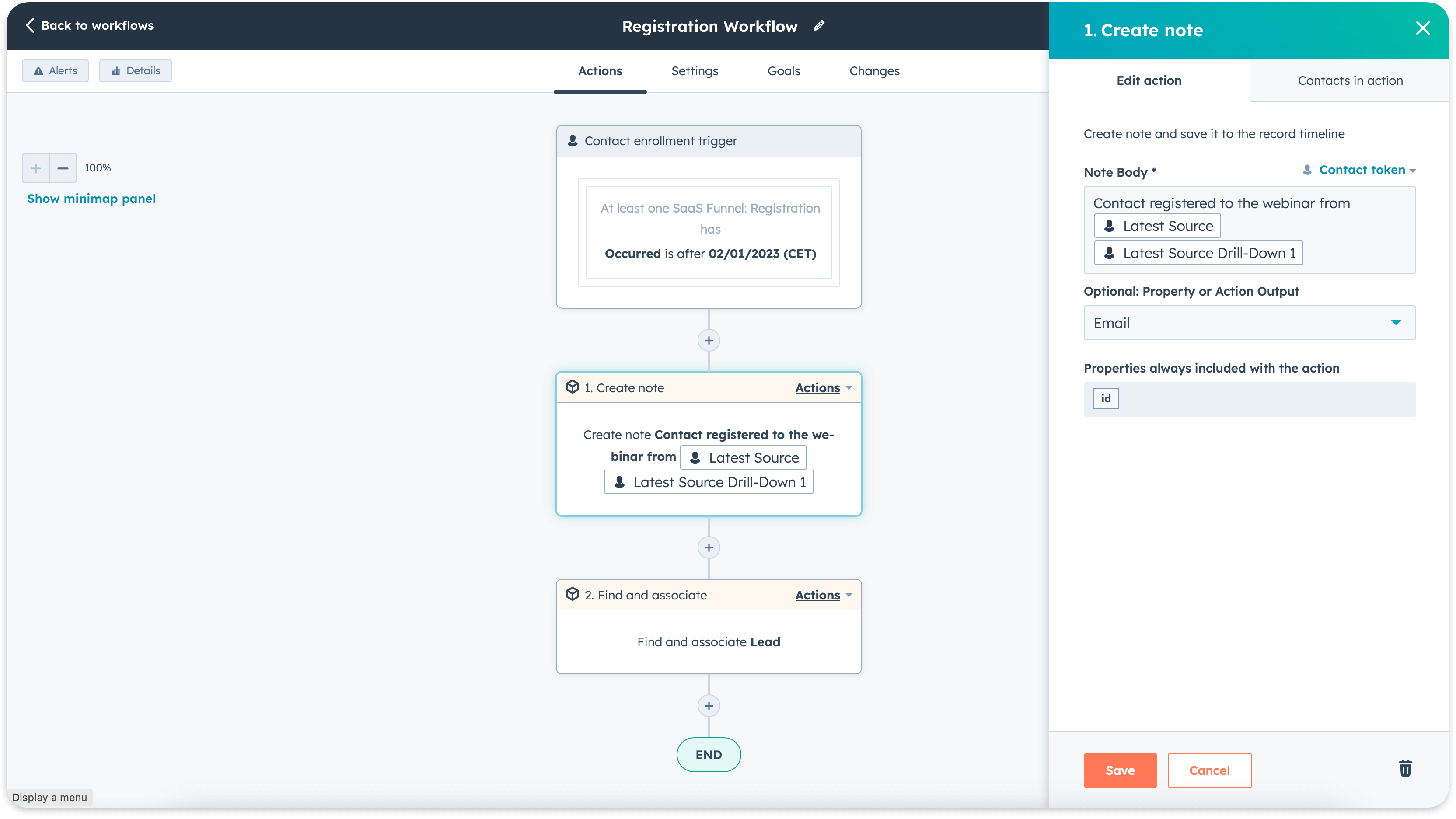
Workflow action that searches for a record (contact, company, deal, ticket or custom object) and creates an association. Supports custom objects and association labels.
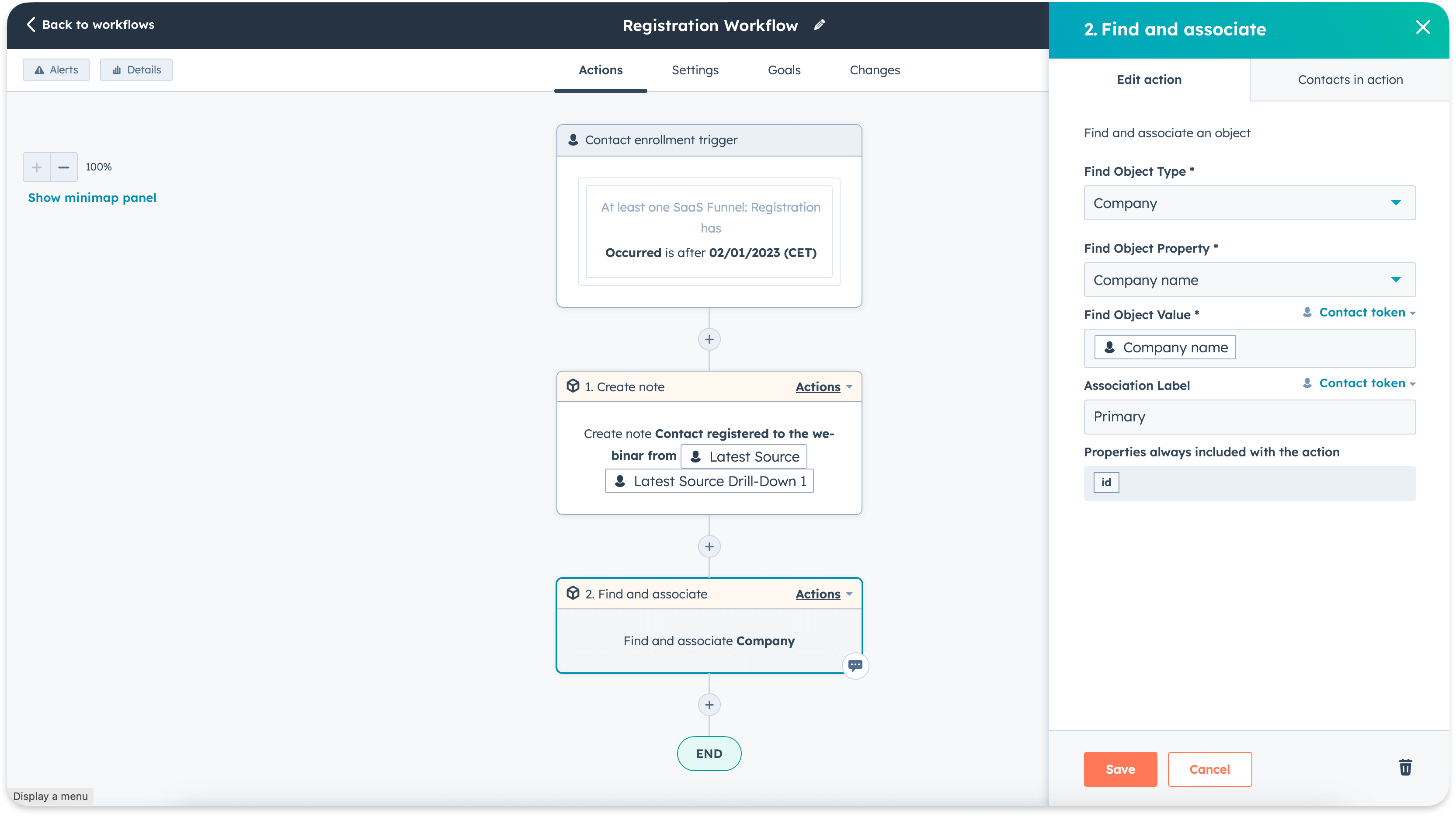
Workflow action that updates association labels. Supports custom objects.
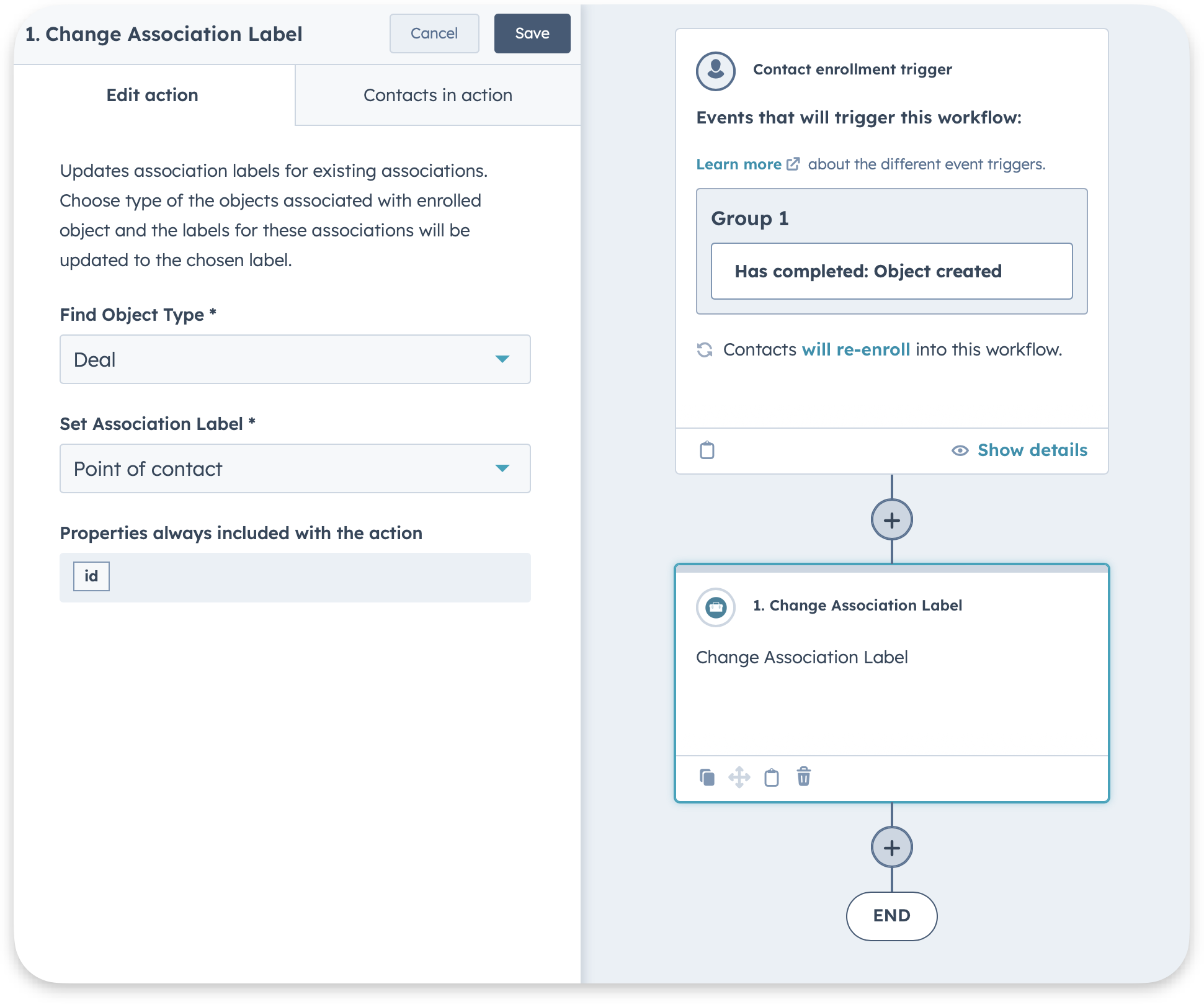
This HubSpot Workflow Action copies associations from one record and applies them to another record. This feature is useful when you want to associate a Deal with the Company of the Contact or when a Deal is associated with a Company and you want to associate it with all the Contacts that belong to that Company. Additionally, this feature is applicable for Custom objects. When a Custom object is associated with a Contact, you can automatically create associations with all the records connected to the Contact. With this feature, you can easily manage and organize your records and streamline your workflows.
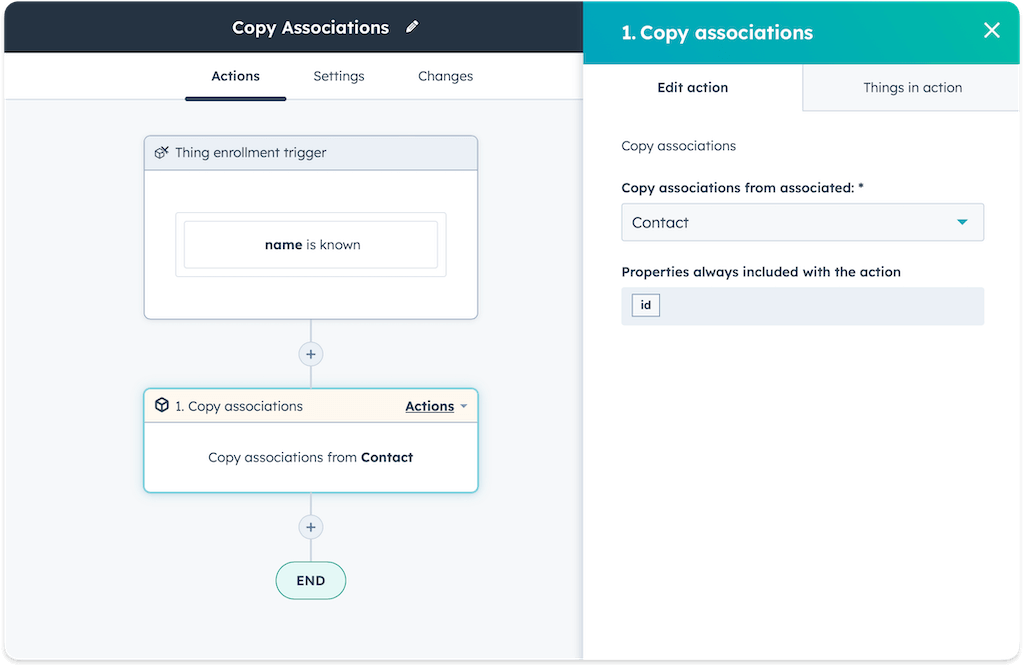
Streamline your HubSpot data with the "Remove Associations" action, the perfect solution for keeping your CRM neat and up to date. This action gives you the power to quickly disconnect records, offering a simple way to handle changes such as contact reassignments, company updates, or deal modifications. It's also fully compatible with Custom objects.
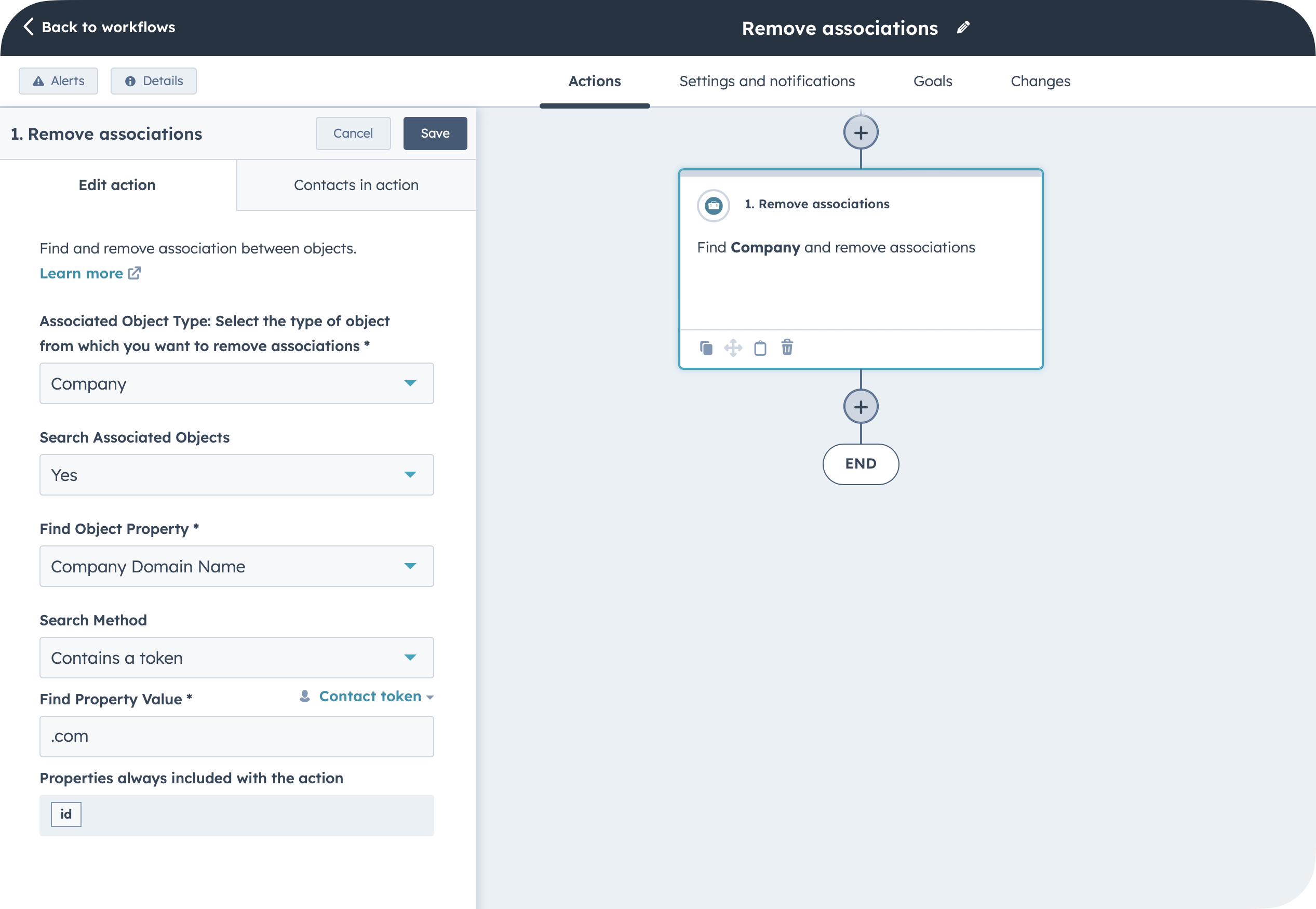
This HubSpot Workflow Action allows you to send text emails via SendGrid. By linking your SendGrid API, you can send emails to any email address from any domain associated with your SendGrid account. Additionally, this action can be used with custom objects, enabling you to select any property to serve as the sender's email.
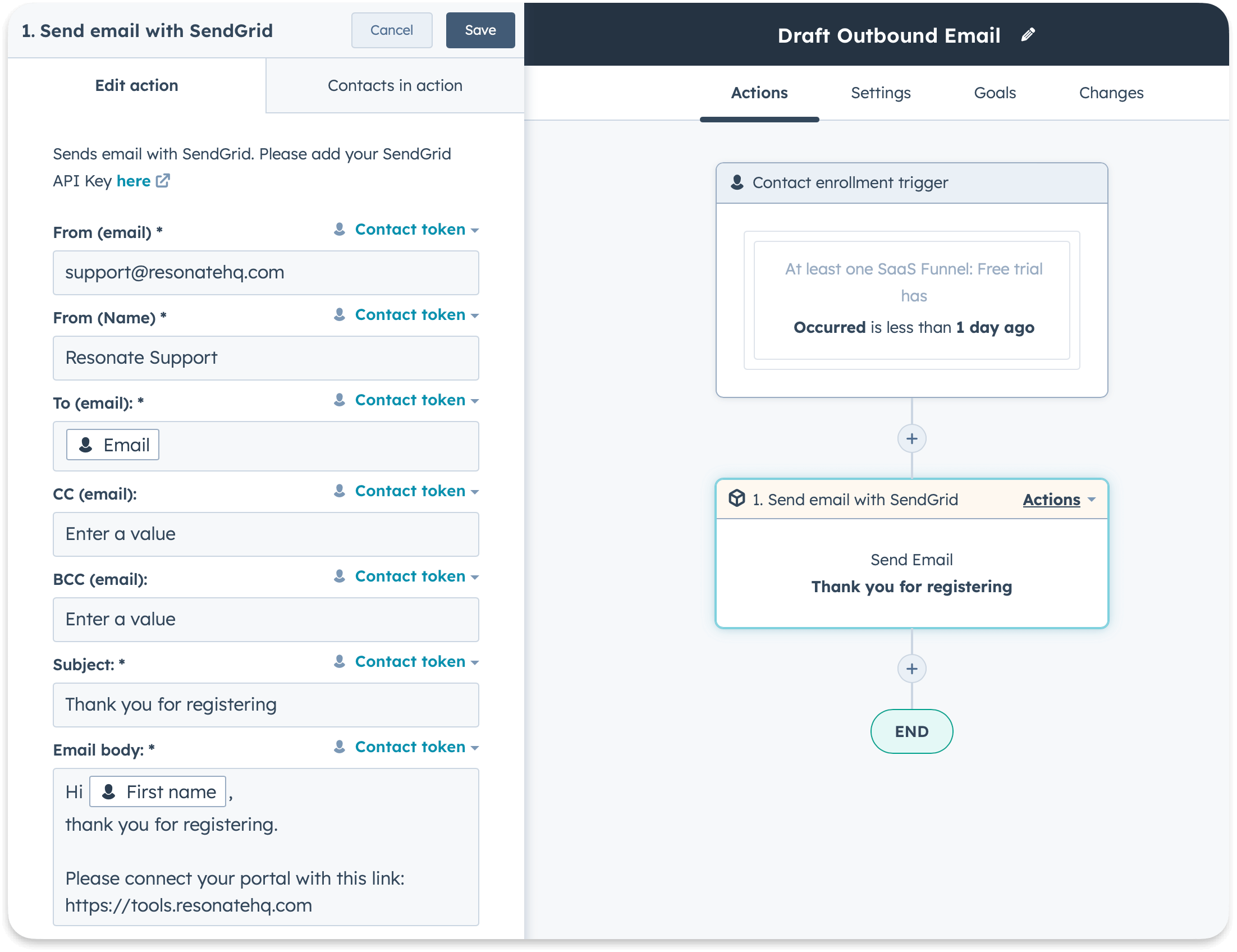
The API Webhook Connector in HubSpot now supports enhanced data interactions with third-party services. Set up the webhook URL, choose the HTTP method, and if needed, add authorization details. You can construct a JSON payload with dynamic data from HubSpot records—Contacts, Companies, Deals, and Custom Objects. The tool also allows for parsing and storing up to three values from the response back into your CRM. Additionally, it provides the HTTP status code for each request to inform you of the success or failure of the data exchange.
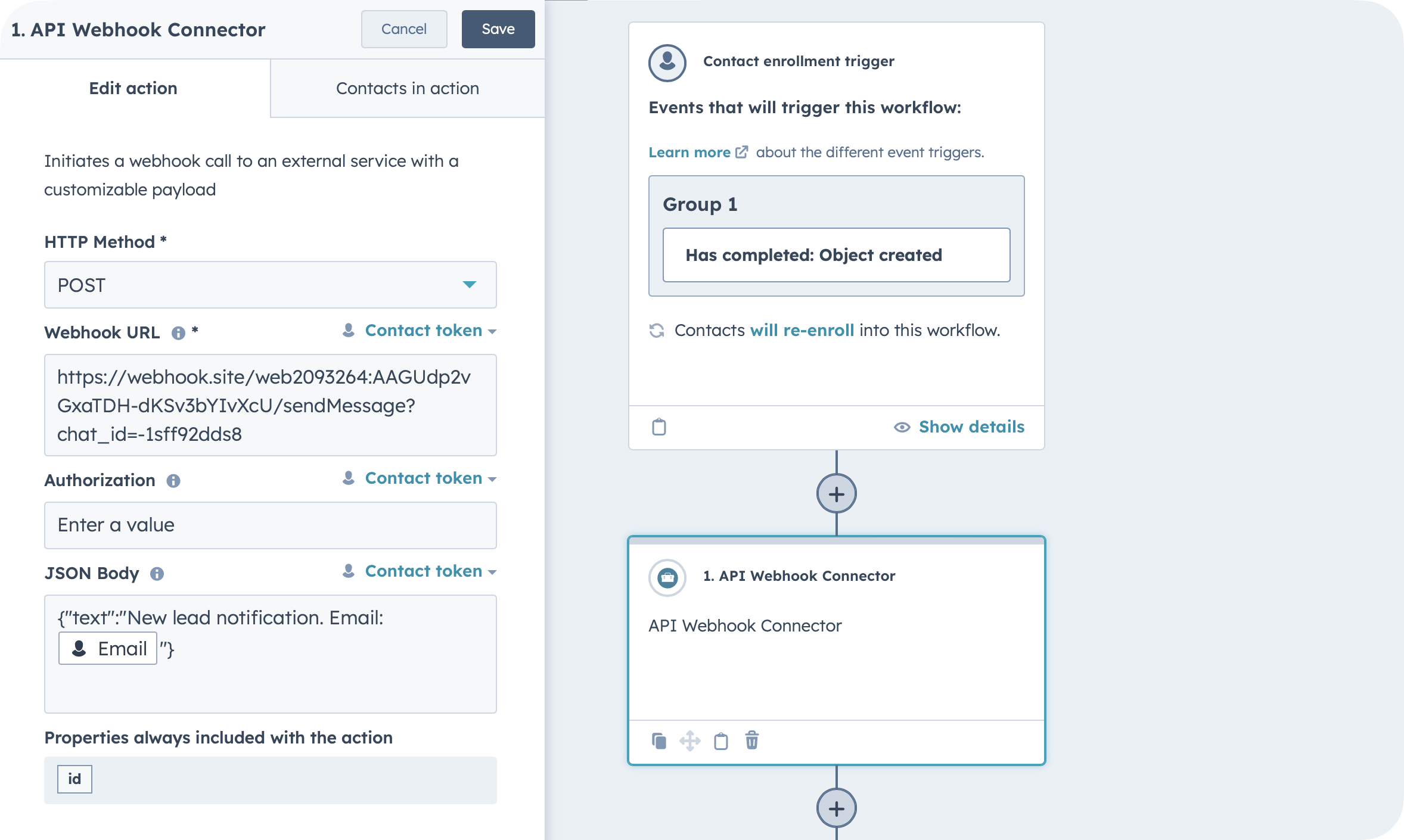
Workflow action that finds associated object by a property value and updates property.
Use case: in a contact or a company based workflow find associated deal and move it through the pipeline or change other properties.
Works with custom objects. When it is required to change multiple properties, you can chain multiple actions in a single workflow.
To update a record that is not associated with workflow object, first use find and associate workflow action.
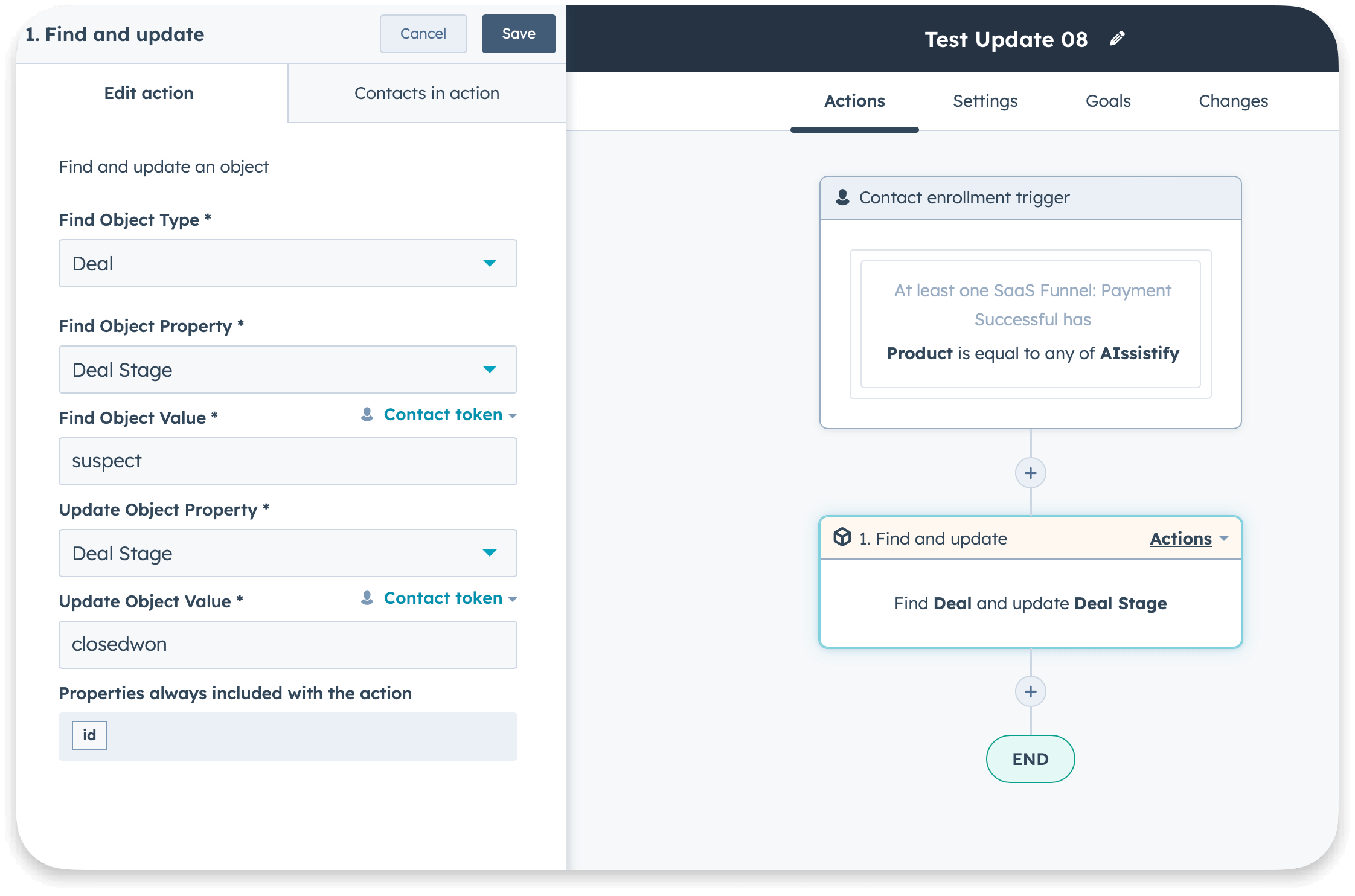
The “Set Dropdown Property Value” action updates dropdown property values or copies values from text/number/other fields, automatically adding new options to the dropdown list if they do not already exist. This functionality addresses user challenges such as copying data from string fields to dropdown properties, maintaining consistent dropdown options across multiple objects, and syncing dropdown data with third-party systems.

Empower your HubSpot CRM with Quote and Invoice Automation Tools.
Workflow Actions included:
Get automated functionalities like generating quotes, auto-adding line items from the product library to deals, and associating quotes with respective contacts and companies.
Furthermore, simplifiy tax additions to quotes and invoices, activate payment options like Stripe or HubSpot Payments automatically, and link invoices to deals, contacts, and companies without a hitch.
Learn more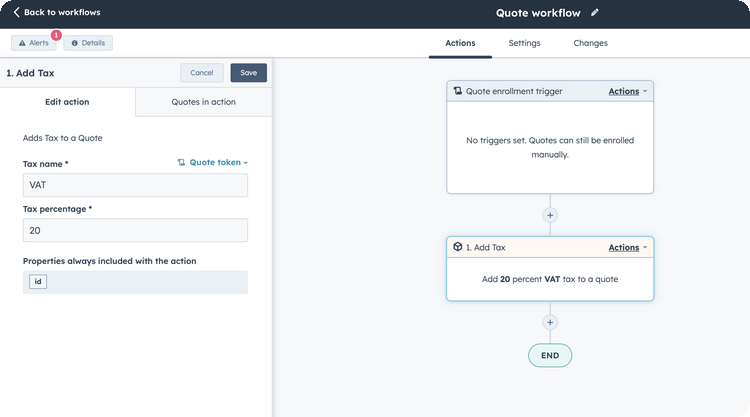
HubSpot users can now receive instant notifications on Telegram about new leads, submission forms, deals, and other essential activities.
This feature ensures that you are immediately aware of crucial changes, enabling you to respond faster and stay ahead in the business game.
Integrate HubSpot with Telegram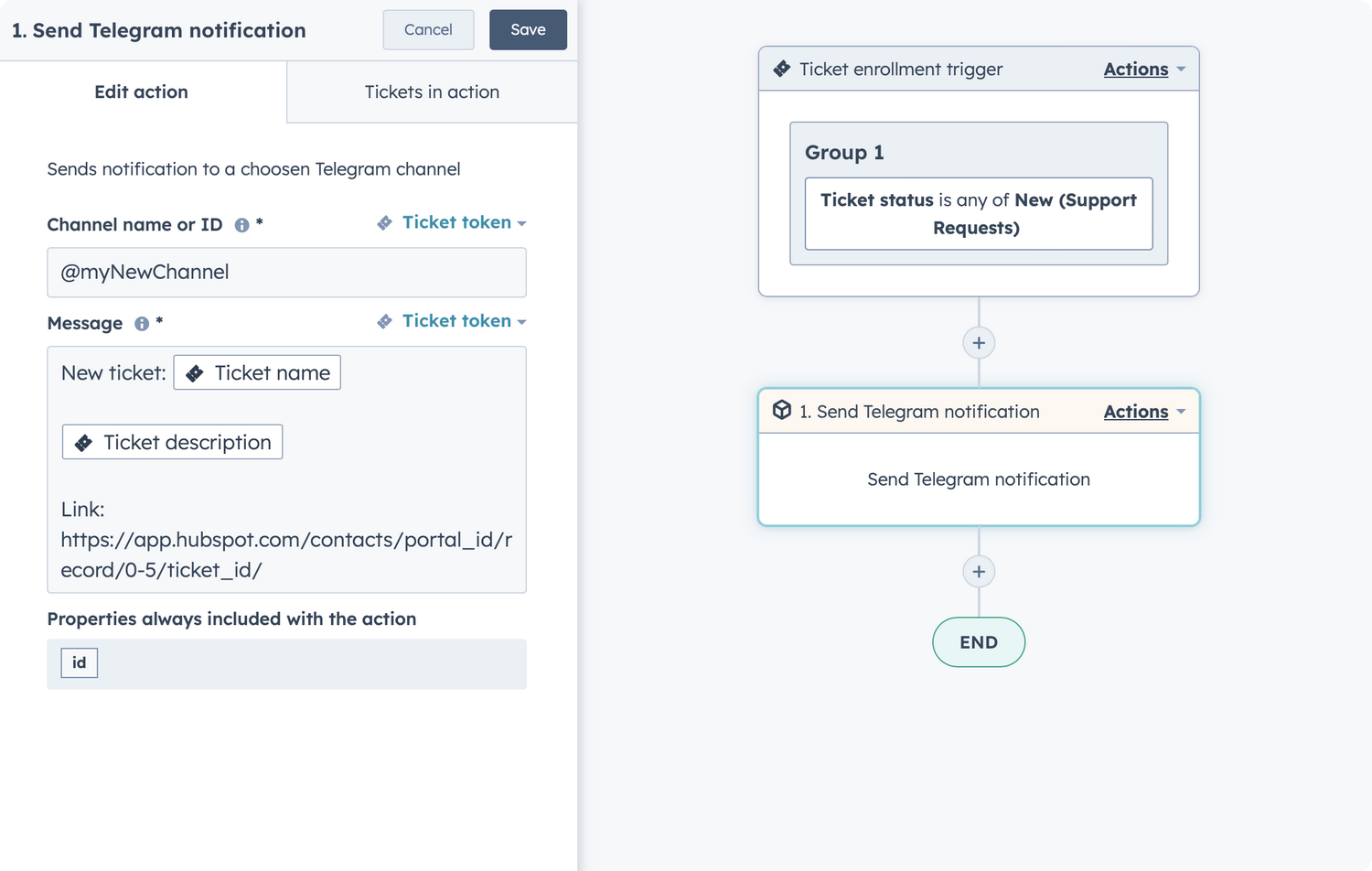
Create Notion pages and Notion Database Items right from HubSpot Workflows.
Integrate HubSpot with Notion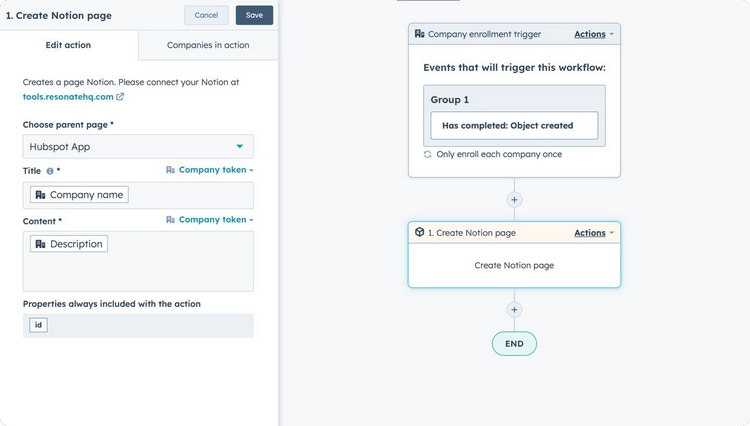
This tool is both simple and powerful, allowing you to generate a random number between the minimum and maximum values set in the action settings. Its functionality is ideal for running split tests in HubSpot workflows or for other logic that requires random numbers. To run a simple split test, just set the minimum value to 0 and the maximum value to 1, and create a Value Equal Branch Action.
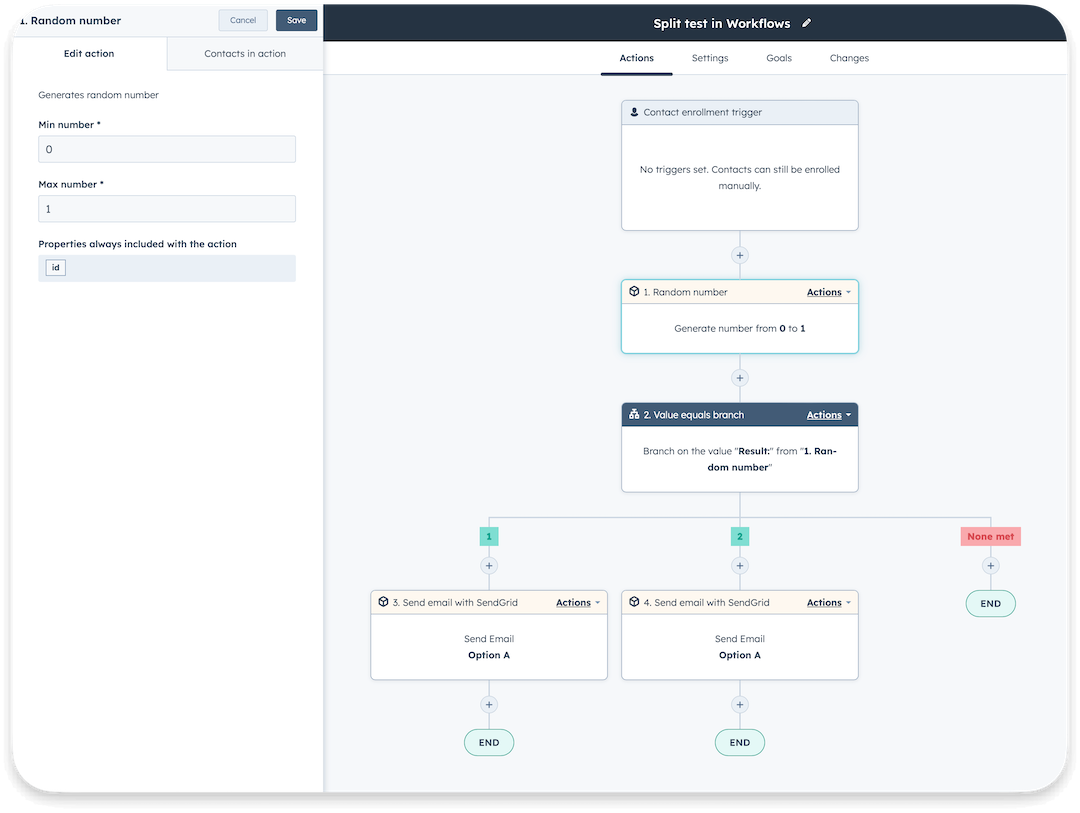
Workflow action that creates a Note in a record (contact, company, deal, ticket or custom object) timeline.
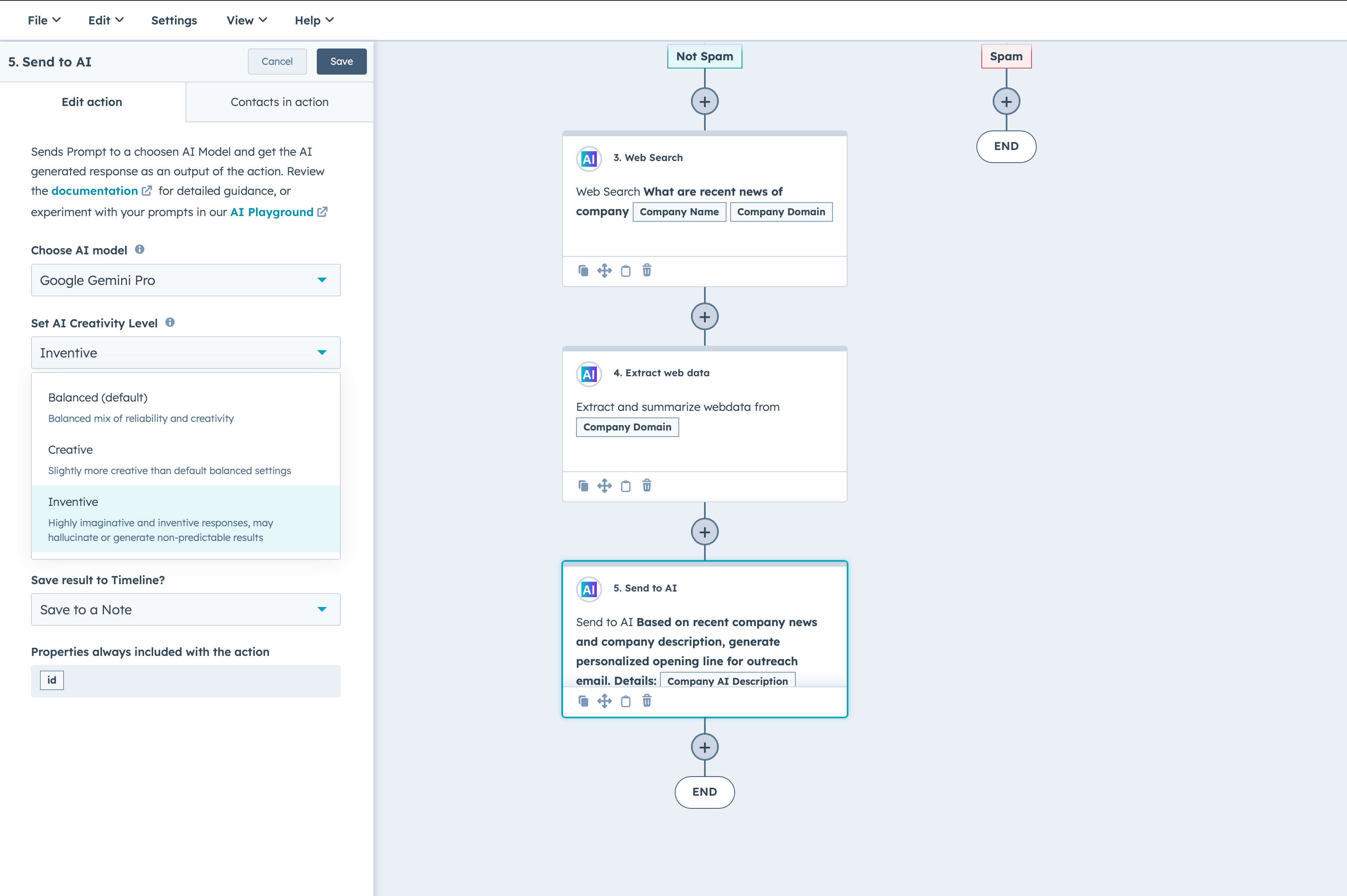
CLink and open Google Docs/Sheets, ClickUp Projects/Tasks/Docs, Miro boards, Figma project and other docs and links right without leaving HubSpot.
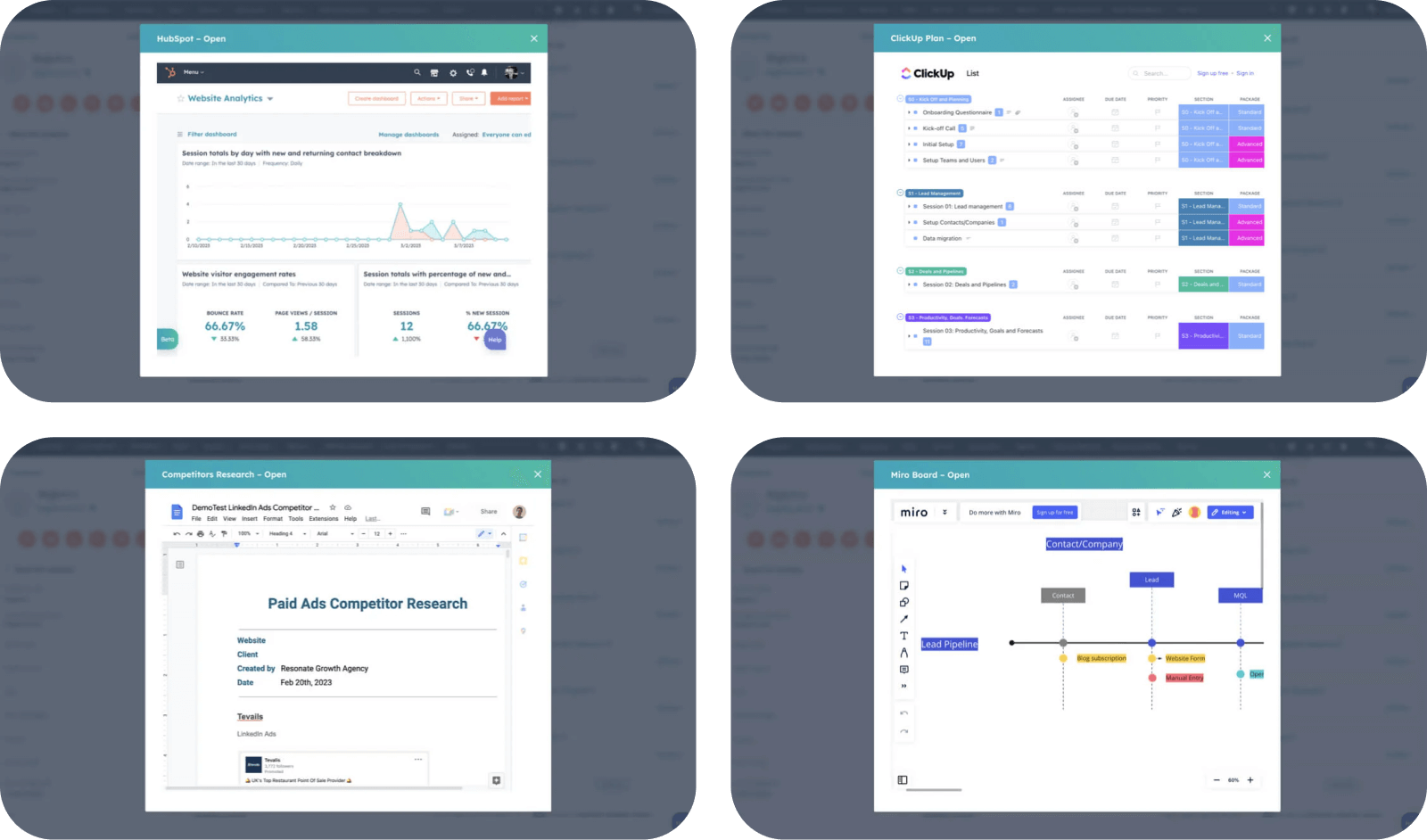
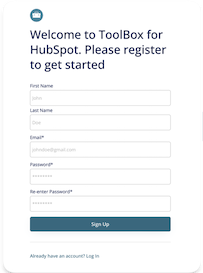
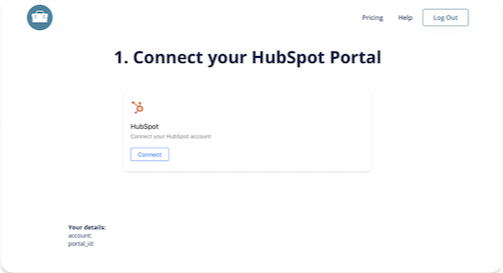
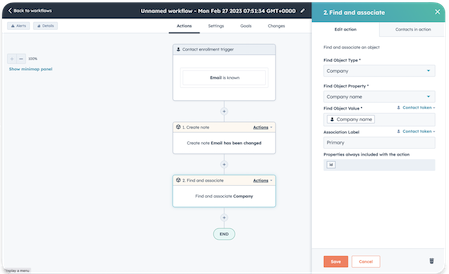
In HubSpot Workflow Actions, Association Labels can be used to trigger specific actions based on the relationship between two objects. For example, if a Deal is associated with a Contact, a specific workflow can be initiated when the deal moves to a certain stage.
0CodeTools offers advanced functionality for managing association labels in HubSpot. It enables users to search for a record (contact, company, deal, ticket) and create an association, and even copy associations from one record to another. This streamlines your workflow and ensures accurate record keeping.
Yes, 0CodeTools is designed to work with custom objects in HubSpot. This extends the flexibility and capabilities of your HubSpot workflows, allowing for more personalized and complex automation scenarios.