Pillar pages are long-form content pieces that are used to establish a website's relevance and authority in a given topic. They are the essential building blocks of any content marketing strategy, providing the foundation for the rest of the content pieces that will be created. Pillar pages typically provide an in-depth overview of a topic, and they are designed to rank highly in search engine results and attract organic traffic.
If you’re looking to increase your website’s visibility and traffic, then a pillar page is the way to go. Pillar pages are a great way to organize and structure content in an accessible and user-friendly way. They are an integral part of content marketing strategies because they provide quick access to related topics and information. A pillar page is a type of landing page that acts as a hub for related topics, links, and resources. These pages are typically the first page a visitor would land on when researching a particular subject. Although pillar pages are typically static web pages, they can also include interactive elements such as quizzes and polls. Pillar pages should always include a summary or a table of contents that leads visitors to related topics and content. Pillar pages are also great for SEO and content marketing strategies because they act as hubs to other contents. All of the links that are included in the pillar page act as authority signals to search engine bots, which will help your website’s SEO ranking. Additionally, having a single page that consolidates all of your related topics and content makes it easier for readers to find what they’re looking for. Pillar pages serve an important role in content marketing strategies, as they make it easier for readers to find the information they need and also improve your website’s SEO. If you’re looking for a way to structure your content and increase your website’s visibility and traffic, then setting up a pillar page is a great option.
Creating a pillar page in HubSpot can be a great way to structure your content and improve your website's SEO performance. It is a specialized type of page that becomes part of a topic cluster, a collection of content that is related to a specific theme. In a nutshell, a pillar page consolidates the core information on a topic while the supporting content pages provide additional in-depth details.
The task of creating a pillar page can be a daunting one, especially if you are new to HubSpot and its various tools. But don't worry - the creation process is easier than it seems, especially if you use the right tools.
One of the best ways to create a pillar page in HubSpot is to use a Theme for Hubspot CMS that supports Pillar Pages. Themes are pre-built, user-friendly templates that help you quickly and easily create your website's pillar page. The best of them are optimized for the best SEO performance and take just a few minutes to set up.
Realize is a great example of a theme that has ready-made templates for pillar pages, which makes it a breeze to create your own. With its extensive features, you can customize your page and make it look exactly the way you want. It also comes with powerful SEO tools, such as page optimization and page speed optimization, that ensure your page ranks higher and gets more traffic.
Whether you are a beginner or an experienced user of HubSpot, using a theme such as Realize to create your pillar page is a great way to ensure your page looks great, is optimized for SEO, and ranks higher on search engines. So, if you're looking for an easy and successful way to create a pillar page in HubSpot, then investing in the right theme should be your top priority.
The goal of any pillar page is to provide users with a comprehensive overview of the topic. This information should be both concise and detailed – it should provide enough information that the user understands the topic, but not too much that the page becomes overwhelming.
Pillar pages should be strategically linked to other pages on your website. This means that the page should link to other pages on your site that are related to the topic and provide additional information. This helps search engine crawlers to understand your website and helps them connect your content together.
1. Create a resource page: This would be a page that provides a comprehensive overview of a topic and links to additional resources where users can find more specific information.
2. Create an industry hub: This is a page that provides a summary of an industry and links to individual pages with more details about each subtopic.
3. Create a FAQ page: This is a page that provides answers to frequently asked questions about a topic.
4. Create a How-To page: This is a page that provides a step-by-step guide to accomplishing something.
Topic clusters, introduced by HubSpot, are a content discipline that helps marketers organize their content around specific topics. Rather than a traditional content marketing strategy, topic clusters provide a structured and intentional approach for providing valuable content that is both topically relevant and helpful to readers.
Using topic clusters means creating content around a central pillar topic to demonstrate a wide range of knowledge on the subject. From there, each post is connected using a network of related topics. By linking the posts together, readers can easily navigate from one topic to another, and find relevant content that directly address their interests and needs.
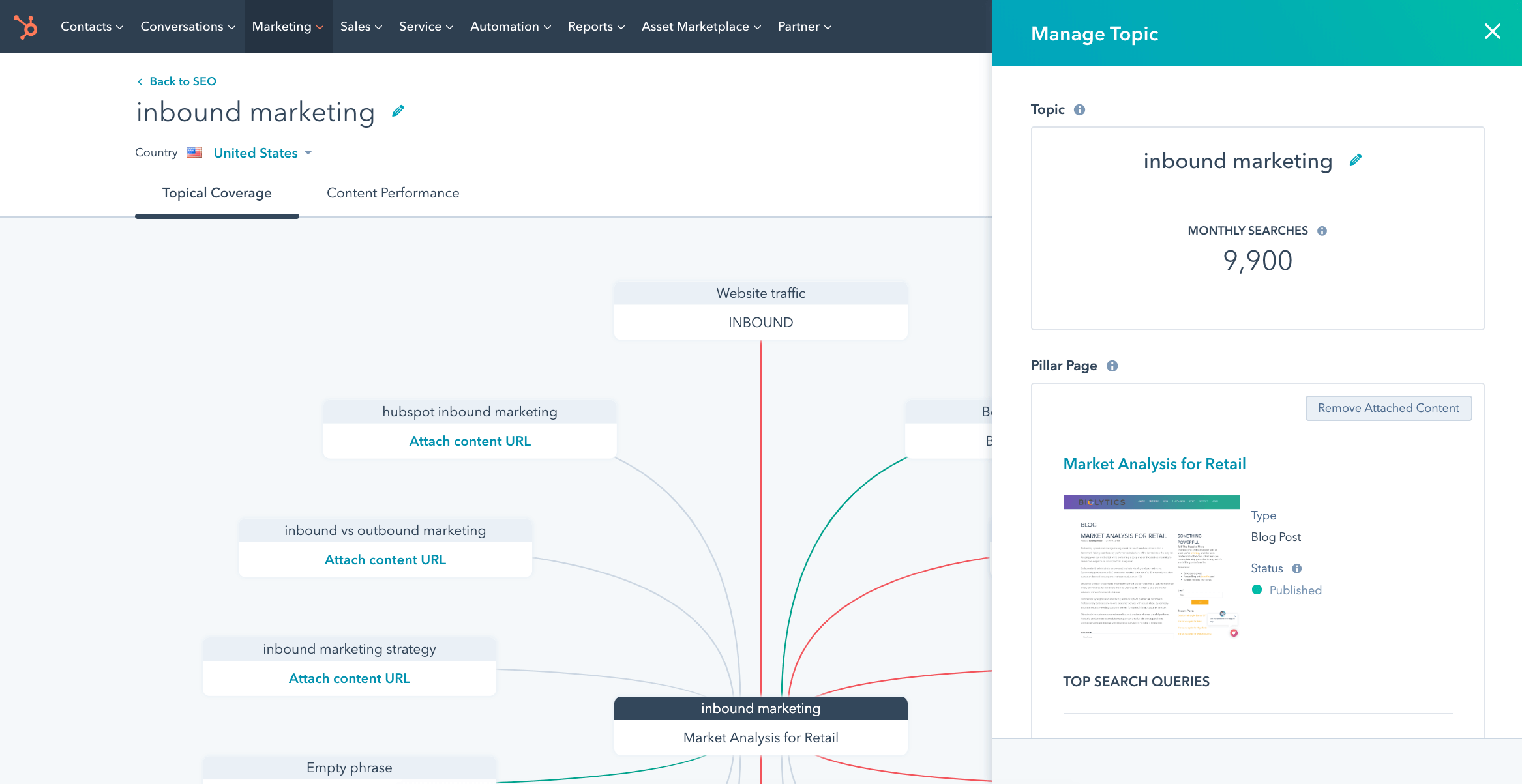
HubSpot’s Topic Cluster Model is incredibly easy to use. You start by researching and identifying a primary topic. The topic must fit within your industry, and interest your target audience. Once you have decided on a primary topic, you can start planning out the related subtopics that you would like to discuss. As you create content, you should link back to your primary topic, as well as other related subtopics. This helps search engines understand the relationships between posts, and can help keep readers engaged by providing them with a more structured, informative experience.
When it comes to content, topic clusters are a great way to stay organized and provide readers with a more relevant and useful experience. Not only does this help maximize the effectiveness of your content efforts, but it allows you to provide readers with helpful and topically relevant content in an easy-to-navigate manner. If you’re looking for a new and exciting way to improve your content marketing, then topic clusters may be the answer!
So how can you create a great pillar page? Here are some tips:
1. Start by identifying the major topics that your website covers, and group them into categories.
2. Create a “hub” page that serves as the main pillar page and include an introduction to the topics and a summary of the key points for each category. Use SEO optimized template for pillar page like the one from Realize Theme for HubSpot CMS
3. Link to other pages that provide more detailed information about the topics.
4. Include an index or section on the pillar page that links to the most popular content within the category.
5. Optimize the page for SEO by including relevant keywords, links to other pages, and an easy-to-navigate structure.
By creating a great pillar page, you can provide an invaluable resource to your visitors and help to make sure that your website offers the best user experience possible. With a well-structured pillar page, you can ensure that visitors find the content they’re looking for quickly and easily.