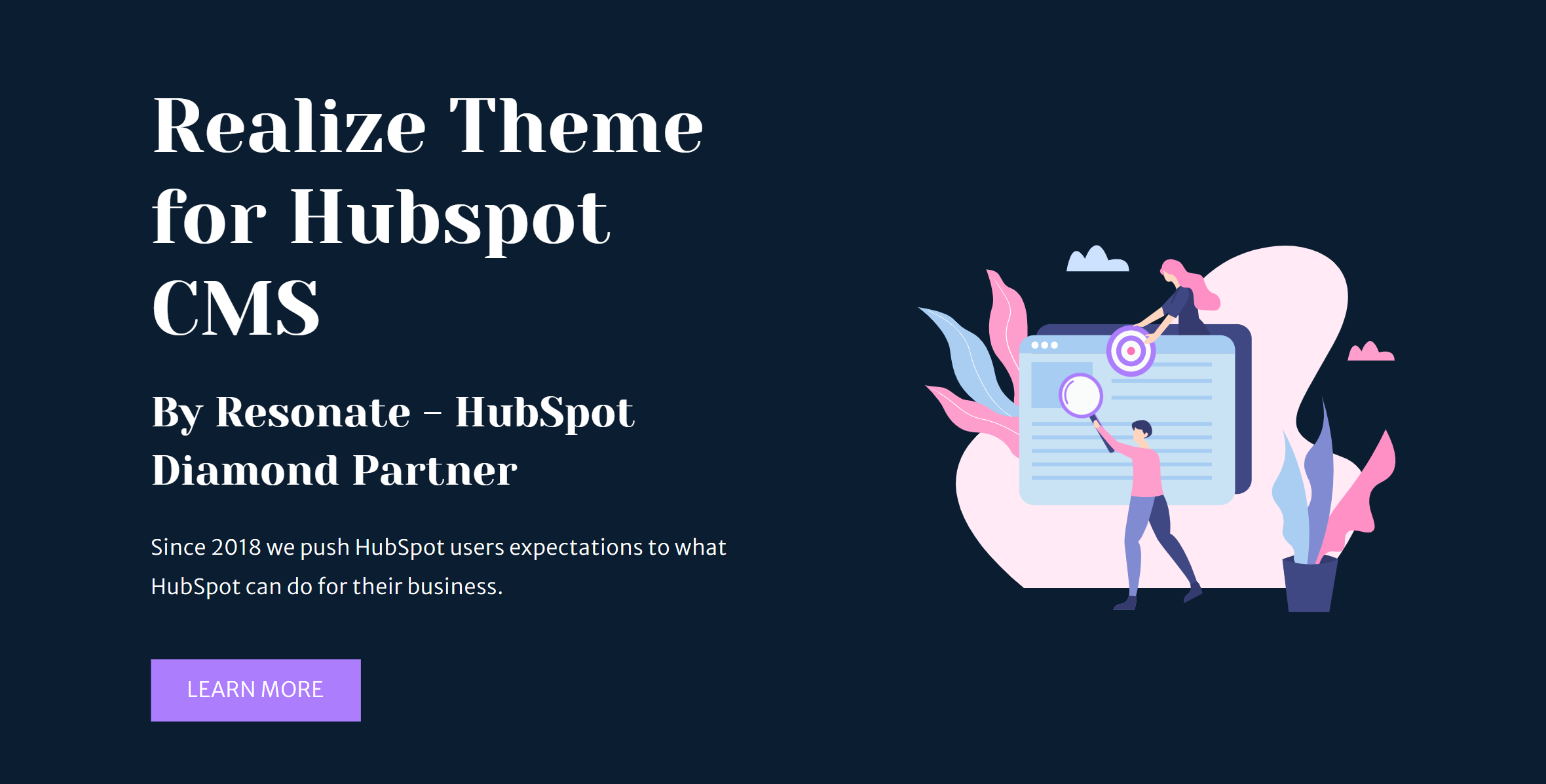
This module is a great solution for the page opening. It helps visitors understand the theme of your page. Add a CTA, background, an image, or a video.
-png.png)
Multifunctional module suitable for various tasks.
Replace an image with icons to display features, services, etc.
Instead of an image, add a picture of your team if you would like to highlight your personnel.

Use the Logos module to add logos of your partners or clients. Upload logos, customize the size, and add links. You can choose the image type of your logos:
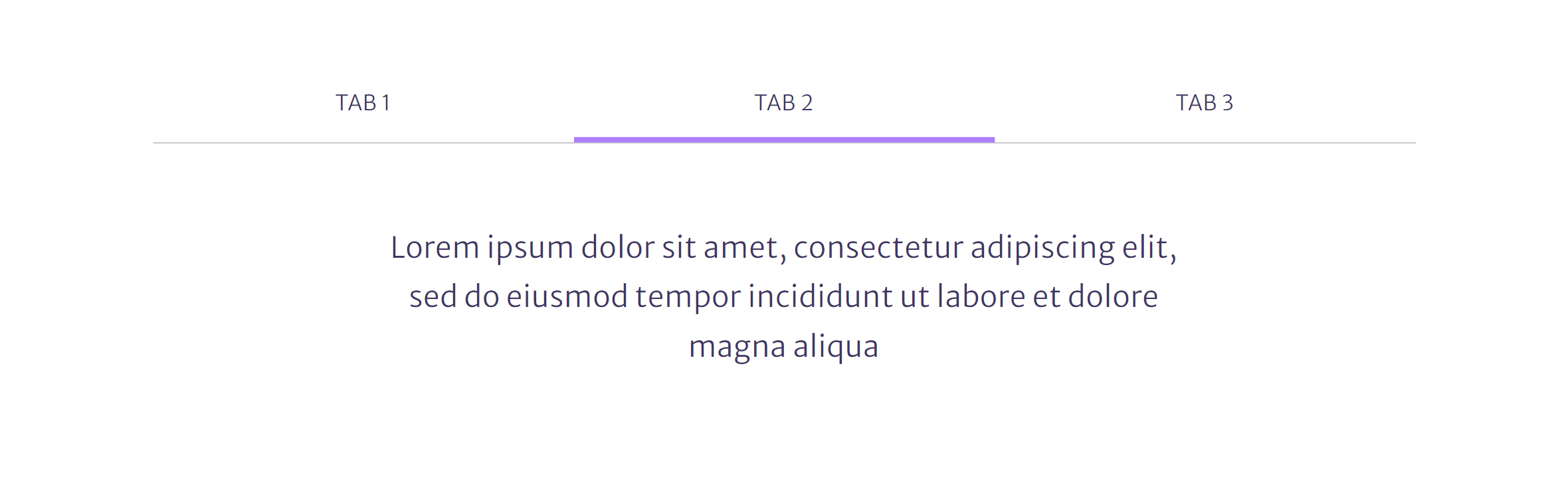
Use this module, if you would like to add a large piece of similar content. It makes the whole content look compact.
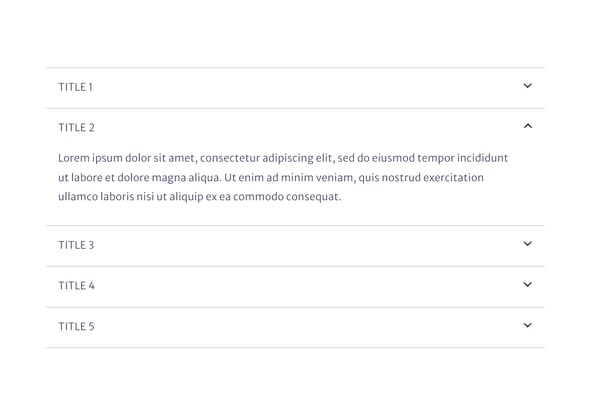
Like the Tabs module, this one helps placing a large piece of content. A perfect solution for the FAQ pages.
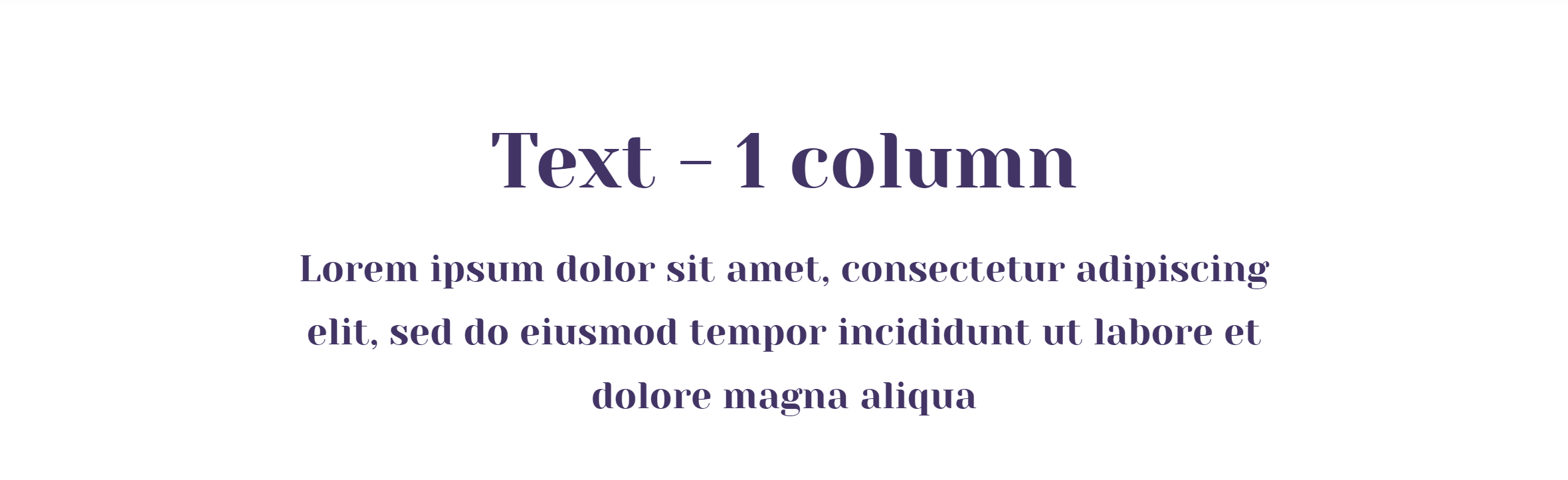
A standard module for adding and editing text.
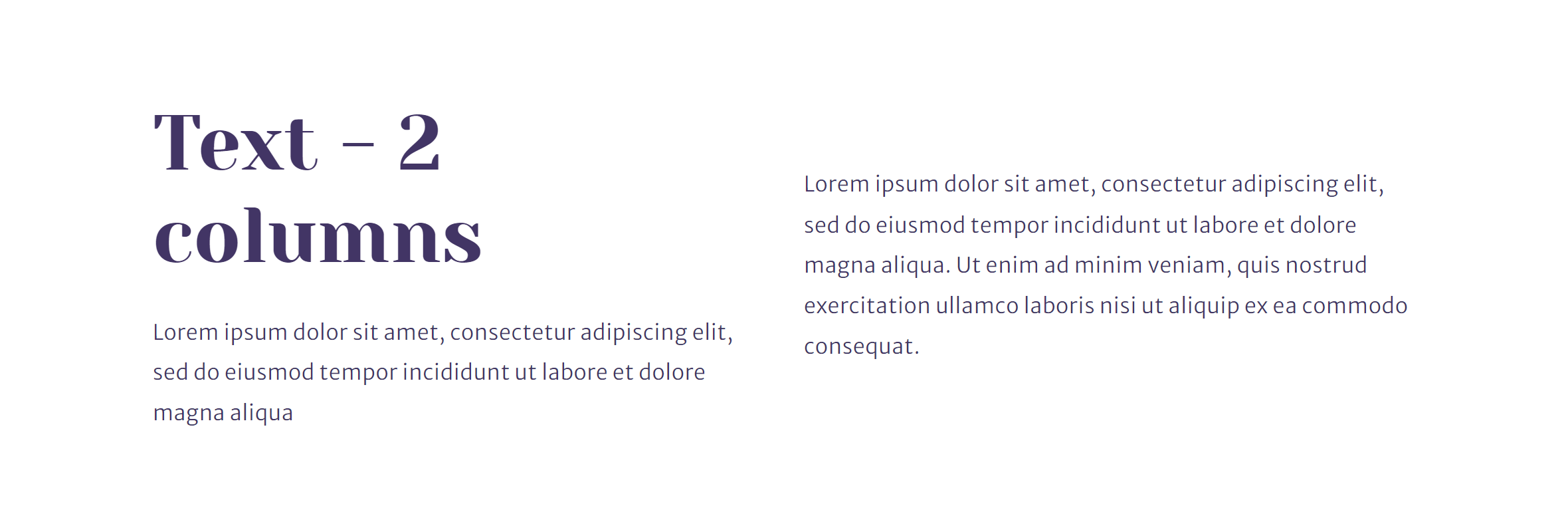
Perfect solution for displaying text in two columns with customizable column width.
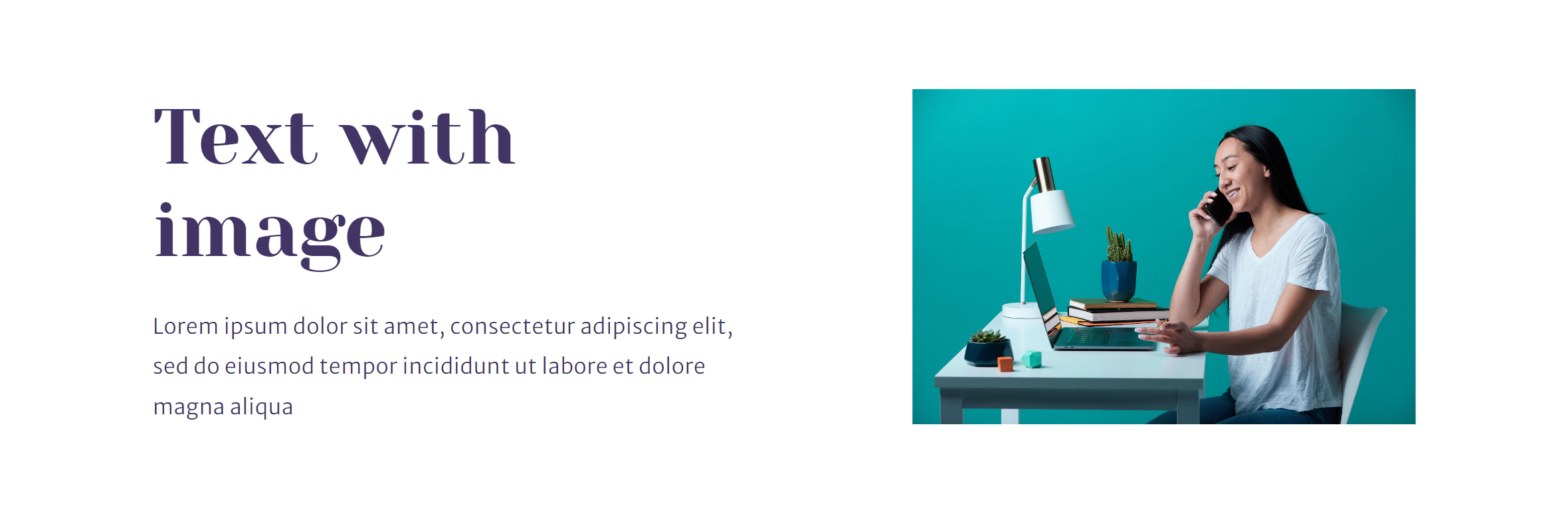
This module displays text and an image in two columns. You can change the display order of these elements.
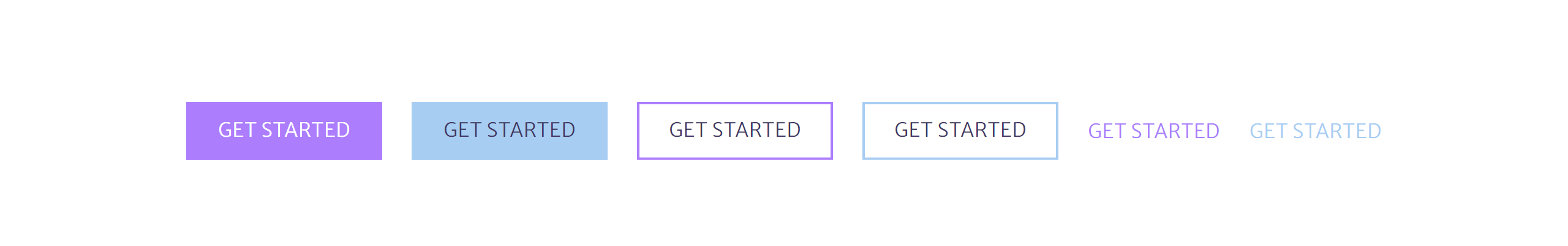
Use the CTA module to add buttons on pages. Various range of button designs and functionality.
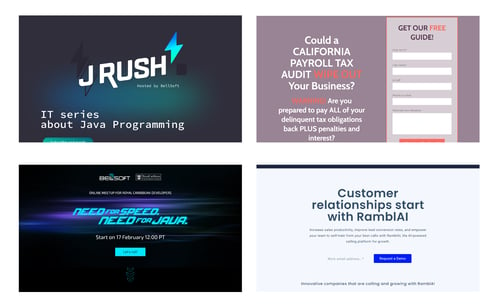
Easy to use module to display various number of images. Offers a possibility to add text for each image.
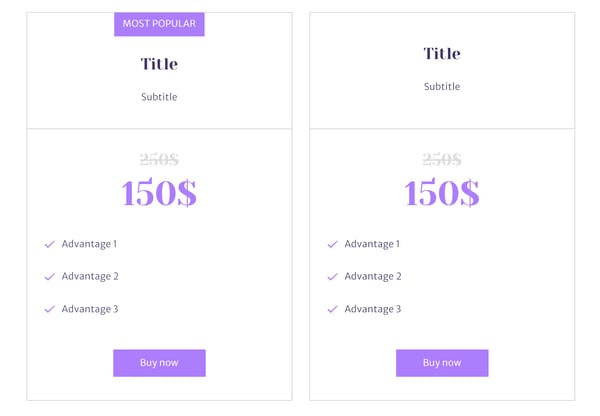
User-friendly module helps you create tables with prices. You can customize any of the following:
If needed, you can add a tag for any element from the list. CTA will help converting website visitors to customers.
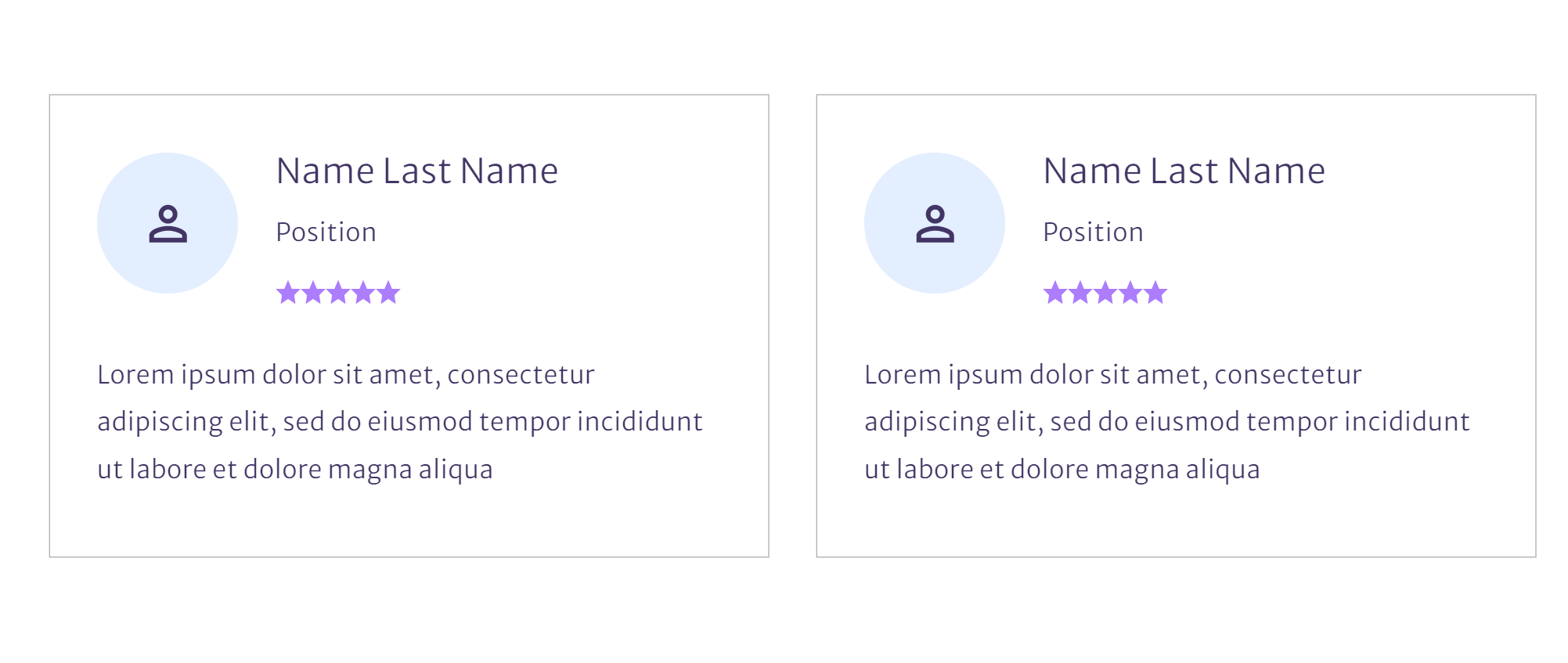
Use this module to show your customers’ reviews or any quotes. Offers customization of the author: name, position, image, and rating (5 stars).
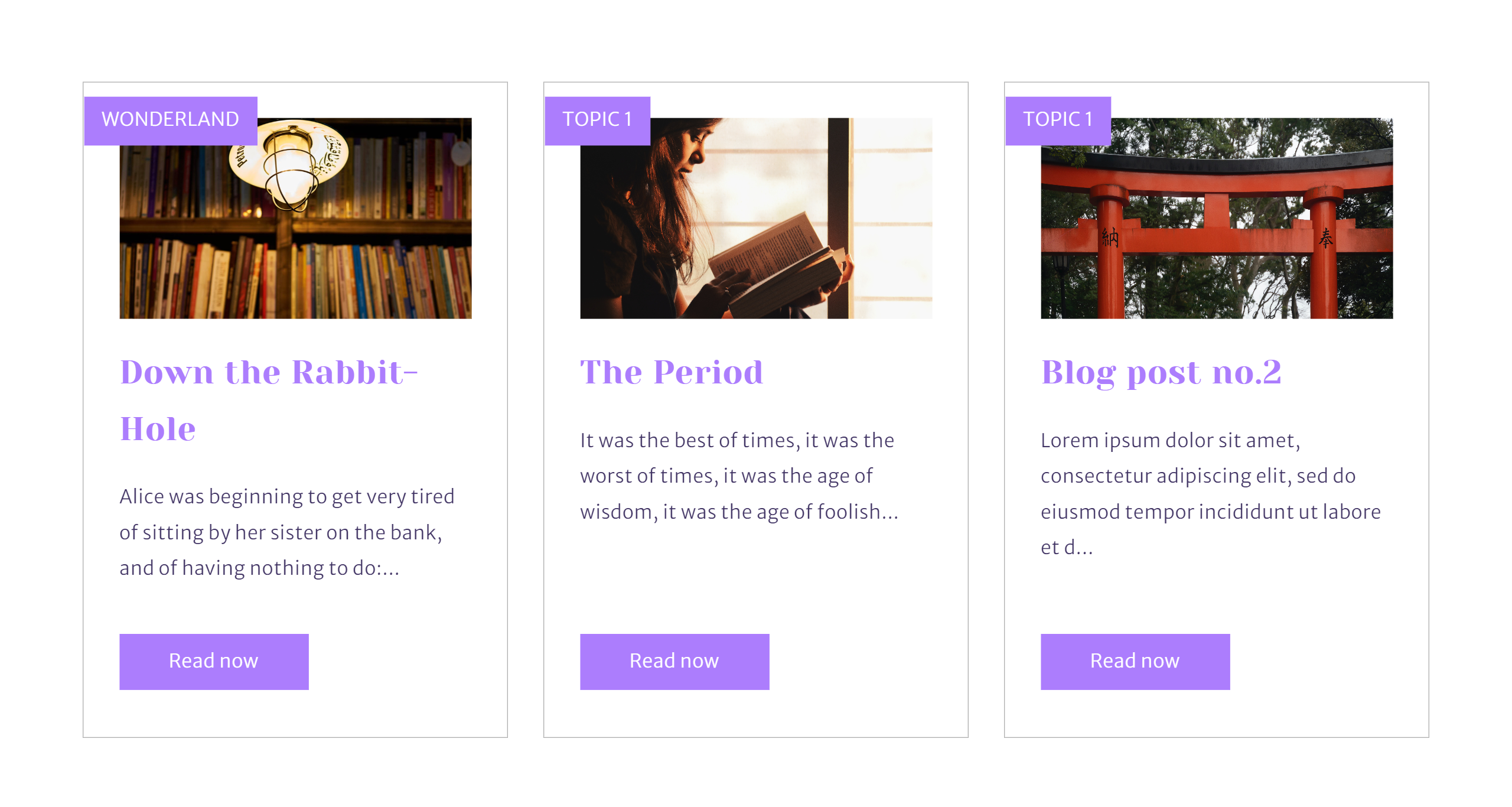
Shows the most recent posts of a selected blog. You can customize how many posts to show.
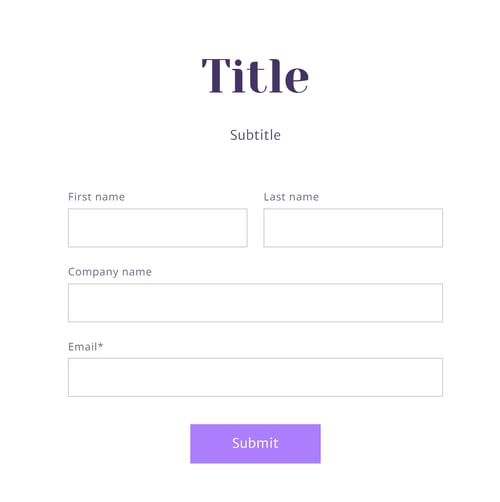
Use the Form module to add text and existing forms. This module helps customizing style of all components of the content.
Didn't find an answer? Please contact us if you have issues or new requests
Submit a Ticket/Request