
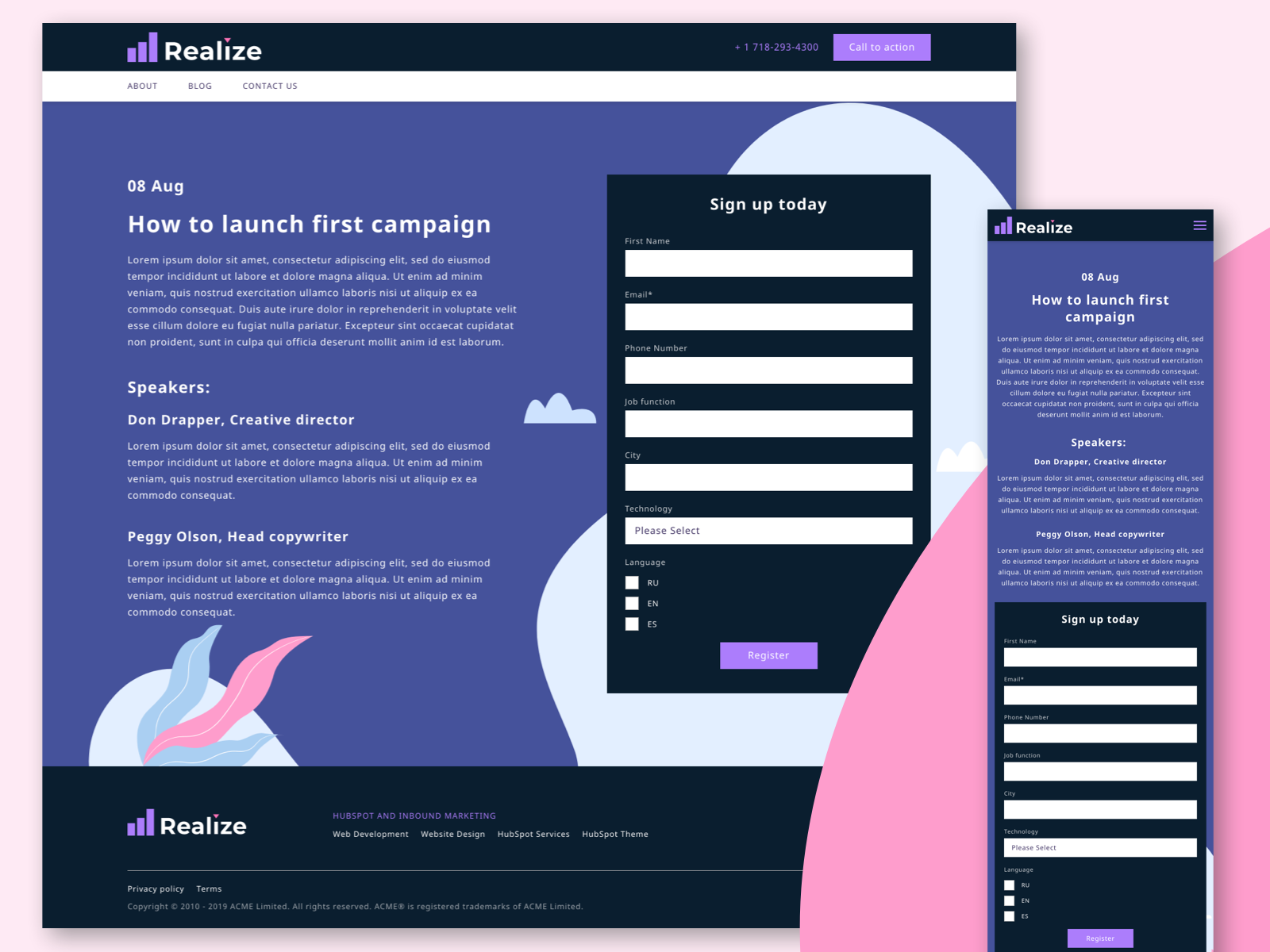
Lite version of our multipurpose theme. Ideal for starter websites on HubSpot Free CMS.
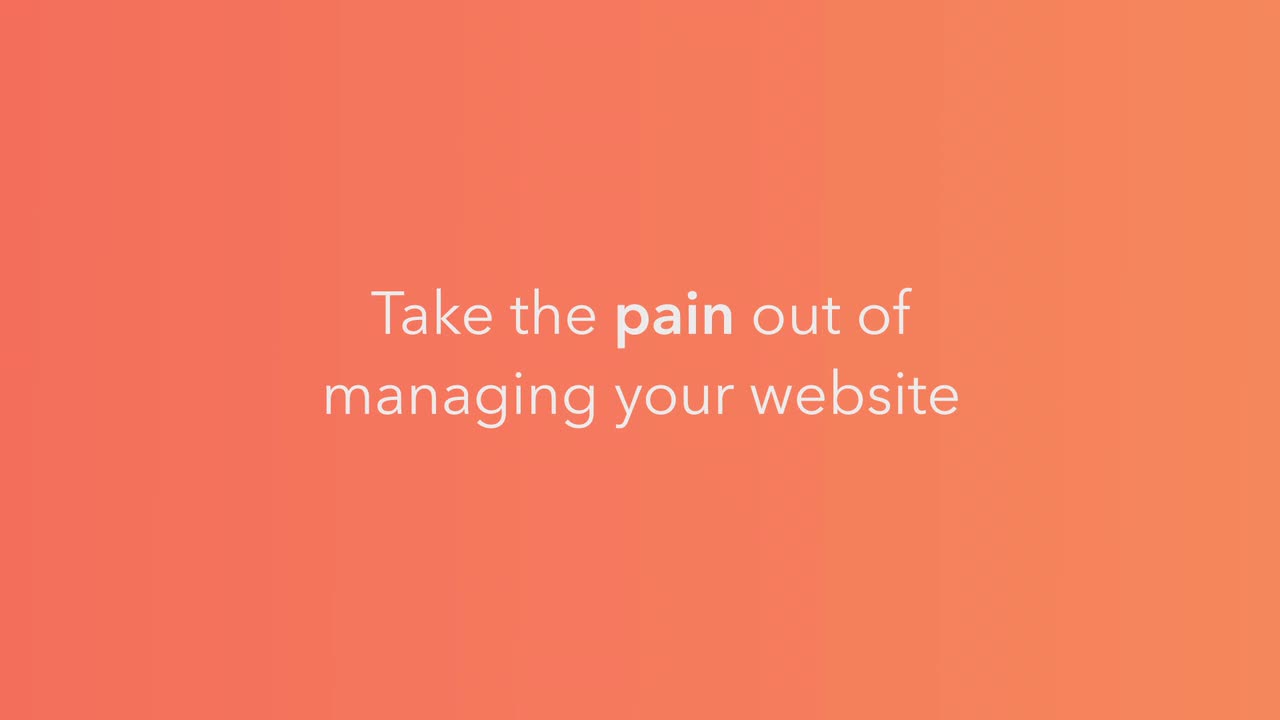
HubSpot CMS is much more than just a website builder. You can create dynamic content that changes based on contact details in CRM, offer membership subscriptions and create landing pages for marketing campaigns.
Plus, with the drag'n'drop page editor, you can easily customize your website launch your pages faster.
Blogging takes crucial role in modern digital marketing strategy and HubSpot CMS has all the tools you need to get started. From templates to analytics, you can easily create and manage blogs. Plus, the platform includes an array of SEO tools that can help you optimize your content for better search engine visibility.
Meet Realize, one of the most advanced themes for Hubspot CMS.
Realize is a Multipurpose theme on which you can build any page: from a simple landing page for your next webinar or microsite to a full-fledged corporate site with hundreds of pages and multilingual content.
Pillar page serves as a central authoritative guide covering a specific topic that is the foundation for further content marketing pieces. Think of it as a hub for related content that provides a thorough overview of the topic with links to more in-depth content pieces.
Create a webpage that introduces prospective attendees to the webinar with relevant information about the webinar and its presenter, such as a short bio, the topics to be covered, the date and time of the event, and any discounts or bonuses available for registering.
Create website with landing pages that convert to demo sessions, integrate it with HubSpot Meetings. Integrate HubSpot Analytics with your SaaS backend, get full funnel reporting from website traffic to product usage metrics and NPS.
Launch your startup website in no time with clean, modern design that is easy to navigate and engage with. The most common sections of Startup Website include Investor Relations, Team, Product Pages and Blog.
Create Product or Service site that specializes in the sale and promotion of your companies products and services. Unlike other websites such as retail stores or e-commerce sites, product sites focus on highlighting the product features, case studies and innovations, featuring reviews and insights from indusrty experts.
A microsite is a single web page or small cluster of pages that exist as an auxiliary supplement to a primary website. It typically has its own web address, distinct from the main website, so it can be separately promoted with its own marketing campaigns. Microsites are often used to launch marketing campaigns and create brand awareness for specific services or products.
1. Versatility: Multipurpose themes can be used for different types of pages and sites: from microsites for webinars and online events to blogs, e-commerce sites or full-fledged corporate sites with a lot of information.
2. Cost-Effective: Multipurpose themes can reduce the resources to maintain and run site pages, because once you customize a theme, you can run new pages without a new design setup.
3. Easy to Customize: Quality Multipurpose Themes, like Realize, are made in such a way that they can be easily set up once with settings that the marketer understands, even if the person who sets them up has no technical knowledge.
HubSpot CMS is a content management system (CMS) that helps companies create and manage pages, websites and blogs. It provides users with the means to quickly create and publish content, including dynamic or database-driven content (HubDB or Custom Objects). HubSpot CMS is also fully integrated with HubSpot CRM and marketing functionality to manage contacts and leads, analytics and email automation, advertising, chatbots and other tools.
Yes and no.
HubSpot CMS Hub comes in four packages: Free, Starter ($25/m), Professional ($400/month), and Enterprise ($1,200/month).
The Free package includes one blog with 100 posts, 20 authors, and 50 tags, as well as 25 pages, one subdomain, and a country code top-level domain on one root domain.
The Starter package includes one blog with 10K blog posts, removing HubSpot branding, and 50 pages, one root-domain (brand domain).
The Professional package includes up to 100 blogs on unlimited subdomains with 10K blog posts, up to 2K authors, and 5K tags, as well as 10K website pages, unlimited subdomains, and country code top-level domains on one root domain. And this package includes content staging, personalized call-to-action buttons, A/B testing, custom reporting, call to actions, site trees, and SEO analytics.
The Enterprise package includes all of the features of the Professional package, plus unlimited number of subdomains and up to ten brand domains.
So, while the Free package is free to use, if you want any of the additional features, you’ll need to upgrade to one of the paid packages.
Using the CMS does not require the assistance of a developer, however working with a developer is beneficial if you want to heavily customize your website or need more sophisticated features. If you do not have access to a developer, you can just use the theme and module settings and drag'n'drop visual editor. You may also choose to reach out to us or to one of the other solutions partners that can help you creating your own unique modules and templates for HubSpot CMS. Sign up for a free consultation with us to learn more
The time it takes to migrate your website to HubSpot CMS will depend on the size and complexity of your website. Generally, the process can take anywhere from a couple of days to a few weeks. Largest websites (of 1000+ pages) might take around 3 months to migrate.
A good CMS Theme can greatly simplify the migration process. Generally, they provide an easy-to-use drag and drop interface which makes it easier to quickly and accurately transition content to HubSpot CMS. Furthermore, they often have user-friendly interfaces which make the customization process far simpler than with manual coding. Finally, they provide no-code customization options which can be used to quickly tailor the look of the website without having to write a single line of code.