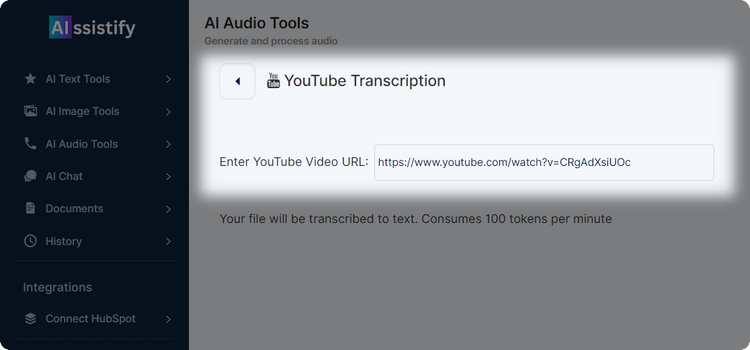
Have you thought how to get a transcript of a YouTube video? Ever faced the challenge of converting the rich content of a YouTube video into a shareable Word document?
With great excitement, we're introducing AIssistify's YouTube to Text - our innovative, AI-powered tool designed to transform any YouTube video into a high-quality text. This is the latest addition to our suite of AI Audio tools.
No more navigating through complex third-party converters or downloading videos to your PC to upload them again to a converter. Forget about unnecessary downloads or installations. AIssistify simplifies the whole procedure - all you need is the video's URL.
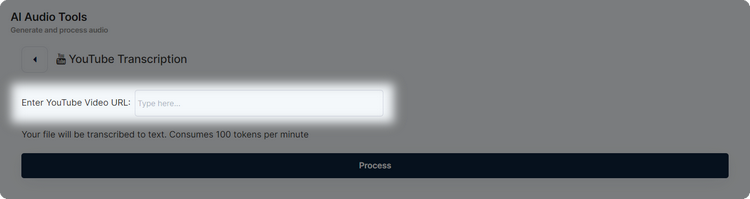 Simply copy and paste the video URL into the designated field
Simply copy and paste the video URL into the designated field
As you know, YouTube’s existing captioning doesn’t always catch on right. The University of Minnesota at Duluth’s Media Hub suggests YouTube automatic captions are about 60-70% accurate. AIssisitify's YouTube to Text is driven by OpenAI's mechanism which was trained on 680,000 hours of diverse web data. This significantly improves transcription quality, handling accents, noise, and complex language with ease. The technology makes recognition incredibly efficient and accurate, giving you a tool you can truly rely on.
But that's not all. The possibilities with the generated text go beyond the original video. Open it in AI chat to make further amendments, ask questions, or even create a summary. Thinking about crafting a new blog post or a social media update? This transcribed text can be your perfect starting point. Plus, if you prefer reading at your own pace or need a reference for later, you can easily copy and save the transcript to your PC in a format that suits you best or share it later with your team.
Imagine you're a health blogger, aiming to shed light on binge eating. You stumble upon a compelling YouTube video "Mystery behind binge eating revealed | 90 Seconds w/ Lisa Kim". Lisa Kim, the Senior Manager of Media Relations for Stanford Medicine and Stanford Health Care, explores the complex mechanisms behind binge eating in this brief yet packed video.
The video is rich with technical language and psychological concepts, making it a goldmine of insights yet somewhat challenging to distill. This is where our "YouTube to Text" tool steps in to simplify things for you.
1. Simply input the URL of the YouTube video into the tool.
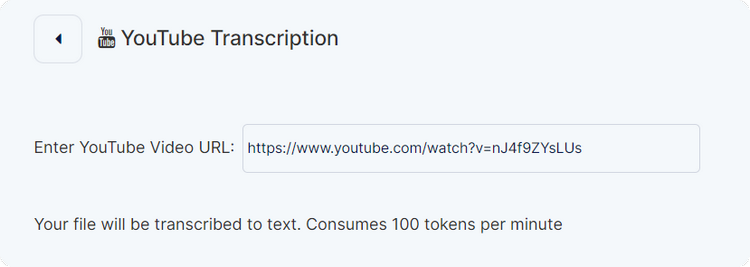
2. Within seconds, you have a detailed, accurate transcription of the entire interview. No need to pause or inaccurate subtitles. Now, you can focus on what really matters - the content.
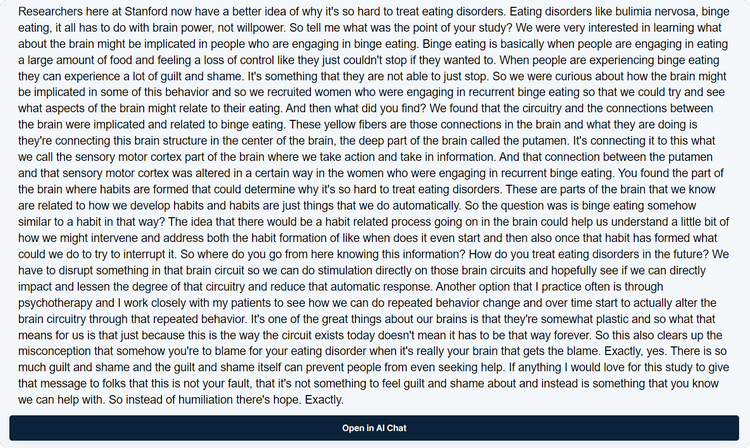
3. Now, let's open the transcription in AI Chat. Once the transcript is open, you can start asking AI Chat specific questions.
For instance, ask "Can you help me summarize the main points of this text on binge eating?"
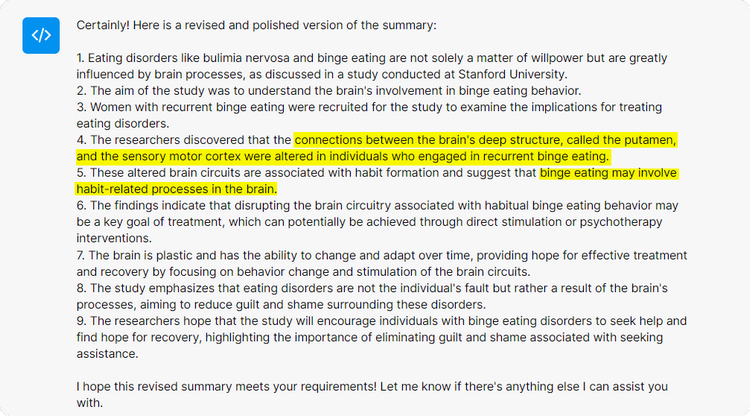
4. If you're unclear about any scientific terms or concepts in the summary, you can ask AI Chat to clarify.
For example, you might ask, "Can you explain more about putamen and the sensory motor cortex, altered in individuals who engaged in recurrent binge eating?"
5. Once you've got the clarification, you can then ask AI Chat to generate a draft of your blog post.
For instance, "Based on the summary and clarifications, can you help me draft a blog post on the mystery behind binge eating emphasizing the involvement of the putamen and sensory motor cortex? The blog post should be less than 100 words"
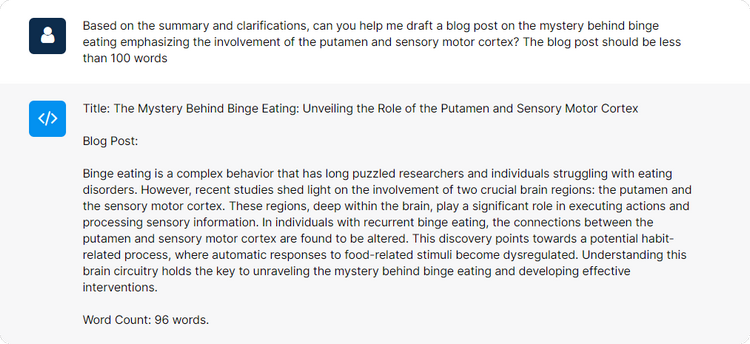
This method not only simplifies your content creation process, but it also ensures you're providing accurate and comprehensive information directly sourced from an expert's video content.
With AIssistify's YouTube to Text, you're not just watching YouTube videos - you're transforming them into high-quality, SEO-optimized text ready to be shared. And if you're short on time, AIssistify can deliver a quick summary of any video content.
To sum up, with AIssistify's YouTube to Text, you're no longer just watching YouTube videos - you're transforming them into a quality text, rich with insights and ready to be shared. Every video is now your next big inspiration - for insightful blogs or social media posts.
Switch from YouTube's hit-and-miss automatic subtitles to accurate transcripts with AIssistify's YouTube to Text and experience the difference.
And remember, the value doesn't stop there. AIssistify is your all-in-one platform, now combining powerful writing, image, and audio tools.
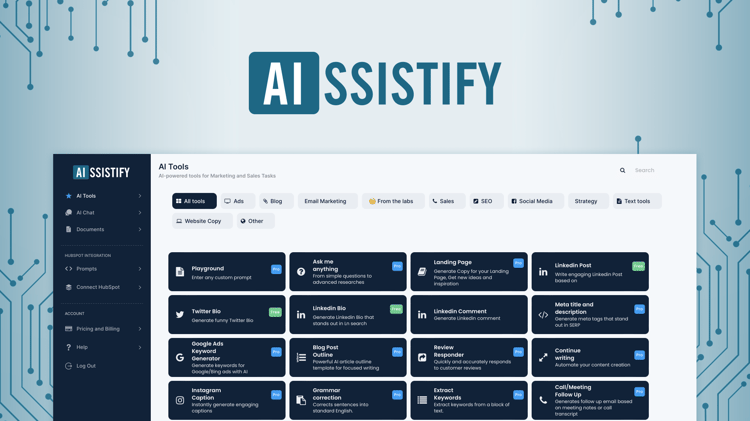
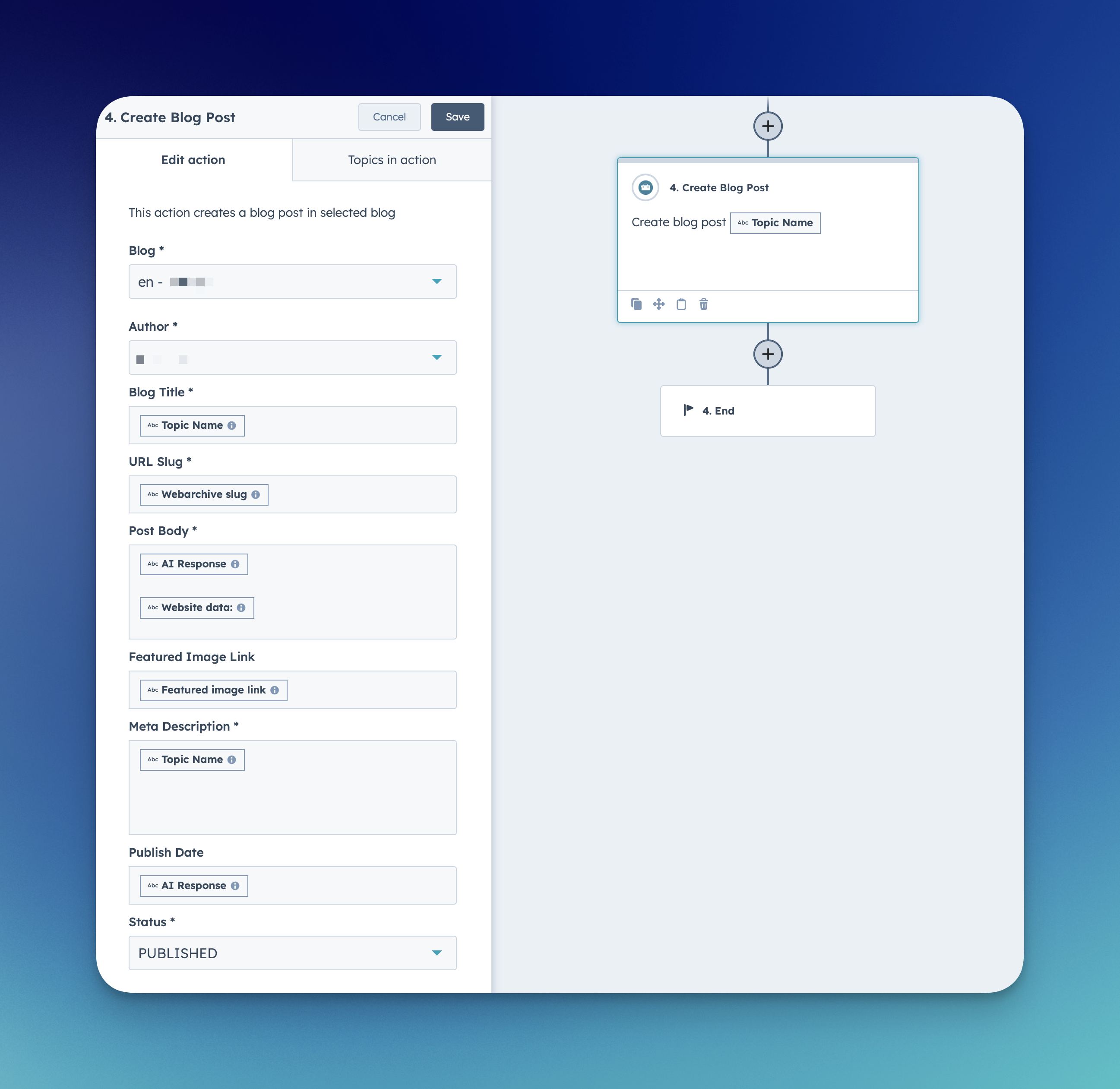
We have just introduced a new workflow action for automatically creating and publishing blog posts in Hu...
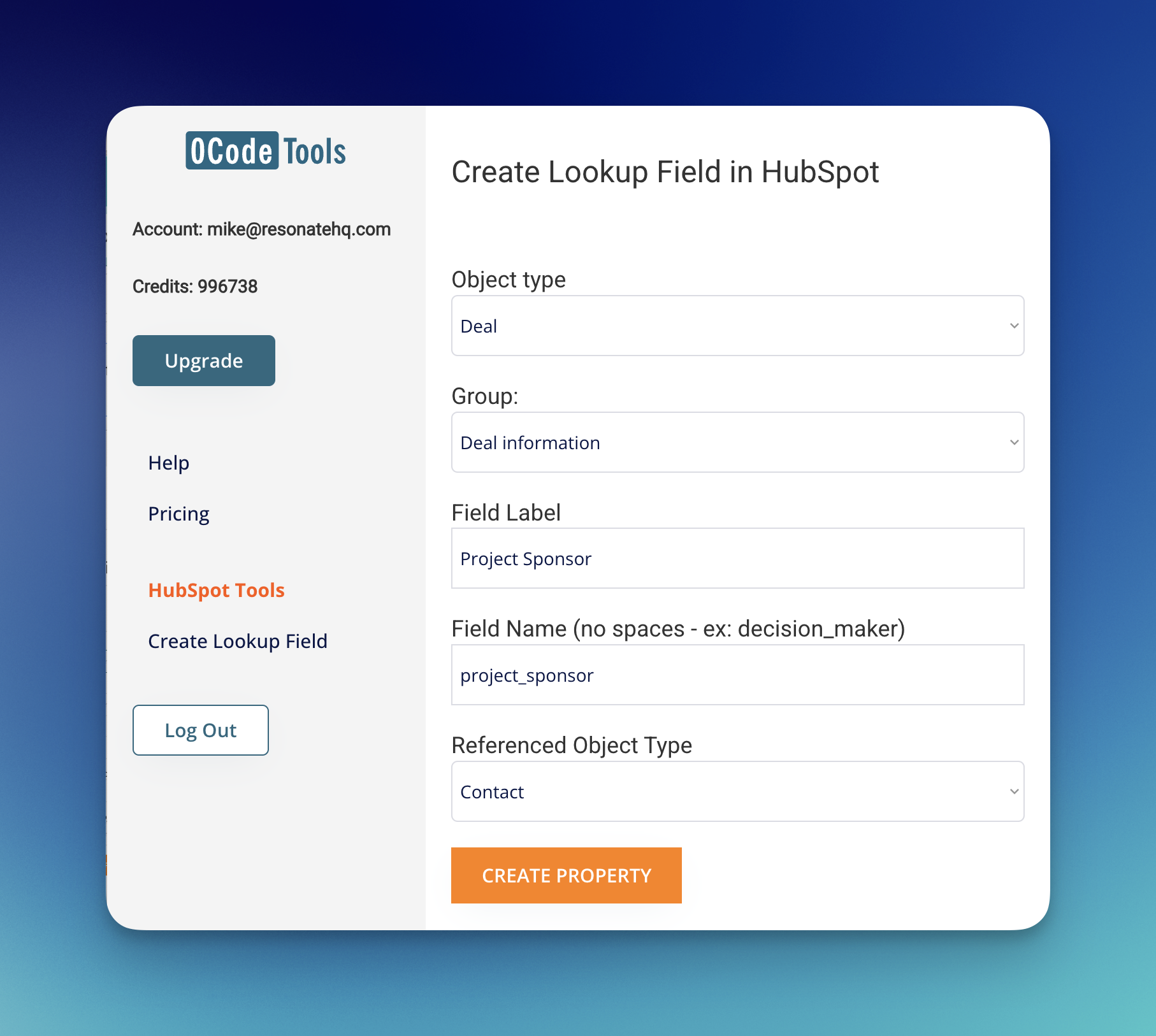
If you’ve ever worked with Salesforce, you know how powerful “lookup fields” can be for connecting recor...
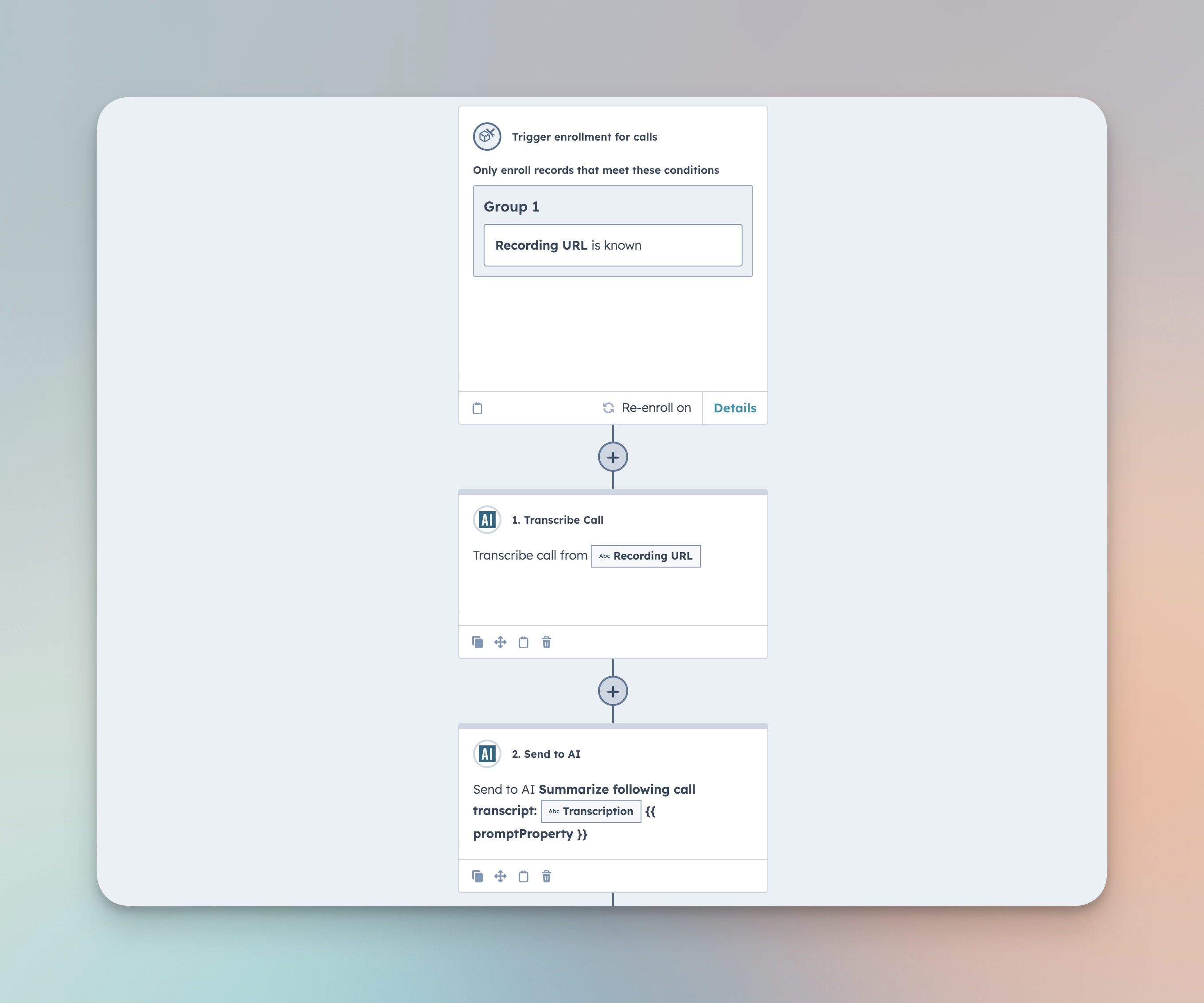
Overview The “Transcribe Call” workflow action in AI Studio for HubSpot automatically transcribes record...