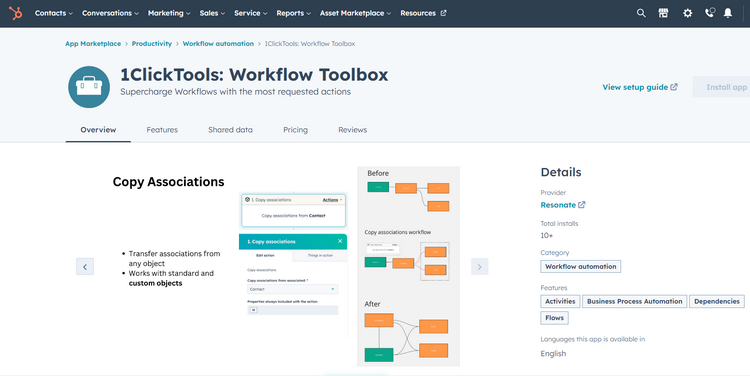
We are excited to introduce 1ClickTools: Workflow Toolbox to the HubSpot Marketplace. Over the years, we've implemented Hubspot in hundreds projects and during these implementations, we've noticed some minor features missing in the workflows. As a result, we've developed set of workflow actions to address the gaps that we and our clients lacked.
"We are excited to introduce our set of tools to the amazing Hubspot community. Hubspot Workflows is an excellent process automation tool that's often underrated. We've developed a suite of tools that fulfill the most frequently requested features from our clients," said Mike Kryuchkov, CEO of Resonate.
With 1ClickTools, you can supercharge workflows with the most requested actions in HubSpot CRM. Here's why you should use 1ClickTools:
Using the tool, you can add notes to a record or automate the process of adding notes to the timeline. This feature can help you keep track of important events and milestones in your HubSpot records.
1ClickTools allows you to easily find and associate objects in HubSpot. Whether you need to link contacts with deals, or companies with deals - you'll be able to find and associate these objects quickly. This option is designed to simplify the process of working within your HubSpot CRM. Additionally, this feature supports Custom objects.
Another useful feature of 1ClickTools is its ability to copy associations from one record to another. It can prove helpful when you need to duplicate associations between records, such as copying deal associations from a contact to a company or from a company to a custom object.
1ClickTools gathers information from any webpage. What's more, 1ClickTools integrates all that juicy information right into your HubSpot CRM. For example, you can easily save the latest news articles or blog posts from a customer's website as a note, and then use that content to improve your marketing efforts.
By the way, consider an option of going the extra mile - analyze and summarize the content it extracts with AI Assistant.
When it comes to making business operations smoother, 1ClickTools can be a game-changer as it works directly within HubSpot Workflows. By automating processes and streamlining workflows, a lot of time and effort of the whole team can be saved.
Using 1ClickTools within HubSpot CRM, creating notes, finding and associating objects, and copying associations between records can be done with ease.
On top of that, 1ClickTools provides customizable workflows that can be personalized to fit individual business needs.
Resonate is a digital agency serving customers around the world. We leverage experience in inbound marketing and sales with deep technical skills and knowledge of the HubSpot platform.
Our mission is to assist businesses in achieving their objectives and increase their revenue. We are proud to offer 1ClickTools: Workflow Toolbox, which is a crucial tool for businesses that want to optimize their workflows in HubSpot CRM.
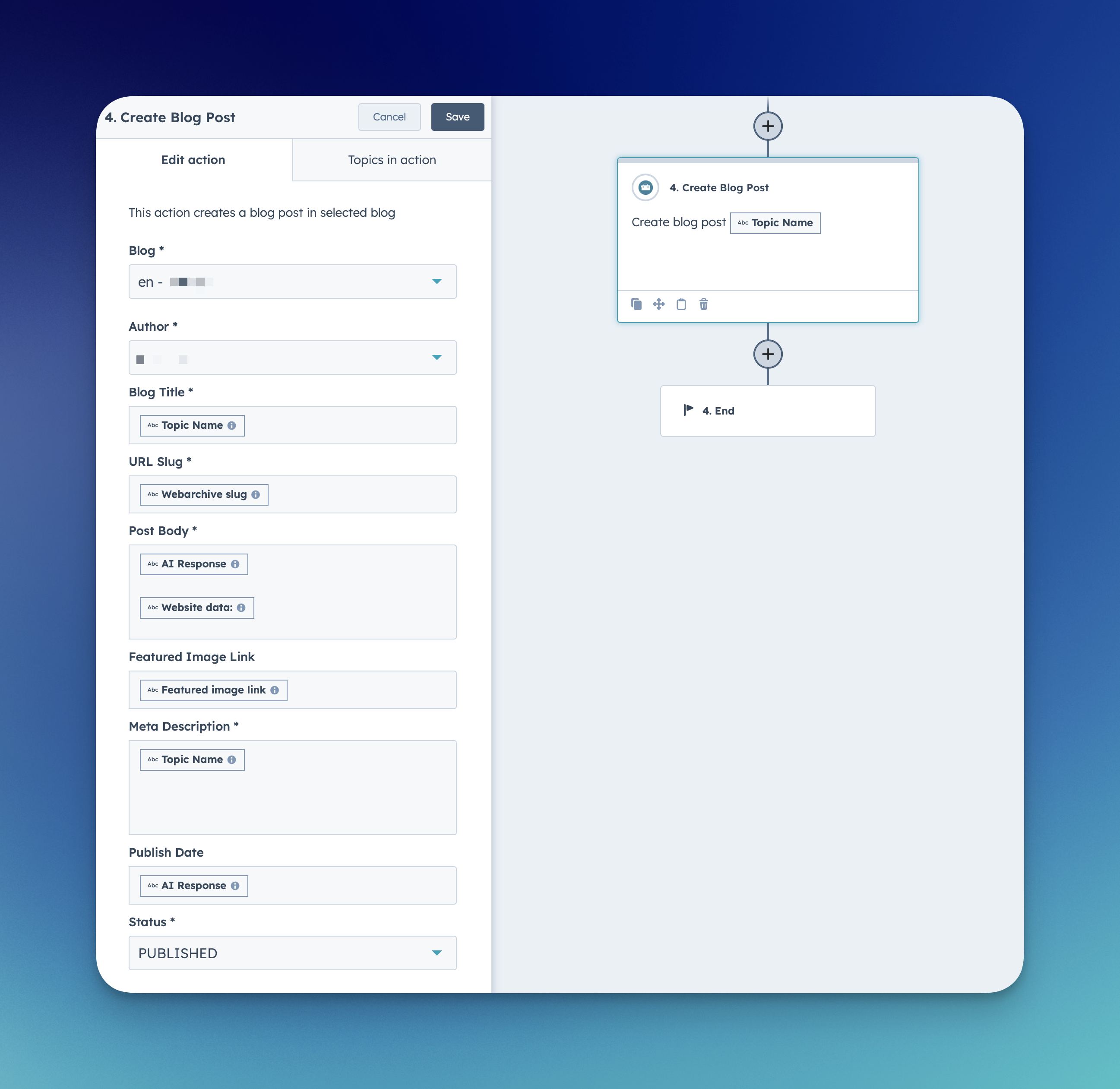
We have just introduced a new workflow action for automatically creating and publishing blog posts in Hu...
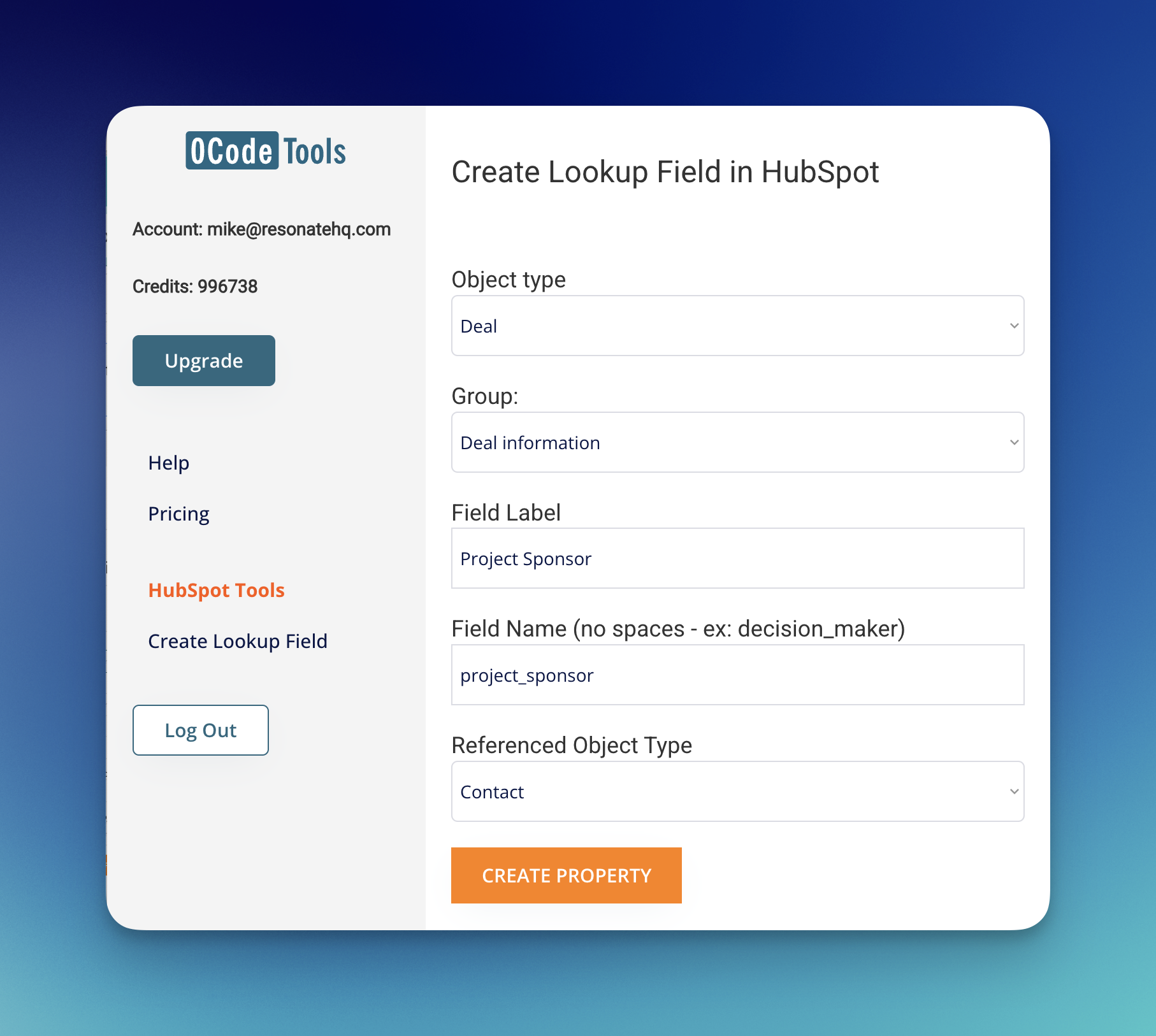
If you’ve ever worked with Salesforce, you know how powerful “lookup fields” can be for connecting recor...
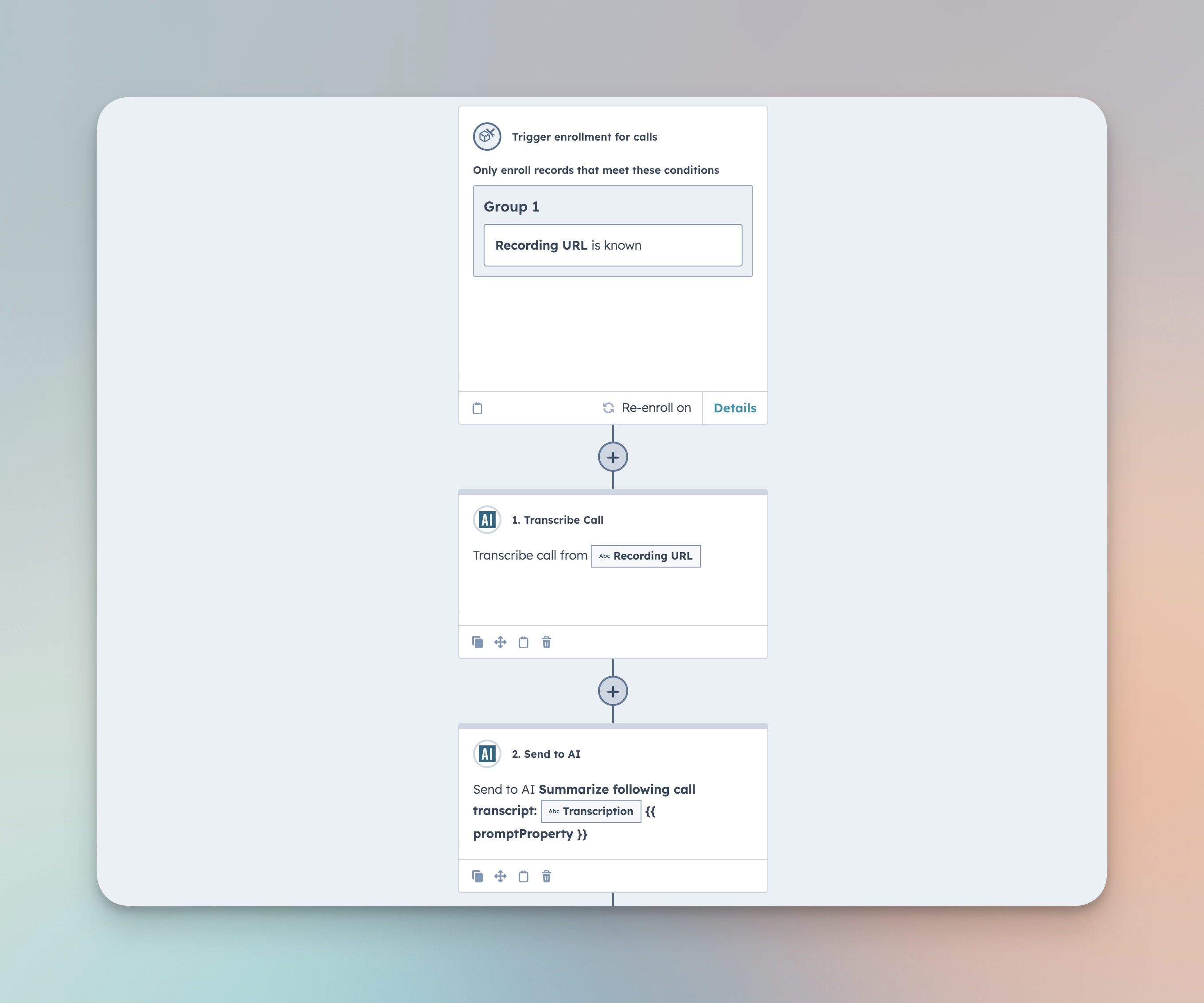
Overview The “Transcribe Call” workflow action in AI Studio for HubSpot automatically transcribes record...