
The default contact birthday property in HubSpot is a text field (not a date), so it can't be used properly in Workflows and other tools. However, you can create a custom date property and use it anywhere within the system.
In this article, you will find a step-by-step guide on how to operate with a date-centric Birthday property in HubSpot.
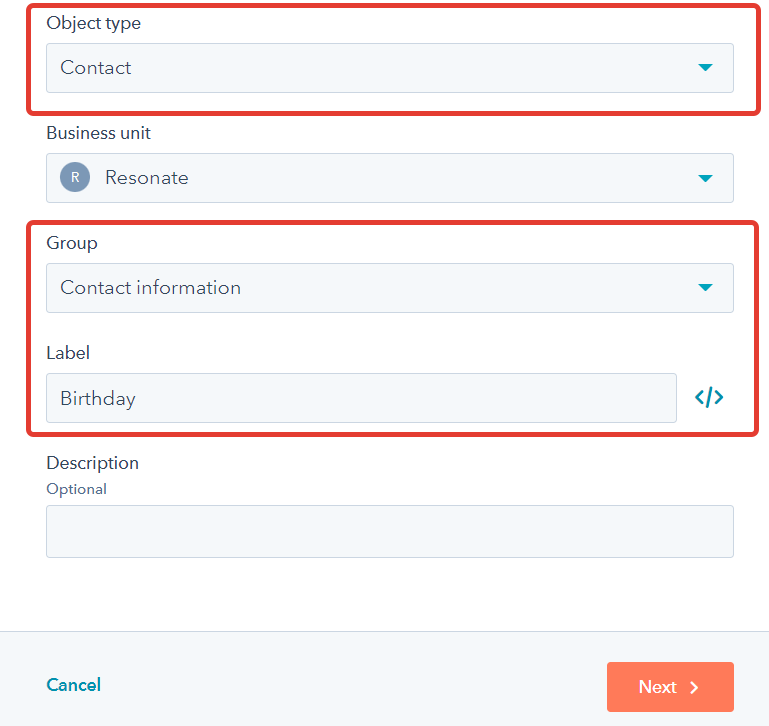
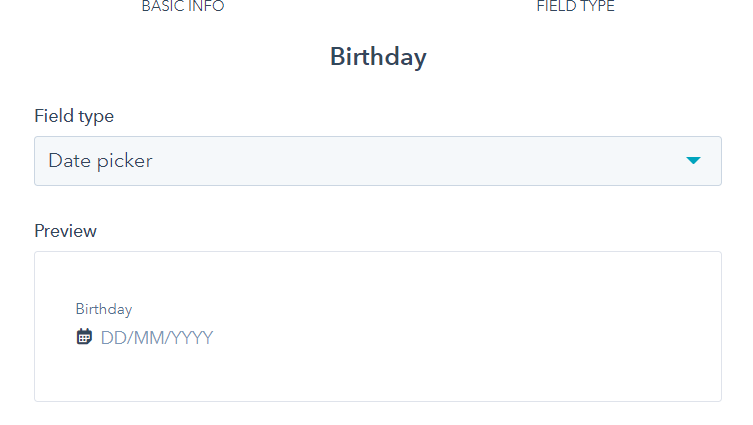
You have successfully created a custom Date property.
In HubSpot, you can customize fields displayed in the left-side menu of objects.
You can add the Birthday field to the default view, so you will see it each time you open the record.
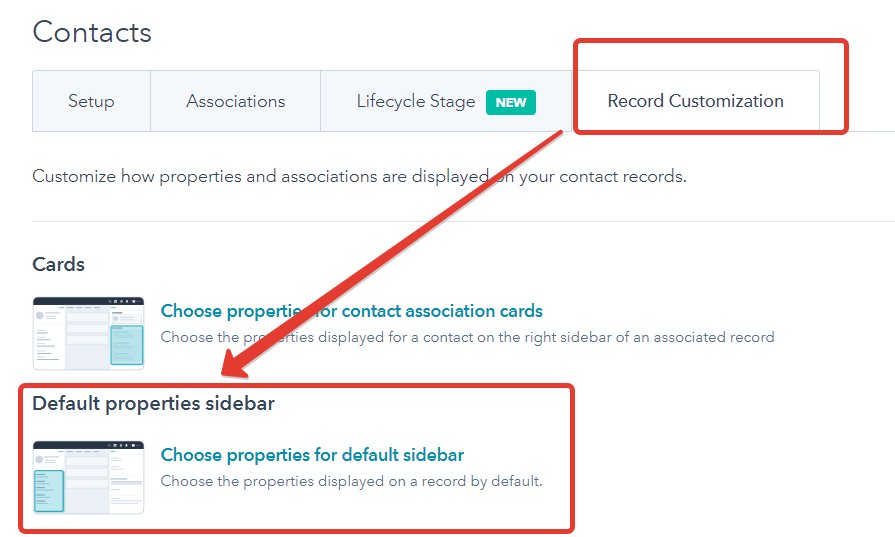
You have successfully added a new Birthday property to your contact’s default screen.
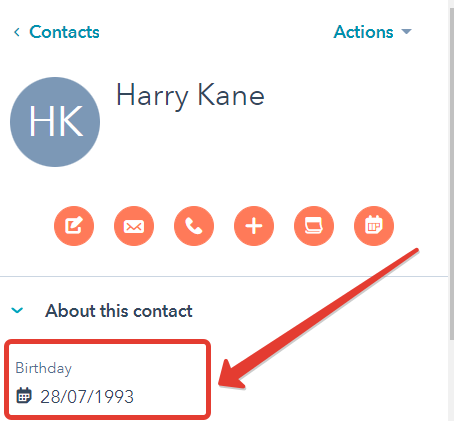
One of the use cases for the Birthday field is sending automated emails with greetings. The logic is simple: HubSpot checks the current date, and if it matches with a property value, the system performs any action (i.e. Send an email).
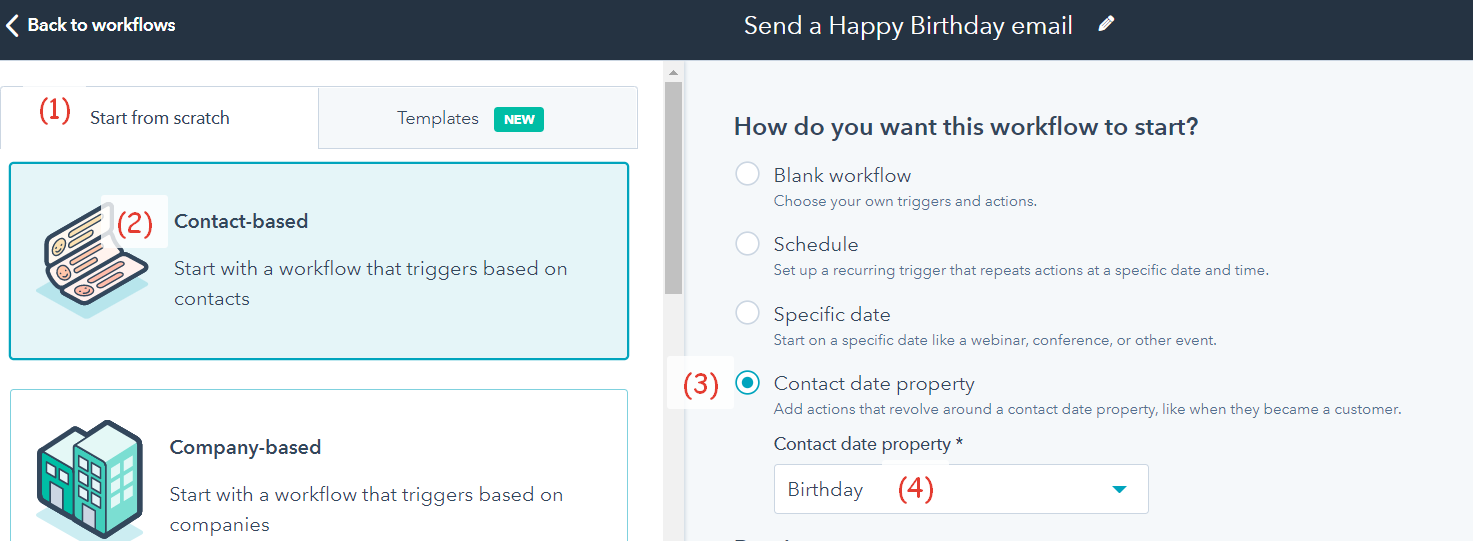
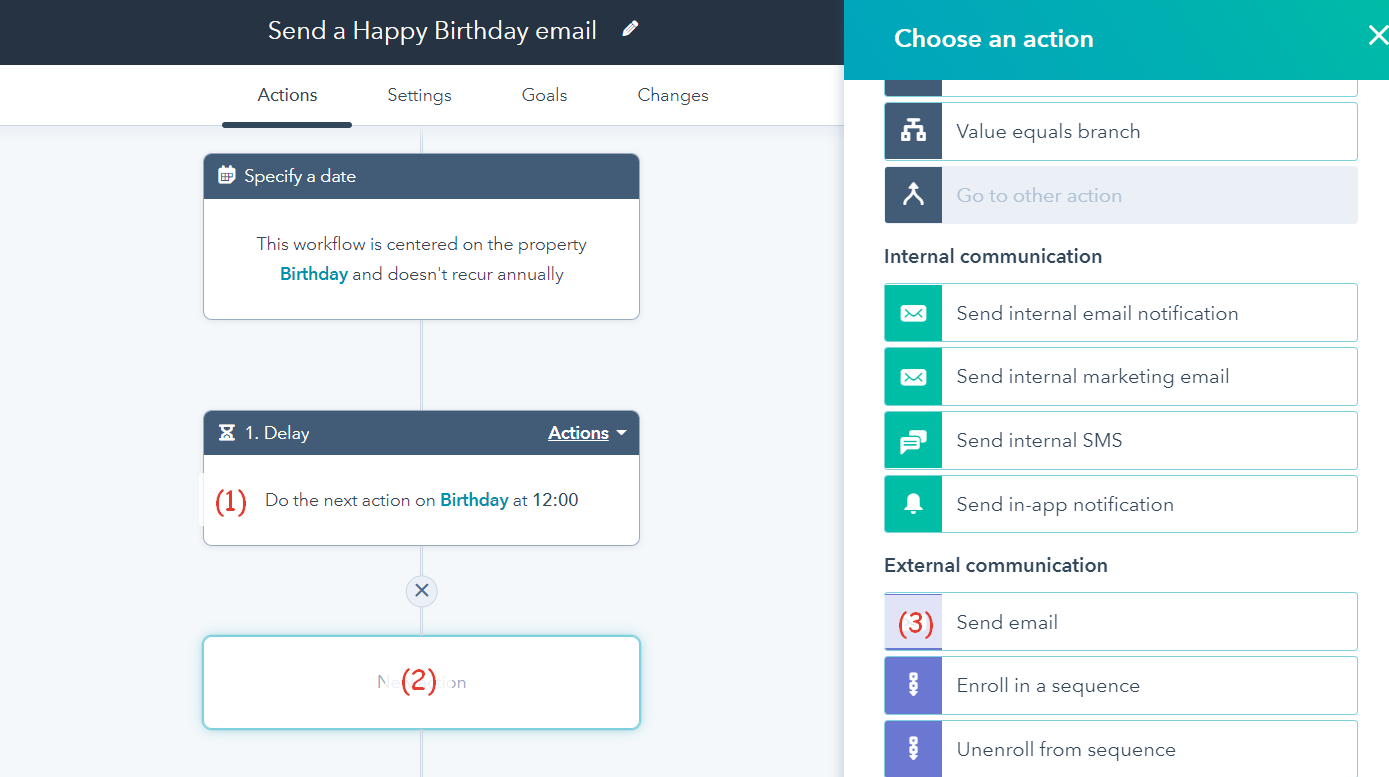
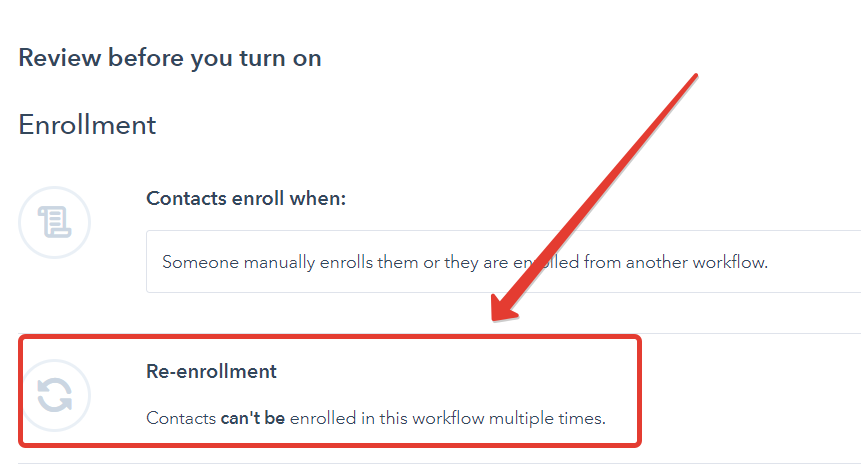
Now on each birthday, the contact will receive a Happy Birthday email.
Want to get the most out of HubSpot? Check out our HubSpot Onboarding and Re-Onboarding services
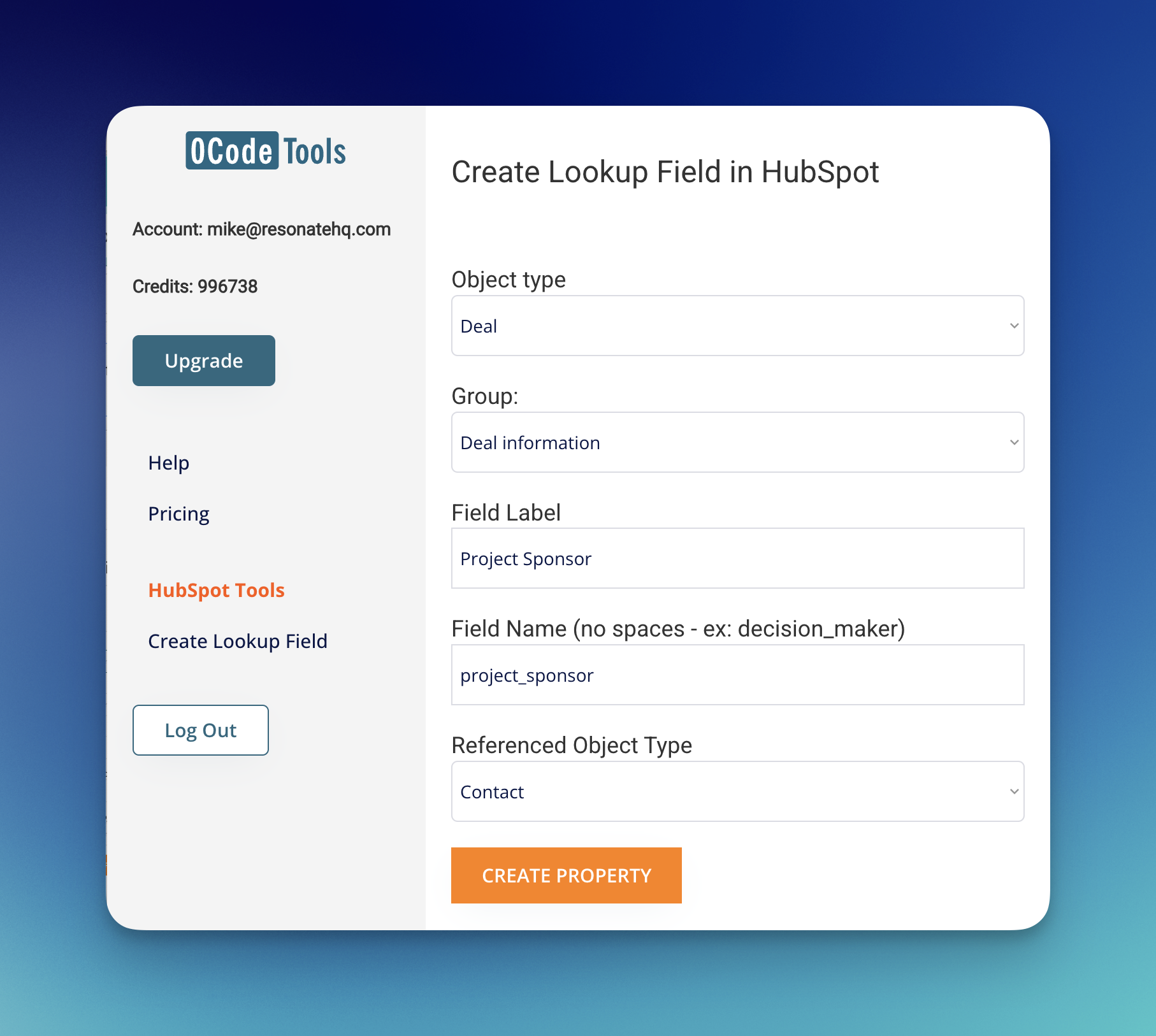
If you’ve ever worked with Salesforce, you know how powerful “lookup fields” can be for connecting recor...
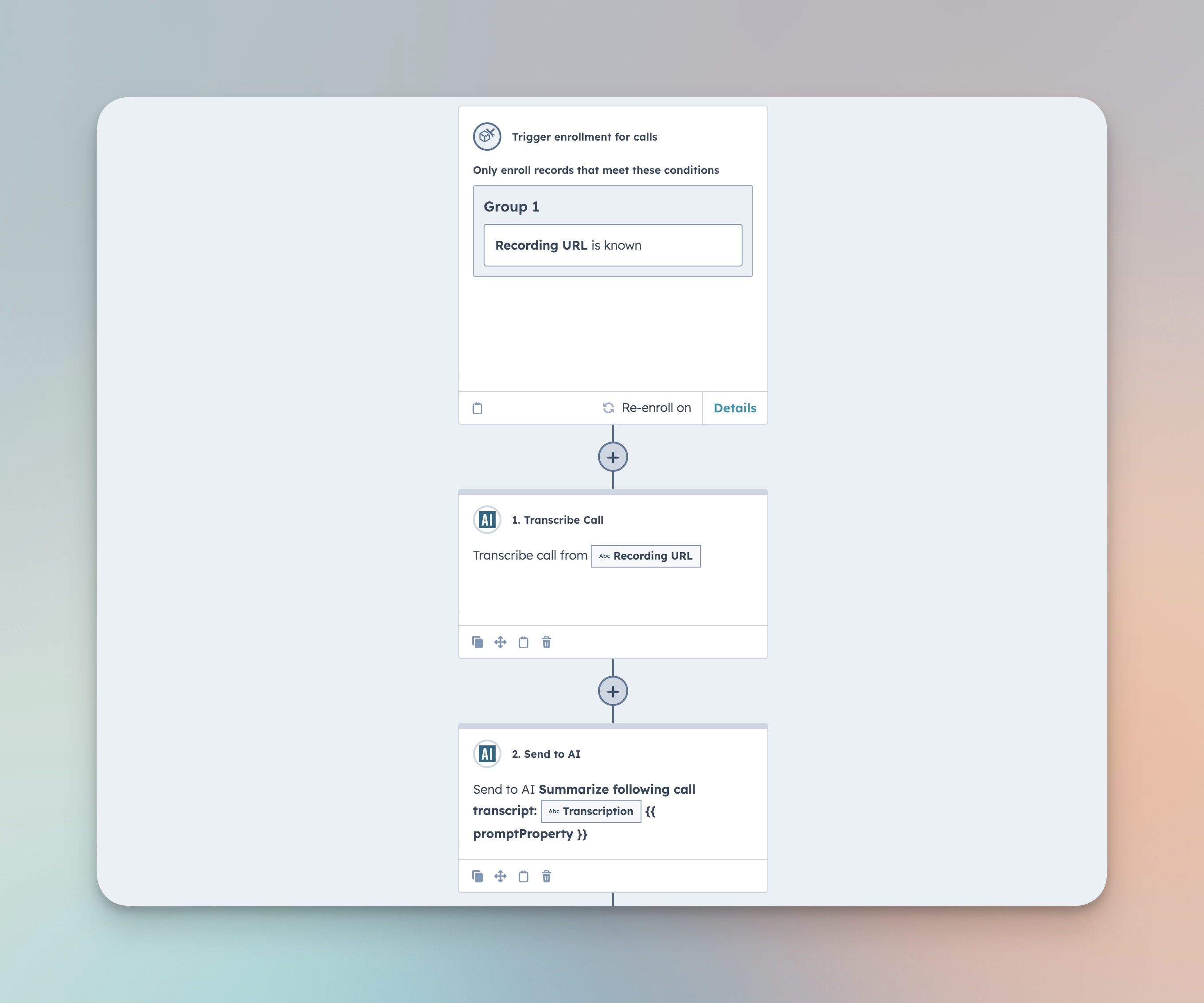
Overview The “Transcribe Call” workflow action in AI Studio for HubSpot automatically transcribes record...
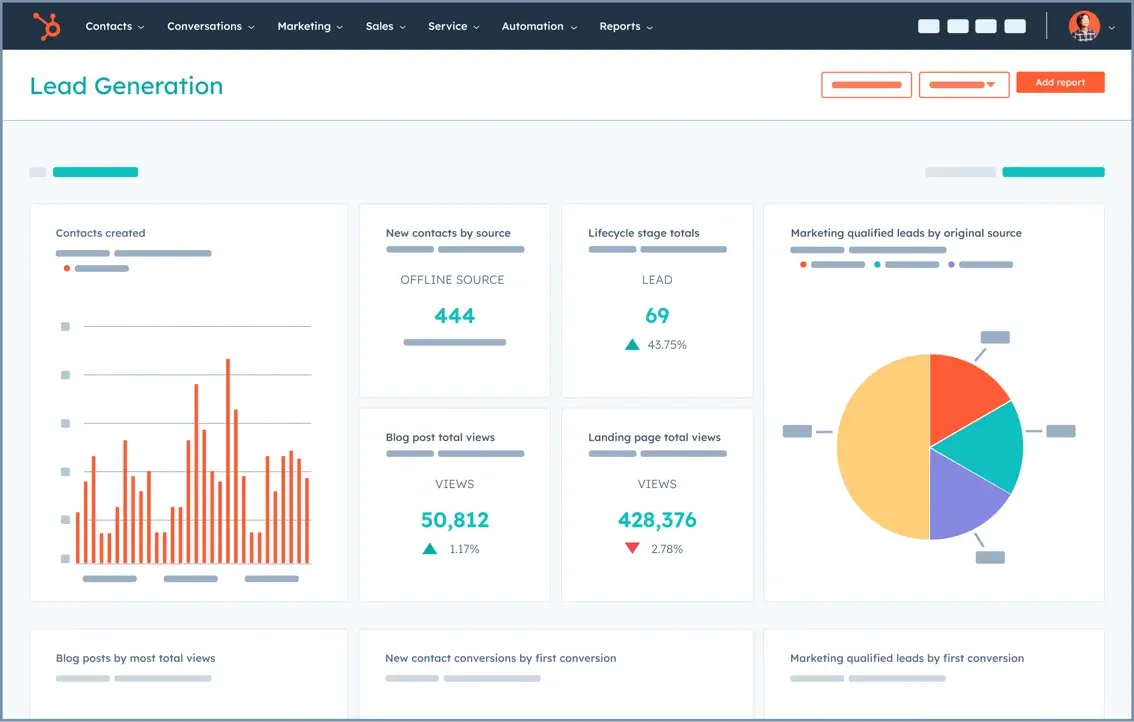
This article compares HubSpot and Salesforce, two leading cloud-based CRM platforms. It examines their t...