
We have added two new actions to our 0CodeTools app for HubSpot. These actions enhance the management of dropdown properties in your CRM, addressing common challenges in data consistency and property value management.
0CodeTools is a comprehensive HubSpot app that extends the capabilities of HubSpot Workflows. It offers a wide range of actions for automating tasks, integrating with external services, and managing CRM data. The app is designed to help businesses streamline their processes and get more out of their HubSpot investment.

This action allows you to set a dropdown property value and optionally add the value as a new choice if it doesn't already exist.
Key features:
Example use case: Update a "Country" dropdown property with values from a text field, ensuring consistency in country names across your database.

This action adds a new option to a selected dropdown property for a specific object type in three easy steps:
1. Choose the object type (e.g., Company, Contact)
2. Select the dropdown property to modify
3. Specify the new value to add to the dropdown list
Example use case: Dynamically add new values to an "Original Source Type" dropdown for companies based on data from other fields or external sources.
Easier filtering and reporting: Standardized values make it simpler to create accurate reports and segments.
Improved user experience: Users can quickly select from a list rather than typing and potentially making mistakes.
Automated data management: Reduce manual property updates and maintain data quality.
Data Normalization: Convert inconsistent text data into standardized dropdown values.
Dynamic List Management: Automatically update dropdown lists based on new data or business changes.
Integration Support: Ensure data consistency when syncing with external systems that may use different formats.
These new actions complement 0CodeTools' existing features, which include automating notes, managing associations, generating quotes, integrating with external services like SendGrid and Notion, and much more. They provide additional flexibility in managing your HubSpot properties, allowing you to maintain data quality and adapt to changing business needs without manual intervention.
For more information on 0CodeTools and its full range of features, visit 0CodeTools for HubSpot app page or check out the documentation at help.resonatehq.com.
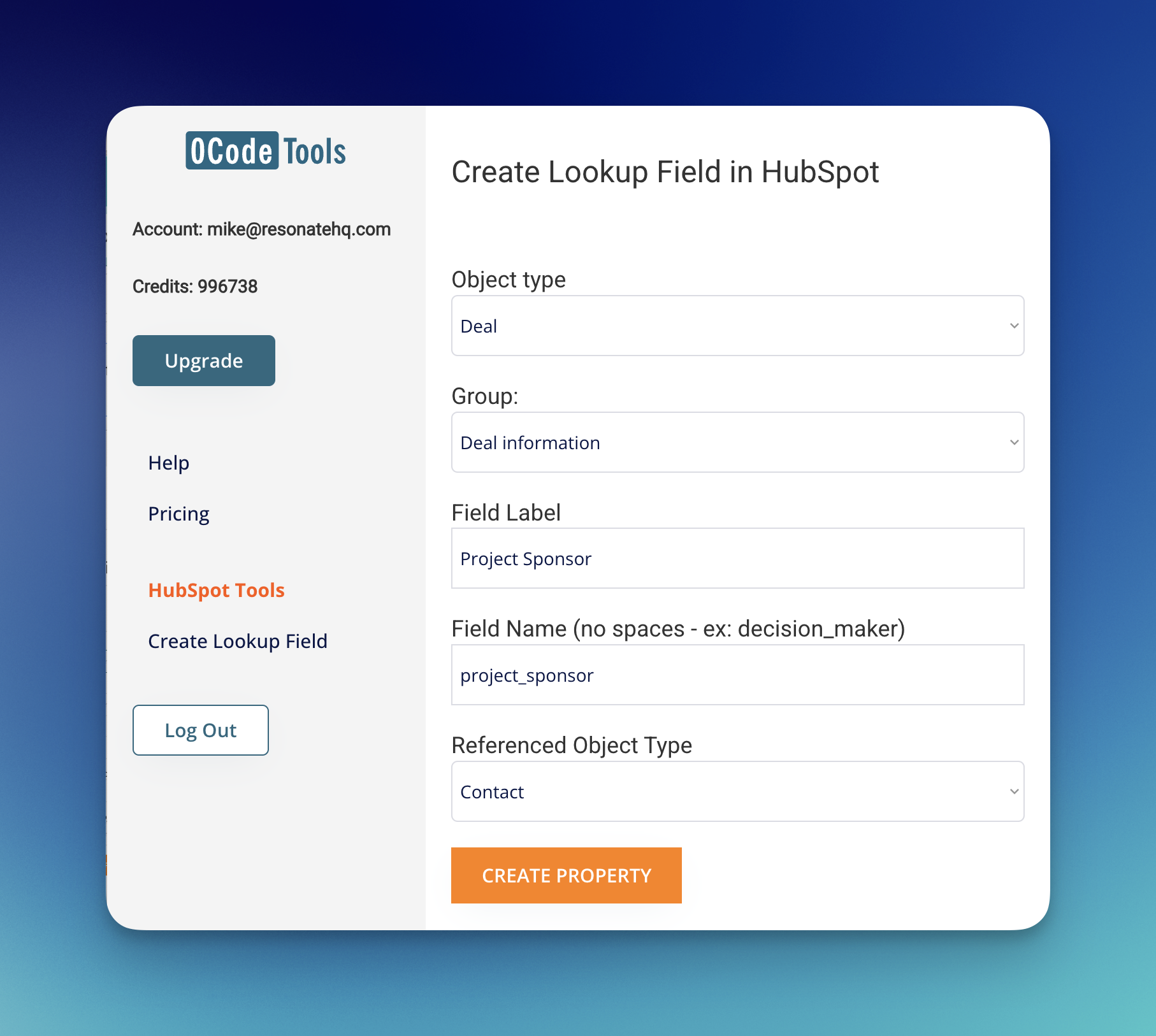
If you’ve ever worked with Salesforce, you know how powerful “lookup fields” can be for connecting recor...
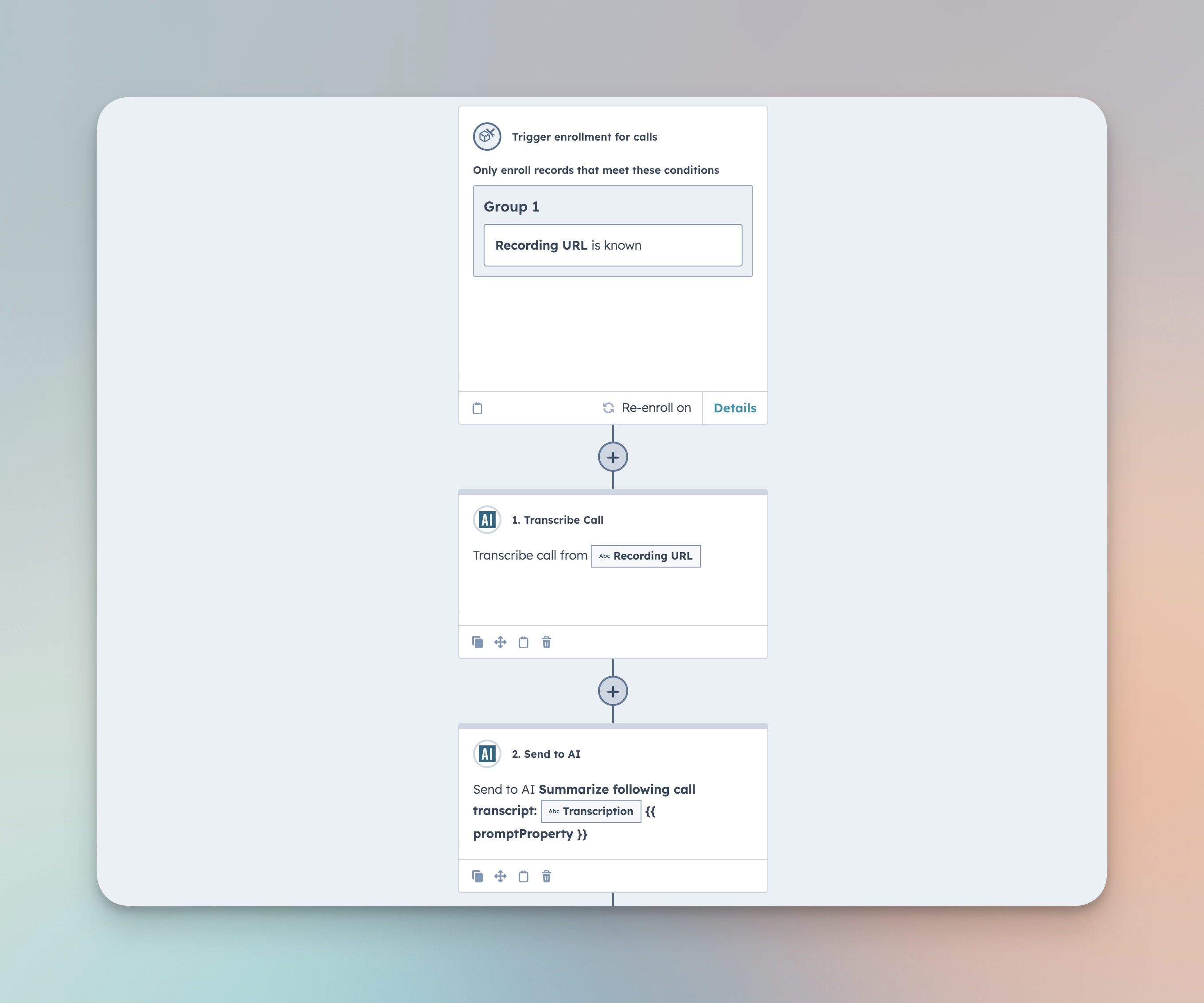
Overview The “Transcribe Call” workflow action in AI Studio for HubSpot automatically transcribes record...
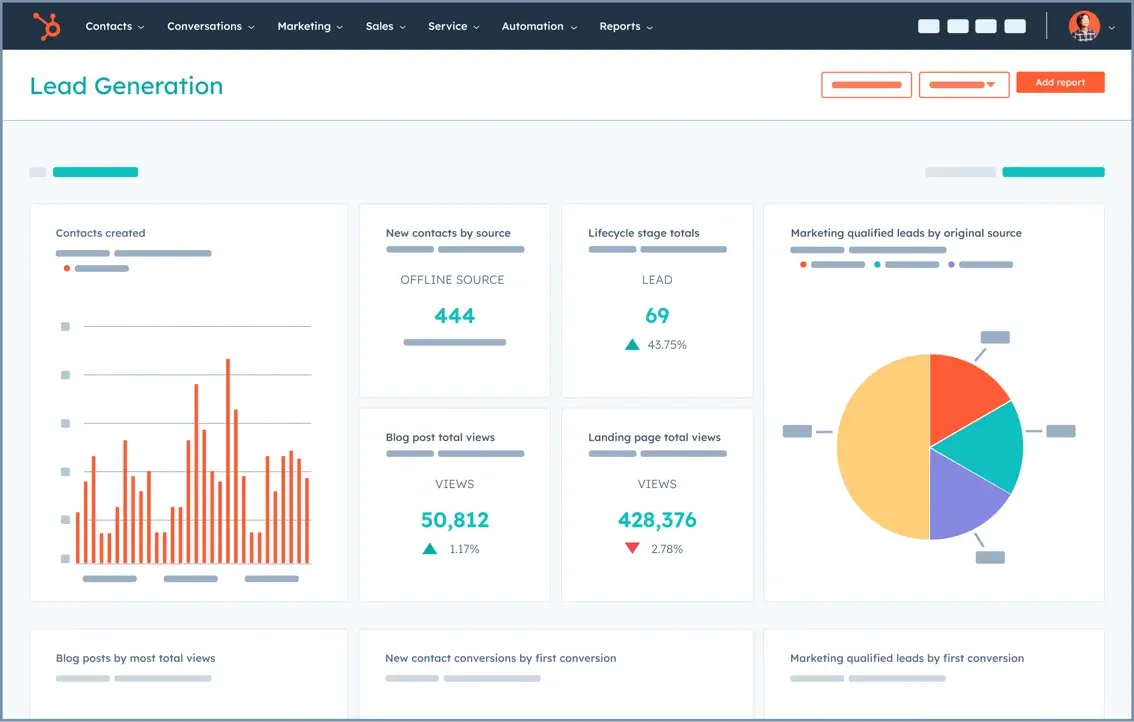
This article compares HubSpot and Salesforce, two leading cloud-based CRM platforms. It examines their t...