
Recently, the integration of AI in CRM has been revolutionizing the way companies manage data. Businesses are taking advantage of AI-powered tools to gain a better understanding of their customers, predict future outcomes, and even automate certain workflows. CRM with AI offers a lot of potentials and is becoming more and more necessary to stay ahead in today's competitive market.
Before we explore specific tools and their technological capabilities, let's have a closer look at the benefits of AI for CRM. AI technology can offer businesses a range of advantages when incorporated into their CRM strategies:
AI and no-code technology are trends in CRM that are revolutionizing the industry. Businesses are increasingly turning to these solutions to automate and personalize their customer interactions, as they offer an efficient and powerful way to reach their desired outcomes.
Salesforce was the first to recognize the value of AI+no code for their CRM, introducing an AI platform called Einstein. However, it requires significant technical expertise to use effectively - that can be a barrier for many businesses, especially smaller ones that may not have the resources to hire dedicated AI specialists. Also, it can be challenging to integrate Einstein with other tools and platforms for those who use a variety of different software solutions. In addition, many users say that it offers limited customization options, which may not be sufficient for businesses with complex workflows and unique needs.
In contrast, HubSpot has taken a different approach, emphasizing the importance of no-code tools, intuitive interfaces, and easy integration. HubSpot's AI-powered solutions are designed to be accessible and easy to use, with no coding or technical expertise required.
HubSpot is also investing in new technologies to improve its AI capabilities. For example, the company recently invested in Jasper, a company that uses AI to write blogs, social media posts, website copy, and more.
The trend of AI+no code in CRM is only going to become more important in the future. As businesses continue to seek out new ways to personalize their customer interactions and streamline their workflows, AI-powered solutions that don't require extensive technical expertise will become increasingly attractive and contribute to the CRM of the future.
As a leading CRM provider, HubSpot has been at the forefront of incorporating AI into its platform to help businesses better manage customer relationships. In this section, we will explore some of the key use cases for AI in HubSpot CRM and the benefits they can bring to businesses of all sizes.
Parsing email content into CRM using AI can be a very useful tool for businesses looking to automate their sales and marketing processes. Essentially, the goal of this process is to extract relevant information from incoming emails and use it to update the CRM system.
The challenge is that developing an AI-powered solution that can accurately identify and extract vital information from emails is an intricate process. Not only must it be flexible enough to accommodate a wide array of email formats and structures, but it must also be able to be seamlessly integrated into existing CRM systems.
To reach this goal, a combination of NLP (natural language processing), machine learning, and data integration technologies is required. Only then the system can be precise, up-to-date, and easily accessible to sales and marketing teams.
Here are some steps involved in parsing email content into CRM using AI:
AI-powered email parsing and CRM integration are becoming increasingly attractive investments for many companies and investors. Salesforce Ventures, Insight Partners, and Accel are just a few of the notable investors in this space, all of which have backed a range of AI-powered startups.
Regarding HubSpot, they offer an extension for parsing email content as part of their CRM system. This feature allows users to automatically capture contact information and other relevant data from incoming emails and then update the CRM database.
It's clear that there is a great deal of interest in using AI to automate the process of parsing email content into CRM systems, and this trend looks set to continue.
When implementing chatbots and virtual assistants one should take into consideration several factors. For example, the accuracy and effectiveness of communication need to be guaranteed, along with data privacy and security. Furthermore, it's important to integrate the technology with current business processes and technologies. Last but not least, a positive user experience and user trust in the technology have to be maintained in order for implementation to be successful.
HubSpot recognizes the importance of chatbots and virtual assistants in improving customer service and sales. Resonate took a step further by developing an AI chatbot based on the GPT-3.5 model.
Here are some of its striking features for maintaining confidence in the effectiveness of communication:
Learn more about AI-powered HubSpot Chatflows.
Besides offering advantages in precision, safety, and connectivity, chatbots and virtual assistants are revolutionizing the way we interact with business systems. With the increasing demand for personalized and immediate customer service, AI-powered chatbots and virtual assistants are becoming more prevalent in various industries.
Manual prompting of sales managers and marketers is no longer seen as ideal. Instead, organizations are turning to automated workflows and chains in CRM to streamline their sales and marketing operations.
Workflows in the context of AI refer to automated processes that use AI technologies such as machine learning and natural language processing to streamline and improve business operations.
AI-powered workflows can:
AI-powered workflows are capable of using past interactions and data to learn from and make predictions or recommendations. Leveraging this knowledge can create an even more powerful and efficient system that can provide more accurate results.
Implementing workflows with AI comes with its own set of challenges. Integrating AI technology into existing business processes and technologies, maintaining data security and privacy, and dealing with employees who may be resistant to automation are all factors that need to be taken into consideration. It's no easy task, but if done right, the potential rewards are great.
Many companies are jumping on the trend of applying AI to their workflows:
If you're using a regular prompt, you'll end up with a generic reply that's not much different from your typical email template:
Write a welcome message to a customer [First Name], [Last name], [Company name]
To get the best outcome, it's important to provide as much detailed information as possible in the prompt:
Act as a sales manager of Biglytics, business intelligence SaaS service that helps enterprise-level customers analyze data, compare it with over twenty industries and derive actionable insights. We have received a form submission on our website from:
First name: [First name]
Last name: [Last name]
Job Title: [Job title]
Company name: [Company.Name]
Company description: [Company.Description]
Company website: [Company.domain]
Company linkedin url: [Company.LinkedinURL]
Request: [Contact.CommentFormField]
Identify what 3 key challenges of this person in his job position might be.
Write an email, thanking them for the requests, explaining how we can address his 3 challenges, and suggest scheduling a meeting with a calendar link.
Use any custom prompts inside HubSpot Workflows. OpenAI models work great with tasks like summarizing, data formatting, translation, and drafting emails replying to customer requests (form submissions or tickets).
In our view, workflows and chatflows are becoming more important in the context of AI in CRM. These approaches involve defining a sequence of actions or steps that an AI system can take in response to a particular situation or input.
First of all, they can help to reduce the likelihood of mistakes or "hallucinations" by providing a clear, structured framework for the AI system to follow.
Secondly, these tools make it possible to define a string of actions for the AI system to take, resulting in more complex interactions with customers and more personalized experiences.
We often hear from our clients that running outbound campaigns can be quite time-consuming. Sales managers are required to personalize each message, which can take up a significant amount of their already busy day. Using AI-based tools for personalization can save up to 80% of preparation time for campaigns - which is a huge relief for sales teams.
What's even better is that AI can identify the challenges that specific job positions/roles face in various industries/companies. By automating the personalization process, you can write a highly personalized email that is already 90% better than most outbound emails sent.
The AI assistant will prepare a draft. All a sales manager would need to do is make adjustments if necessary and send it.
Learn more about AI STudio for HubSpot.
Predictive lead scoring using AI is a process that uses machine learning algorithms to analyze customer data and predict the likelihood that a lead will become a customer. The process involves allocating a score to each lead based on their individual characteristics such as demographic data, website behavior, and social media activity. The higher the score, the higher the probability of the lead becoming a customer.
There are several challenges that need to be addressed:
AI-powered predictive lead scoring is a popular tool used by many businesses to better understand their customers. Platforms like Salesforce Einstein, HubSpot, Marketo, Zoho CRM, and LeadSquared all offer predictive lead scoring features, allowing businesses to analyze customer data, score leads, prioritize leads, and generate more leads.
Customers report positive experiences using AI-powered tools and platforms for lead scoring, citing improved lead qualification, higher sales productivity, and a better marketing ROI. Despite its advantages, some of them note that these platforms can be quite complicated and require much dedication to make the most of them. Furthermore, the accuracy of the predictive lead scoring models can vary depending on the data used in their training and the business context they are applied to.
Based on our observations, we have not come across practical applications of predictive analytics in medium and small enterprises. It appears that such capabilities are more feasible in large multinational organizations that possess massive data sets containing millions of records.
Machine learning and AI are becoming increasingly important in the field of CRM. The use of AI technologies such as natural language processing, predictive analytics, and chatbots is transforming the way businesses approach customer service and engagement.
The integration of AI in CRM is a significant change in how businesses interact with their customers and is likely to remain a key factor in the CRM industry in the years to come. While different CRM systems may have unique features and functionalities, the use of AI technologies can help businesses of all sizes and industries to optimize their operations.
We expect AI will become more human-like, enabling more natural and engaging interactions with customers. Chatbots will also become more common, and AI systems will be able to handle more complex interactions, providing personalized service. Additionally, generative AI will transform customer service, creating new content based on a given input, and providing fully customized recommendations, particularly useful for handling complex queries.
However, data quality will be critical as AI systems become more prevalent in CRM, and it will be important to ensure that the data used to train these systems is accurate and complete. Transparency and ethics are also important, and it will be necessary to be transparent about the use of AI and ensure that it aligns with ethical standards.
As businesses continue to leverage these technologies to gain a competitive edge - it's clear that AI will continue to transform the way we approach customer engagement and business operations more broadly.
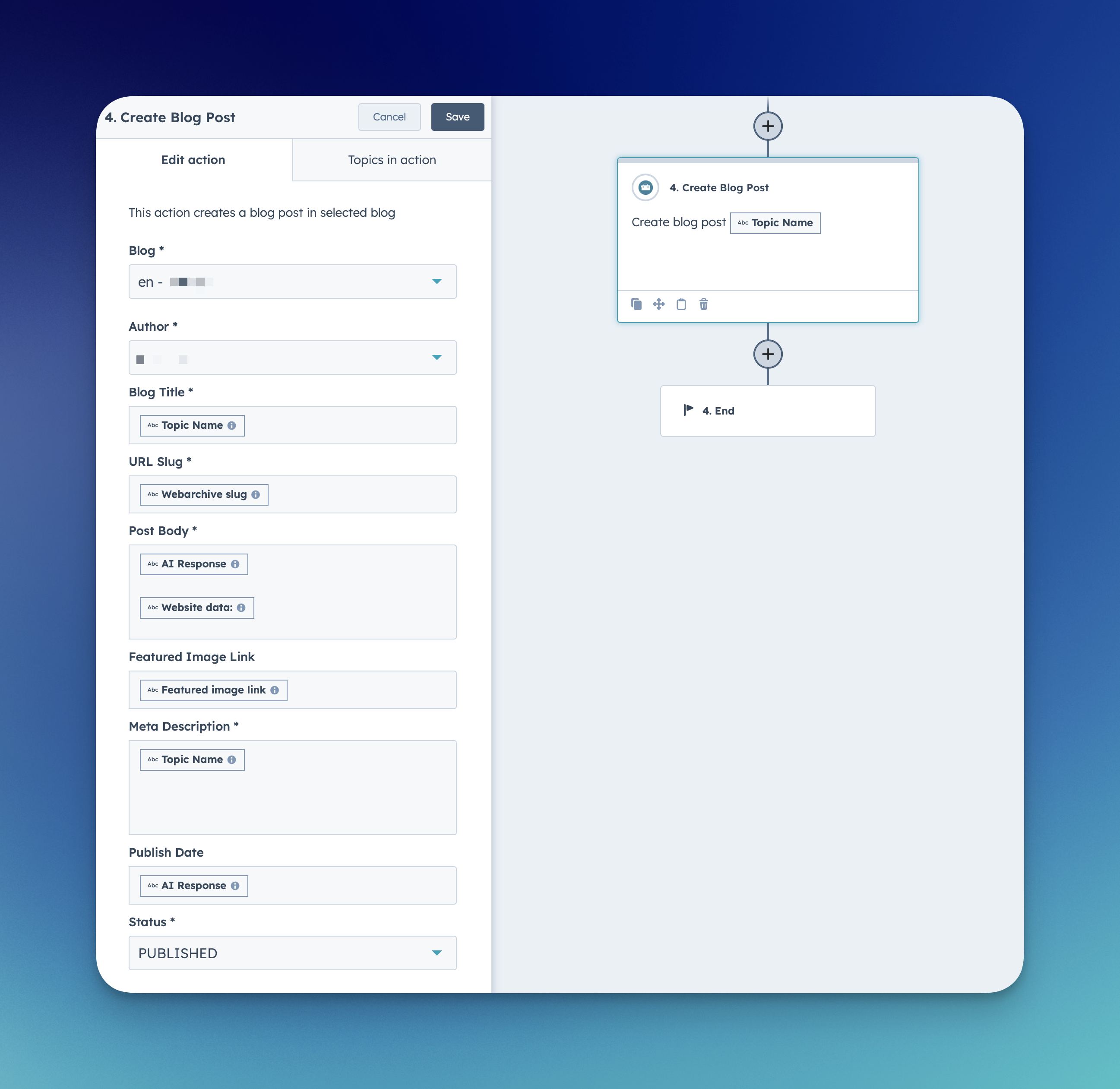
We have just introduced a new workflow action for automatically creating and publishing blog posts in Hu...
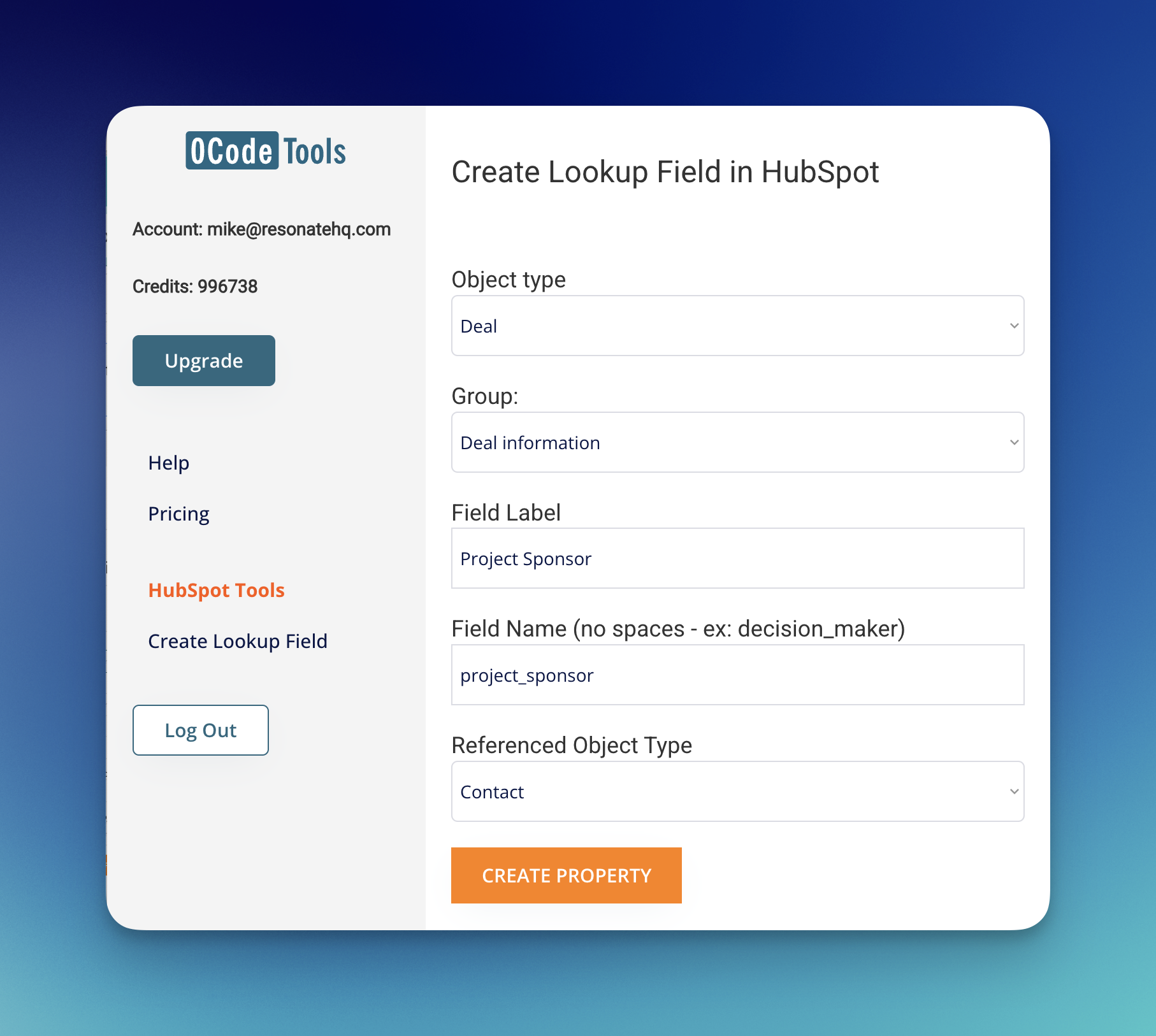
If you’ve ever worked with Salesforce, you know how powerful “lookup fields” can be for connecting recor...
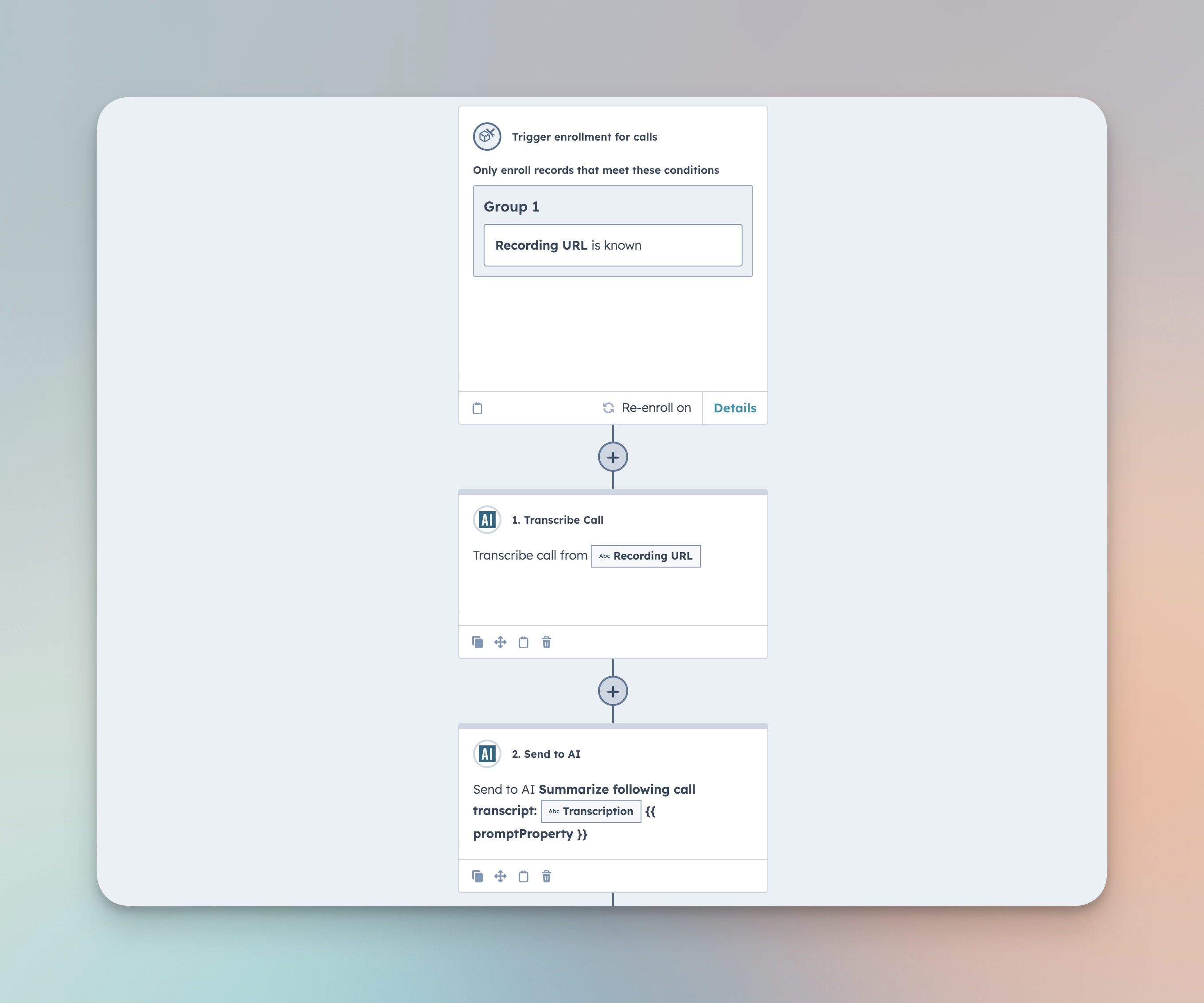
Overview The “Transcribe Call” workflow action in AI Studio for HubSpot automatically transcribes record...