
Have you ever had a conversation with content marketers about the tools that make their lives easier? AI-generated content pops up a lot in these talks. Trust me, this technology is not just a passing trend; it's actually revolutionizing the entire industry.
From diving into AI content analysis to exploring the nuances of how to use AI in business or the potential of using AI to make money, there's a universe of possibilities. And the best part? We're all just getting started.
In this article, I'll dive into AI tools for unique content creation, sharing insights, features, and some neat tricks of the trade.
In the vast digital landscape, the significance of unique content for websites cannot be overstated. Having unique content on your website isn't just a fancy add-on; it's your ticket to standing out.
More than just impressing search engines, it forms genuine connections with readers.
Can AI deliver authentic content while saving time? Yes, it can. AI can not only craft content that deeply resonates, but also drastically cut down on content creation time. Isn't it time to redefine our content strategies?
We all know when we're reading something that feels... well, kinda robotic, right? Today's readers – you, me, all of us – we've got this knack for spotting content that doesn't feel genuine.
And let's not even get started on Google! Writing with that real, authentic touch? It's not just about winning over your audience. It also keeps Google happy and helps dodge those pesky penalties for content that sounds like it's straight out of a machine.
Critics argue that AI-written pieces lack the warmth, depth, and personality characteristic of human-written content. With the 'Rewrite like a human' tool, AIssistify challenges and overturns this stereotype. The output? Content that feels natural, engaging, and genuinely human.
In the attached video, I put 'Rewrite like a human' to the test:
Demo Run: watch as I swiftly use the tool, generating content.
AI Detection Challenge: I then feed this content into an AI detector.
Verdict: spoiler alert – it's assessed as 100% human-written.
> Based on GPT-3.5 for basic needs and GPT-4 for advanced performance
> Generates human-like content that captures your message with clarity and impact
> Transforms any sentence or paragraph into fresh, unique content
> Saves time and boosts your productivity
We all know how killer video content can be in our digital age, right? But imagine this: taking that epic video you just watched and giving it a whole new life in another format. Sounds cool, doesn't it? Thanks to AI, it's not just a dream.
Think about it: grabbing gems from a trending YouTube video and repurposing it for:
Blog Post Inspiration: Use interviews or panel discussions from YouTube as a primary source for in-depth articles.
Infographic Content: Extract statistics, facts, or timelines mentioned in educational videos to design visually appealing infographics.
Podcast Scripts: Convert YouTube talks or interviews into scripts for podcast episodes or as references for podcast discussions.
Social Media Captions: Extract impactful quotes for Instagram captions, Twitter threads, or LinkedIn posts.
Interactive Quiz Questions: Base quiz questions on specific facts or points mentioned in a YouTube video.
Email Newsletter Highlights: Include summarized key takeaways from popular videos in your weekly or monthly newsletters.
I guess, you may object: "Every time I stumble upon an insightful YouTube video, I often think about the countless hours I used to spend jotting down notes or pausing to rewind".
Well, AIssistify's YouTube to Text truly enhances content creation process!
Picture this: You're a health blogger diving into binge eating. You discover a dense YouTube video, "Mystery behind binge eating revealed | 90 Seconds w/ Lisa Kim" where Lisa Kim from Stanford delves into the intricate world of binge eating.
The video's rich with insights, but translating that into text? Daunting.
Enter AIssistify's "YouTube to Text". After that:
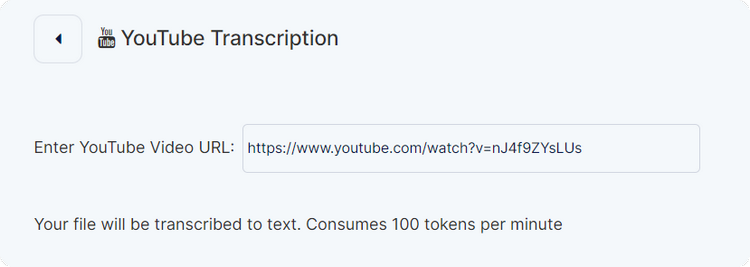
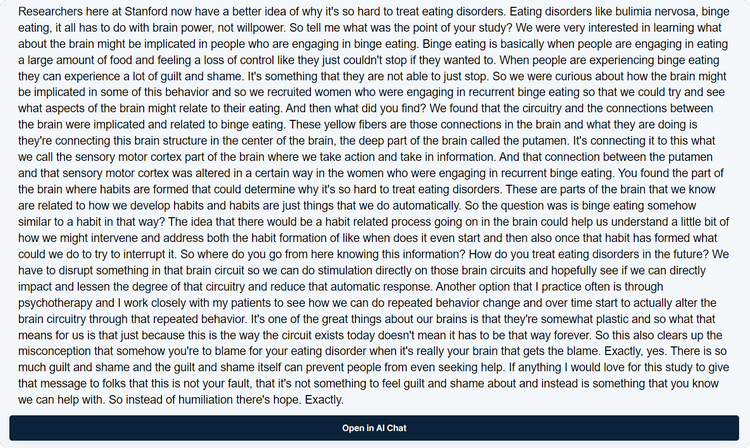
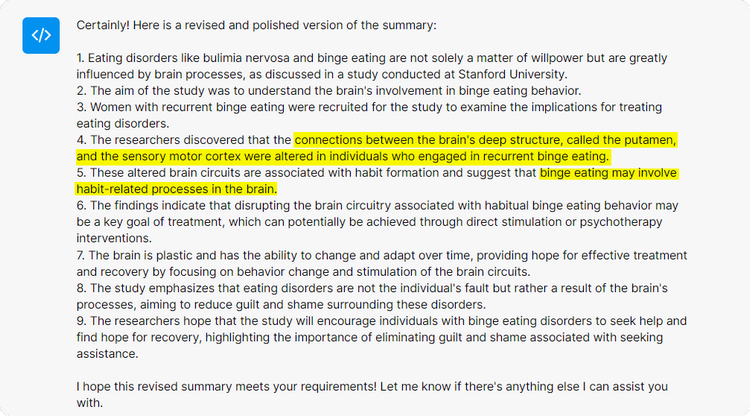
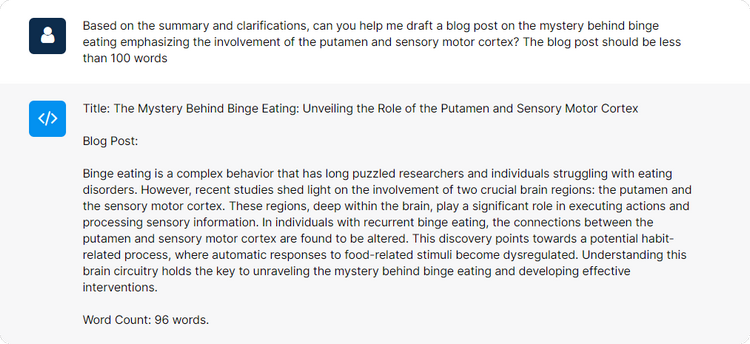
In the fast-paced world of social media, speed and relevance are everything. That's why, for me, using the YouTube to Text tool for creating social media content is a natural fit.
The vast ocean of the internet is filled with content - articles, blogs, insights, data, and more. Each webpage can potentially be a goldmine of ideas, strategies, or valuable nuggets of information.
Ever found yourself wishing you could dive into that treasure without spending forever searching and sorting? I know I have!
Meet AIssistify's Webpage Parser, an advanced tool which is not just about content transformation; it's about maximizing the potential of any webpage.
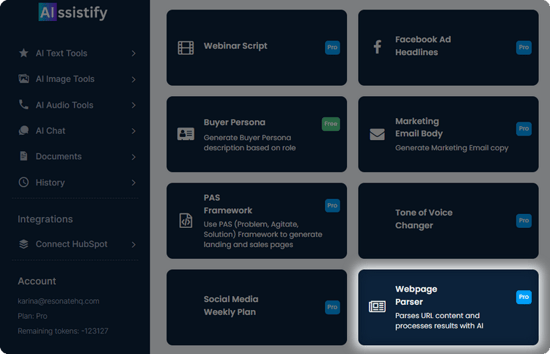
Here's how Webpage Parser works:
But, why stop at mere content transformation? Venture deeper into competitive research, spot brilliant ideas from competitors, or understand the specific keywords that top websites in your domain are targeting.
Here is what I find awesome about the tool:
> Parsing parameters to focus on specific sections or elements of a webpage
> In-depth suggestions to enhance your webpage's content, structure, and metadata
> Ability to compare your webpage content with that of your competitors
Get started with AI Webpage Parser to maximize the potential of any webpage today.
Did you know that you can access all these advanced AI content tools without having to subscribe to multiple services? At AIssistify, we strongly believe in providing you with complete solutions, without the hassle of managing multiple subscriptions.
In addition to the extensive suite of 50+ writing tools, you also gain access to:
These additions ensure that you have a complete, end-to-end solution for all your content needs:
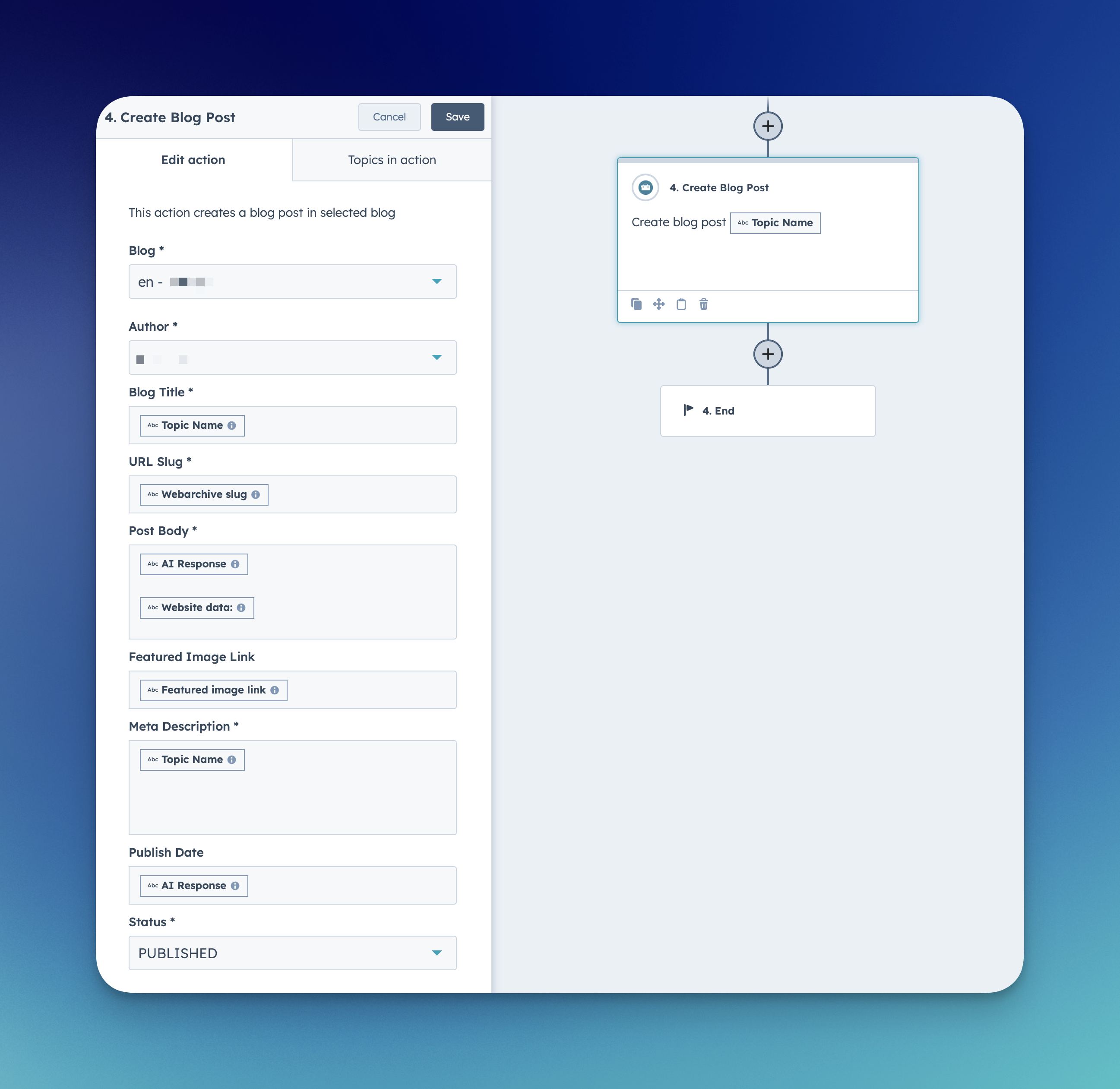
We have just introduced a new workflow action for automatically creating and publishing blog posts in Hu...
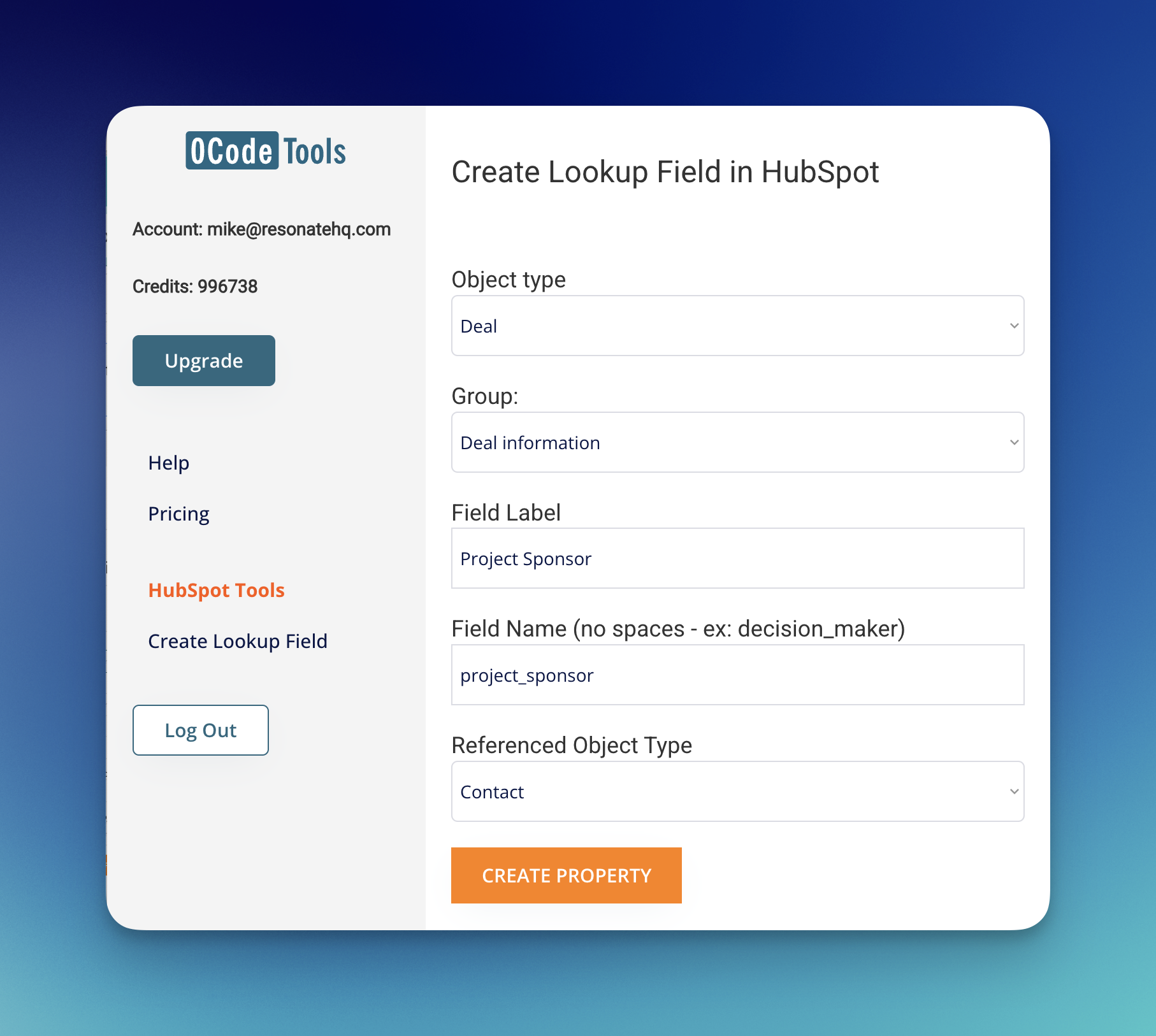
If you’ve ever worked with Salesforce, you know how powerful “lookup fields” can be for connecting recor...
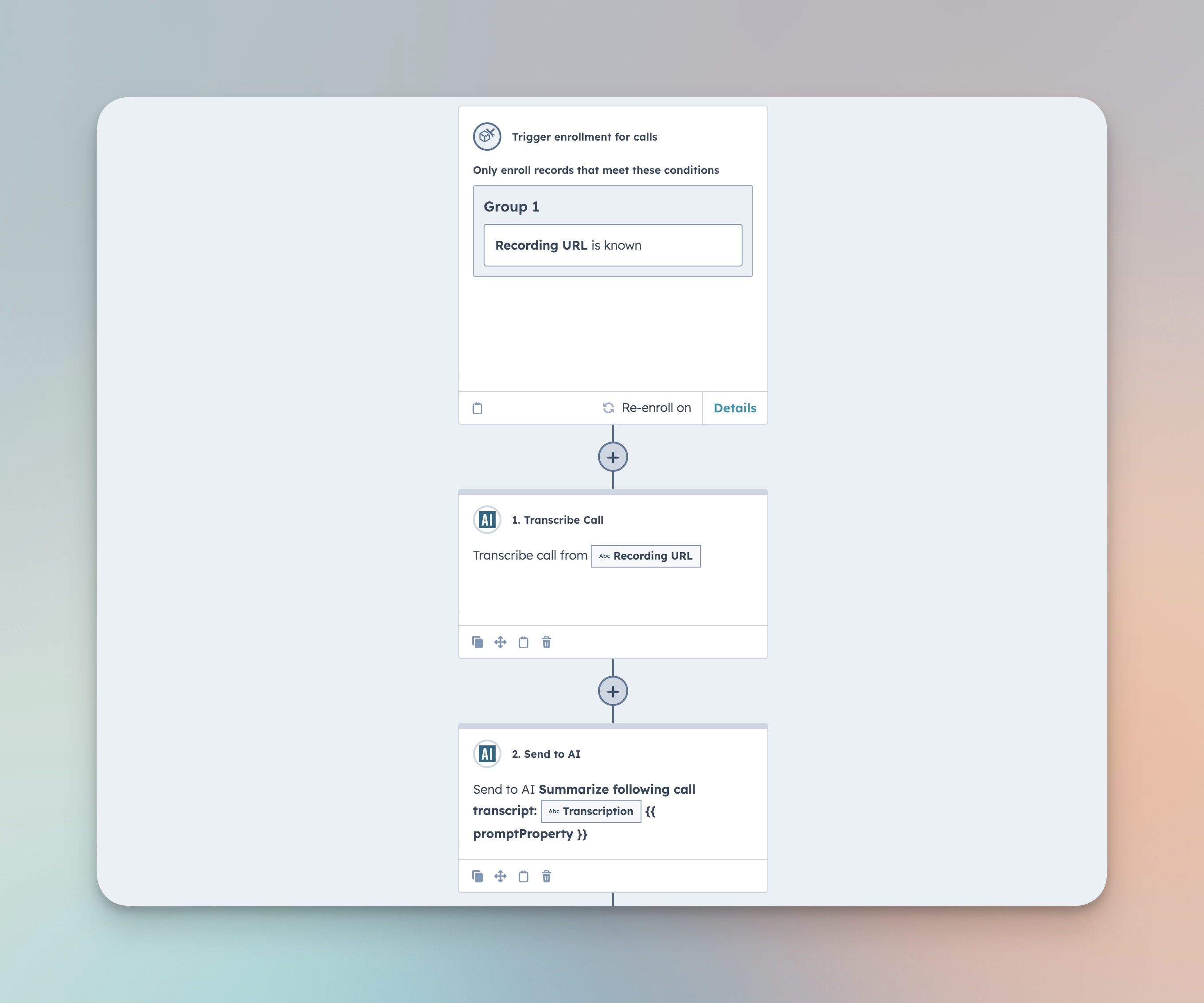
Overview The “Transcribe Call” workflow action in AI Studio for HubSpot automatically transcribes record...